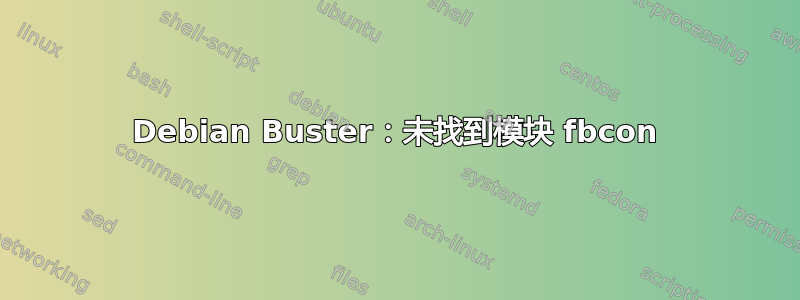
系统:ASUS Z390-PRO,配备 i5-9600K、Debian 4.19.67-2+deb10u2 和 Intel UHD Graphics 630(Coffee Lake),驱动程序为 i915。
我正在运行一个全新安装,只添加了 firmware-misc-nonfree 和 xrdp。启动 X Server 时遇到问题。我可以访问 tty[1-6],但 GRUB 菜单后的图形输出上只有一个闪烁的光标。当我使用 xrdp 进入盒子时,我可以正常启动我的 Xcfe4 桌面。
lspci -v 的相关输出:
00:02.0 VGA compatible controller: Intel Corporation Device 3e98 (prog-if 00 [VGA controller])
Subsystem: ASUSTeK Computer Inc. Device 8694
Flags: bus master, fast devsel, latency 0, IRQ 11
Memory at a0000000 (64-bit, non-prefetchable) [size=16M]
Memory at 90000000 (64-bit, prefetchable) [size=256M]
I/O ports at 3000 [size=64]
[virtual] Expansion ROM at 000c0000 [disabled] [size=128K]
Capabilities: [40] Vendor Specific Information: Len=0c <?>
Capabilities: [70] Express Root Complex Integrated Endpoint, MSI 00
Capabilities: [ac] MSI: Enable- Count=1/1 Maskable- 64bit-
Capabilities: [d0] Power Management version 2
Capabilities: [100] Process Address Space ID (PASID)
Capabilities: [200] Address Translation Service (ATS)
Capabilities: [300] Page Request Interface (PRI)
Cannot run in framebuffer mode. Please specify busIDs for all framebuffer devices我的 /var/log/lightdm/x-0.log 中出现错误:
X.Org X Server 1.20.4
X Protocol Version 11, Revision 0
Build Operating System: Linux 4.9.0-8-amd64 x86_64 Debian
Current Operating System: Linux server 4.19.0-6-amd64 #1 SMP Debian 4.19.67-2+deb10u2 (2019-11-11) x86_64
Kernel command line: BOOT_IMAGE=/boot/vmlinuz-4.19.0-6-amd64 root=UUID=ae052e40-cf84-436b-a9ae-f58f6f4d85f6 ro quiet
Build Date: 05 March 2019 08:11:12PM
xorg-server 2:1.20.4-1 (https://www.debian.org/support)
Current version of pixman: 0.36.0
Before reporting problems, check http://wiki.x.org
to make sure that you have the latest version.
Markers: (--) probed, (**) from config file, (==) default setting,
(++) from command line, (!!) notice, (II) informational,
(WW) warning, (EE) error, (NI) not implemented, (??) unknown.
(==) Log file: "/var/log/Xorg.0.log", Time: Sat Jan 25 12:36:52 2020
(==) Using system config directory "/usr/share/X11/xorg.conf.d"
(EE)
Fatal server error:
(EE) Cannot run in framebuffer mode. Please specify busIDs for all framebuffer devices
Please consult the The X.Org Foundation support at http://wiki.x.org for help.
(EE) Please also check the log file at "/var/log/Xorg.0.log" for additional information.
(EE) Server terminated with error (1). Closing log file.
(END)
当我使用以下 xorg.conf 文件来指定 BusID...:
Section "ServerLayout"
Identifier "X.org Configured"
Screen 0 "Screen0" 0 0
EndSection
Section "Module"
Load "glx"
EndSection
Section "Monitor"
Identifier "Monitor0"
VendorName "Monitor Vendor"
ModelName "Monitor Model"
EndSection
Section "Device"
Identifier "Intel Graphics 3e98 i915"
Driver "intel"
BusID "PCI:0@0:2:0"
EndSection
Section "Screen"
Identifier "Screen0"
Device "Intel Graphics 3e98 i915"
Monitor "Monitor0"
EndSection
...我的 /var/log/lightdm/x-0.log 中出现Module fbcon not found错误:
X.Org X Server 1.20.4
X Protocol Version 11, Revision 0
Build Operating System: Linux 4.9.0-8-amd64 x86_64 Debian
Current Operating System: Linux server 4.19.0-6-amd64 #1 SMP Debian 4.19.67-2+deb10u2 (2019-11-11) x86_64
Kernel command line: BOOT_IMAGE=/boot/vmlinuz-4.19.0-6-amd64 root=UUID=ae052e40-cf84-436b-a9ae-f58f6f4d85f6 ro quiet
Build Date: 05 March 2019 08:11:12PM
xorg-server 2:1.20.4-1 (https://www.debian.org/support)
Current version of pixman: 0.36.0
Before reporting problems, check http://wiki.x.org
to make sure that you have the latest version.
Markers: (--) probed, (**) from config file, (==) default setting,
(++) from command line, (!!) notice, (II) informational,
(WW) warning, (EE) error, (NI) not implemented, (??) unknown.
(==) Log file: "/var/log/Xorg.0.log", Time: Sat Jan 25 14:22:21 2020
(==) Using config file: "/etc/X11/xorg.conf"
(==) Using system config directory "/usr/share/X11/xorg.conf.d"
modprobe: FATAL: Module fbcon not found in directory /lib/modules/4.19.0-6-amd64
这是我的 Xorg.0.log 文件:
[ 399.543]
X.Org X Server 1.20.4
X Protocol Version 11, Revision 0
[ 399.543] Build Operating System: Linux 4.9.0-8-amd64 x86_64 Debian
[ 399.543] Current Operating System: Linux server 4.19.0-6-amd64 #1 SMP Debian 4.19.67-2+deb10u2 (2019-11-11) x86_64
[ 399.543] Kernel command line: BOOT_IMAGE=/boot/vmlinuz-4.19.0-6-amd64 root=UUID=ae052e40-cf84-436b-a9ae-f58f6f4d85f6 ro quiet
[ 399.543] Build Date: 05 March 2019 08:11:12PM
[ 399.543] xorg-server 2:1.20.4-1 (https://www.debian.org/support)
[ 399.543] Current version of pixman: 0.36.0
[ 399.543] Before reporting problems, check http://wiki.x.org
to make sure that you have the latest version.
[ 399.543] Markers: (--) probed, (**) from config file, (==) default setting,
(++) from command line, (!!) notice, (II) informational,
(WW) warning, (EE) error, (NI) not implemented, (??) unknown.
[ 399.544] (==) Log file: "/var/log/Xorg.0.log", Time: Sat Jan 25 14:24:45 2020
[ 399.544] (==) Using config file: "/etc/X11/xorg.conf"
[ 399.544] (==) Using system config directory "/usr/share/X11/xorg.conf.d"
[ 399.544] (==) ServerLayout "X.org Configured"
[ 399.544] (**) |-->Screen "Screen0" (0)
[ 399.544] (**) | |-->Monitor "Monitor0"
[ 399.544] (**) | |-->Device "Intel Graphics 3e98 i915"
[ 399.544] (==) Automatically adding devices
[ 399.544] (==) Automatically enabling devices
[ 399.544] (==) Automatically adding GPU devices
[ 399.544] (==) Max clients allowed: 256, resource mask: 0x1fffff
[ 399.544] (WW) The directory "/usr/share/fonts/X11/cyrillic" does not exist.
[ 399.544] Entry deleted from font path.
[ 399.544] (==) FontPath set to:
/usr/share/fonts/X11/misc,
/usr/share/fonts/X11/100dpi/:unscaled,
/usr/share/fonts/X11/75dpi/:unscaled,
/usr/share/fonts/X11/Type1,
/usr/share/fonts/X11/100dpi,
/usr/share/fonts/X11/75dpi,
built-ins
[ 399.544] (==) ModulePath set to "/usr/lib/xorg/modules"
[ 399.544] (II) The server relies on udev to provide the list of input devices.
If no devices become available, reconfigure udev or disable AutoAddDevices.
[ 399.544] (II) Loader magic: 0x55f9f429be20
[ 399.544] (II) Module ABI versions:
[ 399.544] X.Org ANSI C Emulation: 0.4
[ 399.544] X.Org Video Driver: 24.0
[ 399.544] X.Org XInput driver : 24.1
[ 399.544] X.Org Server Extension : 10.0
[ 399.544] (++) using VT number 7
[ 399.544] (II) systemd-logind: logind integration requires -keeptty and -keeptty was not provided, disabling logind integration
[ 399.545] (--) PCI:*(0@0:2:0) 8086:3e98:1043:8694 rev 0, Mem @ 0xa0000000/16777216, 0x90000000/268435456, I/O @ 0x00003000/64, BIOS @ 0x????????/131072
[ 399.545] (II) "glx" will be loaded. This was enabled by default and also specified in the config file.
[ 399.545] (II) LoadModule: "glx"
[ 399.545] (II) Loading /usr/lib/xorg/modules/extensions/libglx.so
[ 399.546] (II) Module glx: vendor="X.Org Foundation"
[ 399.546] compiled for 1.20.4, module version = 1.0.0
[ 399.546] ABI class: X.Org Server Extension, version 10.0
[ 399.546] (II) LoadModule: "intel"
[ 399.546] (II) Loading /usr/lib/xorg/modules/drivers/intel_drv.so
[ 399.546] (II) Module intel: vendor="X.Org Foundation"
[ 399.546] compiled for 1.20.1, module version = 2.99.917
[ 399.546] Module class: X.Org Video Driver
[ 399.546] ABI class: X.Org Video Driver, version 24.0
[ 399.546] (II) intel: Driver for Intel(R) Integrated Graphics Chipsets:
i810, i810-dc100, i810e, i815, i830M, 845G, 854, 852GM/855GM, 865G,
915G, E7221 (i915), 915GM, 945G, 945GM, 945GME, Pineview GM,
Pineview G, 965G, G35, 965Q, 946GZ, 965GM, 965GME/GLE, G33, Q35, Q33,
GM45, 4 Series, G45/G43, Q45/Q43, G41, B43
[ 399.546] (II) intel: Driver for Intel(R) HD Graphics
[ 399.546] (II) intel: Driver for Intel(R) Iris(TM) Graphics
[ 399.546] (II) intel: Driver for Intel(R) Iris(TM) Pro Graphics
[ 401.561] intel: waited 2020 ms for i915.ko driver to load
也许 Intel UHD Graphics 630 驱动程序有问题?在 lspci 中应该显示:
Kernel driver in use: i915
Kernel modules: i915
但那部分却缺失了。
我该如何继续?欢迎提出任何建议。
更新
我终于意识到 Debian 10.2 中尚不支持 Coffee Lake Graphics(Intel UHD Graphics 630)。但我最终为我的 Linux 主机使用了另一个/较旧的图形适配器,并且我通过 IOMMU 将集成的 Intel 适配器传递到 Windows 10 VM。效果很好。


