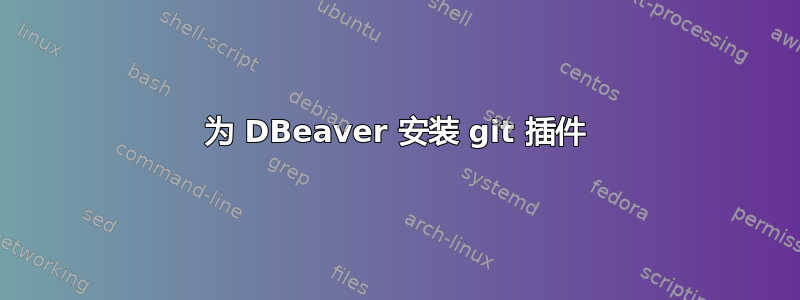
问题
我已经DBeaver 6.3.3在我们的一台远程服务器上安装了。该远程服务器没有连接到互联网。因此,我需要从本地文件安装驱动程序/插件(我可以将文件复制到可从远程服务器访问的驱动器)。
我能够安装 MS SQL 驱动程序并能连接到 MS SQL 数据库。
但是,我很难安装 git 插件。我去了https://dbeaver.io/update/git/latest从那里下载了所有文件并在此处添加了此文件夹:
一切似乎都运行良好,因为我看到了 git 插件的选择区域:
但是,当我尝试安装它时,我收到有关缺少依赖项的错误消息:
Cannot complete the install because one or more required items could not be found. Software being installed: DBeaver Git support 1.0.13.202001191557 (org.jkiss.dbeaver.git.feature.feature.group 1.0.13.202001191557) Missing requirement: JGit SSH support based on Apache MINA sshd 5.6.0.201912101111-r (org.eclipse.jgit.ssh.apache 5.6.0.201912101111-r) requires 'java.package; net.i2p.crypto.eddsa [0.3.0,0.4.0)' but it could not be found Cannot satisfy dependency: From: DBeaver Git support 1.0.13.202001191557 (org.jkiss.dbeaver.git.feature.feature.group 1.0.13.202001191557) To: org.eclipse.equinox.p2.iu; org.eclipse.jgit.ssh.apache [5.6.0.201912101111-r,5.6.0.201912101111-r]
我尝试从下载相应的 jarhttps://javalibs.com/artifact/net.i2p.crypto/eddsa并尝试将此 ja 放在pluginDBeaver 的文件夹中,但我仍然收到相同的错误消息。
问题
如何在没有正确连接互联网的情况下安装 Git 插件?




