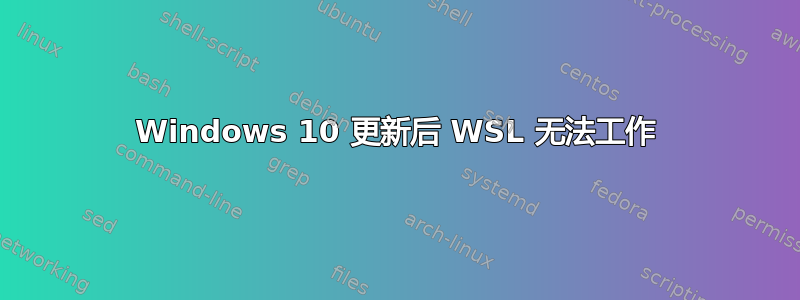
我加入了 Windows 10 Insider Preview。今天系统更新到版本 2004 build 19555.1001,现在我无法打开 WSL。
在 CMD 中运行时我看到以下错误:
Microsoft Windows [Version 10.0.19555.1001]
(c) 2020 Microsoft Corporation. All rights reserved.
C:\WINDOWS\system32>bash
A connection attempt failed because the connected party did not properly respond after a period of time, or established connection failed because connected host has failed to respond.
C:\WINDOWS\system32>wsl
A connection attempt failed because the connected party did not properly respond after a period of time, or established connection failed because connected host has failed to respond.
C:\WINDOWS\system32>ubuntu
A connection attempt failed because the connected party did not properly respond after a period of time, or established connection failed because connected host has failed to respond.
C:\WINDOWS\system32>
答案1
參閱WSL/问题/4860(感谢@Biswapriyo)
出现此问题有 3 种情况:
- 系统版本 19555.1001(原始问题WSL/问题/4860)
- WSL2 (评论1,评论2)
$Env:Path.length(%PATH%) 太长 (评论3)
因此有 3 个解决方案:
很明显,这个问题将在未来的版本中得到解决,但对于版本 19559 似乎也有不同的答案——参见此评论这表明问题尚未解决,而上面的@Ramhound 评论则表示他的 WSL 可以在该版本上运行,没有问题。


