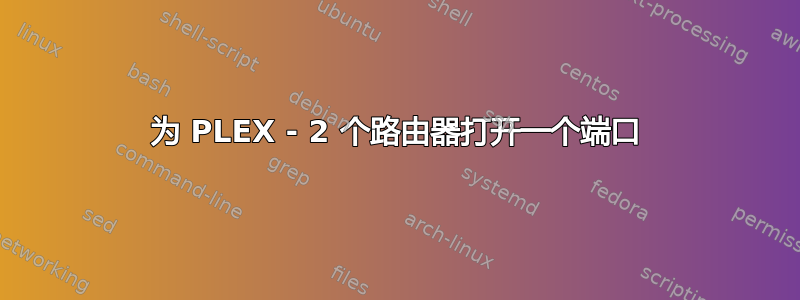
我有一台 D-Link DSR-250n 和 Linksys Velop Wifi Mesh。端口打开和转发任务是我无法真正理解为什么它不起作用。
我的任务只是在我的公共 IP 地址上打开端口 32400,以便能够远程连接到我的 PLEX。
我已在 D-Link 上尝试了以下操作。
Go to Security > Custom Service.
Name- create a name
Type - TCP
Port Type - Port Range
Source Start Port - 32400
Source Finish Port - 32400
Dest Start Port - 32400
Dest Finish Port - 32400
Save it
Then go to Firewall Rules > add
From zone - Insecure WAN
To Zone - Secure LAN
Service - Scroll to bottom for the one you created above
Action - Always Allow
Source hosts - Any (or if you know the IP of the computer on the internet)
Internal IP address - IP Address of your server
Enable port forwarding - ON
Translate Port Number - 443
External IP address - WAN
Save it
然后我尝试在我的 Velop 系统上为同一个端口设置端口转发。
我知道如何在两个路由器中识别所有设备并获取它们的内部 IP 地址和 MAC 地址,但我做的有些事情不对,而且我已经花了几个小时尝试。


