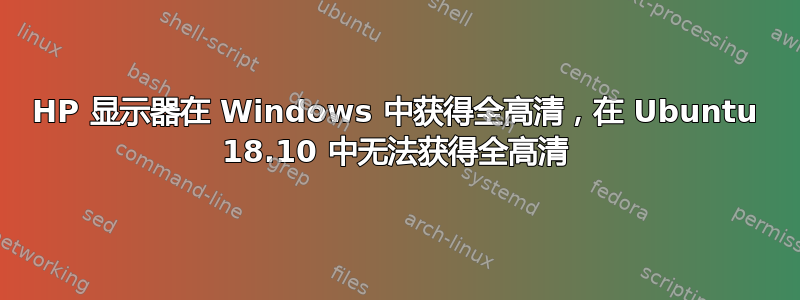
我有一个新的惠普22es支持 1920x1080(全高清)的显示器。当我通过 VGA 将其插入运行 Ubuntu 18.10 的笔记本电脑时,它的分辨率为 1024x768。
我的电脑上有双操作系统,所以我在 Windows 端尝试过,它给出了应有的全高清图片。我还通过 HDMI 与 VGA 到 HDMI 转换器进行了尝试,但根本没有给出任何图像。所以,我现在陷入困境,不知道如何获取全高清分辨率的图片。
我过去写过一些驱动程序,所以我在内核方面有一些经验,但我正在寻找简单的解决方案。
lspci | grep VGA
00:02.0 VGA compatible controller: Intel Corporation 4th Gen Core Processor Integrated Graphics Controller (rev 06)
xrandr --verbose
VGA-1 connected 1024x768+0+140 (0x61) normal (normal left inverted right x axis y axis) 0mm x 0mm
Identifier: 0x43
Timestamp: 10740021
Subpixel: unknown
Gamma: 1.0:1.0:1.0
Brightness: 1.0
Clones:
CRTC: 1
CRTCs: 0 1 2
Transform: 1.000000 0.000000 0.000000
0.000000 1.000000 0.000000
0.000000 0.000000 1.000000
filter:
non-desktop: 0
range: (0, 1)
link-status: Good
supported: Good, Bad
1024x768 (0x61) 65.000MHz -HSync -VSync *current
h: width 1024 start 1048 end 1184 total 1344 skew 0 clock 48.36KHz
v: height 768 start 771 end 777 total 806 clock 60.00Hz
800x600 (0x70) 40.000MHz +HSync +VSync
h: width 800 start 840 end 968 total 1056 skew 0 clock 37.88KHz
v: height 600 start 601 end 605 total 628 clock 60.32Hz
800x600 (0x71) 36.000MHz +HSync +VSync
h: width 800 start 824 end 896 total 1024 skew 0 clock 35.16KHz
v: height 600 start 601 end 603 total 625 clock 56.25Hz
848x480 (0x9b) 33.750MHz +HSync +VSync
h: width 848 start 864 end 976 total 1088 skew 0 clock 31.02KHz
v: height 480 start 486 end 494 total 517 clock 60.00Hz
640x480 (0x7f) 25.175MHz -HSync -VSync
h: width 640 start 656 end 752 total 800 skew 0 clock 31.47KHz
v: height 480 start 490 end 492 total 525 clock 59.94Hz


