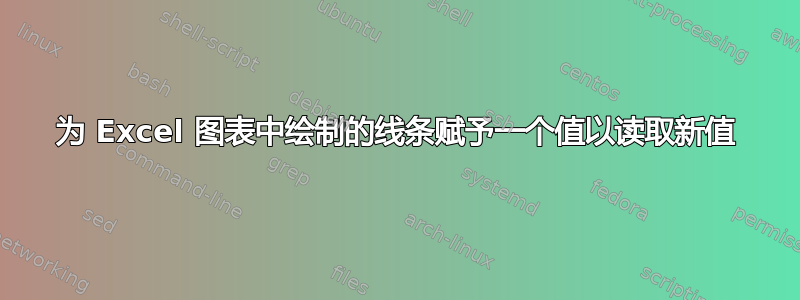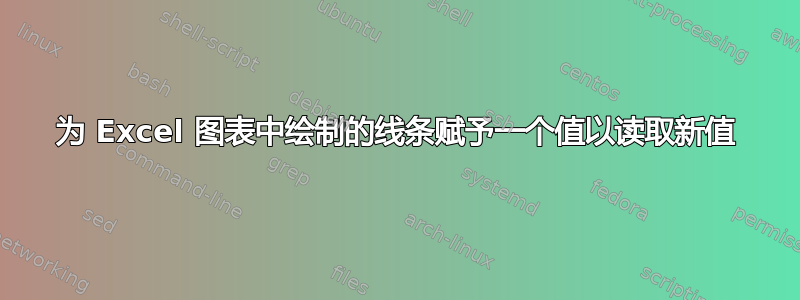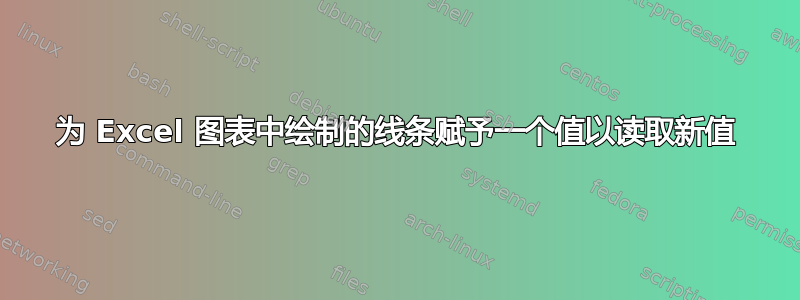鉴于这篇文章中所附的图表:
Dark blue plotted line -> r=0
orange plotted line -> r=1
gray plotted line -> r=2
yellow plotted line -> r=3
light blue plotted line -> r=4
我需要一些帮助,通过计算 X 和 Y 值来获取“r”值。例如(如图所示):如果 X 计算为 0.15,Y 计算为 0.83,则 r 应为 ~1.5(在橙色(r=1)和灰色(r=2)线的中间)。
有什么方法可以在 Excel 中做到这一点吗?
谢谢