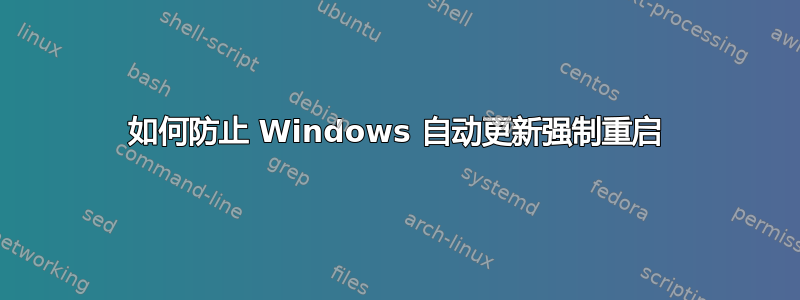
过去两天,Windows 10 一直在强制重启,导致工作丢失和工作中断。毋庸置疑,任意强制重启会加剧问题并造成危害。
我可以调整哪些设置以确保 Windows 10 永远不会强制重启?
我有 Windows 10 教育版 1909。
在最近两次强制重启之前,已经有几个月没有强制重启了。(是的,一开始的情况更糟,也更糟糕。)当时的注册表设置
Computer\HKEY_LOCAL_MACHINE\SOFTWARE\Policies\Microsoft\Windows\WindowsUpdate\AU
曾是
AUOptions = 5
NoAutoRebootWithLoggedOnUsers = 1
NoAutoUpdate = 0
ScheduledInstallDay = 1
ScheduledInstallTime = 4
第一次强制重启的描述如下。(事件 ID 1074。)
The process C:\Windows\System32\usocoreworker.exe (DESKTOP-U7DHLNI) has initiated the restart of computer DESKTOP-U7DHLNI on behalf of user NT AUTHORITY\SYSTEM for the following reason: Operating System: Service pack (Planned)
Reason Code: 0x80020010
Shut-down Type: restart
Comment:
事件发生时间为早上 6:02。
当我发现强制重启时,我改成AUOptions了 4,因为这一页似乎表明该NoAutoRebootWithLoggedOnUsers设置只能在AUOptions设置为 4 时才有效。无论如何,任何类型的强制重启都很烦人。我可以管理自己的安全风险。但如果仅在没有任何用户登录的情况下重启,则不会导致我的设置中的工作丢失。
今天凌晨 4:25,我的电脑再次被强制重启。(似乎重启不是来自用户计划的策略?)事件描述如下。(事件 ID 1074。)
The process C:\Windows\servicing\TrustedInstaller.exe (DESKTOP-U7DHLNI) has initiated the restart of computer DESKTOP-U7DHLNI on behalf of user NT AUTHORITY\SYSTEM for the following reason: Operating System: Upgrade (Planned)
Reason Code: 0x80020003
Shut-down Type: restart
当时我正好在使用电脑。关机几乎是在那个时间戳立即发生的。不过,3 分钟前发生了以下事件:(事件 ID 1074。)
The process C:\Windows\System32\usocoreworker.exe (DESKTOP-U7DHLNI) has initiated the restart of computer DESKTOP-U7DHLNI on behalf of user NT AUTHORITY\SYSTEM for the following reason: Operating System: Service pack (Planned)
Reason Code: 0x80020010
Shut-down Type: restart
Comment:
如何防止 Windows 10 强制重启我的电脑?


