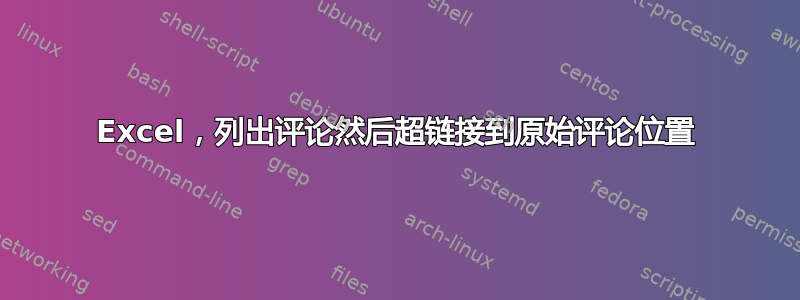
ListComments()我可以使用从调用的函数https://www.myonlinetraininghub.com/working-with-comments-in-vba。
'
' Written by Philip Treacy
' https://www.myonlinetraininghub.com/working-with-comments-in-vba
'
Sub ListComments()
' Create a sheet called Comments (if it doesn't already exist)
' and list all comments on all other sheets in the workbook on it
'
Dim Comment_ As Comment
Dim CS As Worksheet
Dim Sht As Worksheet
Dim NextRow As Long
' To check for exisence of Commenst sheet, try to set an object with it
On Error Resume Next
Set CS = Worksheets("Comments")
' If the Comments sheet does not exist and error is generated
If Err.Number <> 0 Then
' If we are in here then we need to create the Comments sheet
With ActiveWorkbook
.Sheets.Add(After:=.Sheets(.Sheets.Count)).Name = "Comments"
End With
Set CS = Worksheets("Comments")
CS.Range("A1").Value = "Sheet"
CS.Range("B1").Value = "Cell"
CS.Range("C1").Value = "Author"
CS.Range("D1").Value = "Comment"
With CS.Range("A1:D1")
.Font.Bold = True
.Font.Color = vbWhite
.Interior.Color = RGB(24, 99, 53)
.Columns.ColumnWidth = 25
End With
End If
'Reset error handling so Excel deals with it
On Error GoTo 0
' Clear any list of comments that ay already exist on the Comments sheet
CS.UsedRange.Offset(1, 0).ClearContents
'NextRow keeps track of what row to insert the comment info to
NextRow = 1
For Each Sht In Worksheets
For Each Comment_ In Sht.Comments
CS.Range("A1").Offset(NextRow, 0) = Sht.Name
CS.Range("A1").Offset(NextRow, 1) = Comment_.Parent.Address
CS.Range("A1").Offset(NextRow, 2) = Comment_.Author
'This assumes the first colon in the comment appears after the author's name
If InStr(Comment_.Text, ":") Then
Debug.Print Asc(Left(Mid(Comment_.Text, InStr(Comment_.Text, ":") + 1), 1))
'Manually entered comments have a NewLine character (ASCII 10) after the :
'The Clean function removes this
'
CS.Range("A1").Offset(NextRow, 3) = Application.WorksheetFunction.Clean(Mid(Comment_.Text, InStr(Comment_.Text, ":") + 1))
Else
CS.Range("A1").Offset(NextRow, 3) = Comment_.Text
End If
NextRow = NextRow + 1
Next Comment_
Next Sht
Set Sht = Nothing
Set CS = Nothing
End Sub
但是,我还需要超链接回单元格。因此,如果创建的表显示工作表名称和单元格位置,我可以使用另一列来包含指向该工作表的超链接。我尝试集成上述代码,但在 Anchor 行处收到调试错误。



