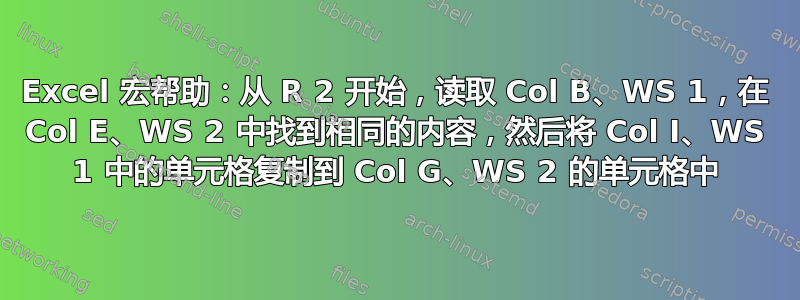
需要在 Excel 中创建一个宏来执行以下操作:
从第 2 行开始,读取工作表 1 的 B 列(需要在数据前加上 PW- 前缀,并修剪字符串末尾的空格),在工作表 2 的 E 列中找到相同的值,匹配的行将工作表 1 的 I 列单元格内容复制到工作表 2 的 G 列单元格中,移至工作表 1 的第 3 行、B 列,依此类推
在尝试搜索工作表 2 之前,需要将工作表 1 的 B 列中的数据 = “5555BGR32” 转换为“PW-555BGR32”(在前缀处添加 PW- 并删除空格)
希望这能说明 Russell
工作表 1 = SohGB.csv 工作表 2 = Stockimport.xlsm
宏代码:
Sub Macro1()
'Import sohGB sheet
ChDir "/"
Workbooks.Open Filename:="C:\work\sites\Solve-NT\Gorilla Workwear\Suppliers\Portwest Stock feed\sohGB.csv"
Sheets("sohGB").Select
Sheets("sohGB").Copy Before:=Workbooks("Stockimport.xlsm").Sheets(1)
Windows("sohGB.csv").Activate
ActiveWindow.Close
' Find last row
Sheets("sohGB").Select
With ActiveSheet
LastRow = .Cells(.Rows.Count, "A").End(xlUp).Row
End With
' LOOP
'pick up data from sohGB
For x = 2 To LastRow
Sheets("sohGB").Select
Item = Cells(x, 2)
Item = Trim(Item)
Item = "PW-" & Item
StockLevel = Cells(2, 9)
'Find Item Stockimport
Sheets("Stockimport").Select
Columns("E:E").Select
FoundCell = Selection.Find(What:=Item, After:=ActiveCell, LookIn:= _
xlFormulas2, LookAt:=xlPart, SearchOrder:=xlByRows, SearchDirection:= _
xlNext, MatchCase:=False, SearchFormat:=False).Activate
If FoundCell Is Nothing Then
GoTo NotFound
End If
'Overwrite stock level
ActiveCell.Offset(0, 2) = StockLevel
NotFound:
Next x
End Sub
答案1
这是承诺的重写。我无法完全测试代码,但它确实编译无误。
编辑:我做了一项额外的改进,进一步简化了代码。
Option Explicit
Sub Macro1()
'Declare your variables!
Dim x As Long, lastRow As Long, stockLevel As Long
Dim cRef As String, foundAt As Variant
With Workbooks("StockImport.xlsm")
'you can directly insert a CSV as a worksheet if you treat it as a template
'note: must be Sheets.Add, not Worksheets.Add
.Sheets.Add Before:=.Sheets(1), _
Type:="C:\work\sites\Solve-NT\Gorilla Workwear\Suppliers\Portwest Stock feed\sohGB.csv"
' Find last row
With .Worksheets("sohGB")
lastRow = .Cells(.Rows.Count, "A").End(xlUp).Row
End With
' LOOP
For x = 2 To lastRow
'record child reference and stock level
With .Worksheets("sohGB")
'Trim only removes leading/trailing spaces; it doesn't remove interim spaces
cRef = "PW-" & Replace(.Cells(x, "B").Value2, Chr(32), vbNullString)
stockLevel = .Cells(x, "I").Value2
End With
'Find Item in Stockimport
With .Worksheets("StockImport")
'alternate method of location
foundAt = Application.Match(cRef, .Range("E:E"), 0)
If Not IsError(foundAt) Then
'set new stock level
.Cells(foundAt, "G") = stockLevel
End If
End With
Next x
End With
'I wasn't sure what this was supposed to do so I put it here. It's not needed above.
ChDir "/"
End Sub


