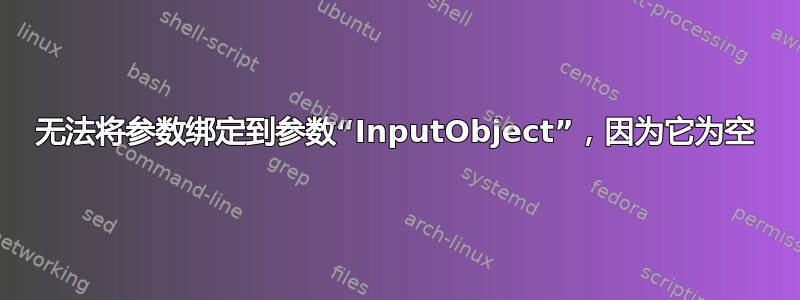
我正在使用 SCCM 2016、Windows Server 2012。我正在使用以下代码将集合移动到另一个文件夹。我收到错误消息Move-CMObject : Cannot bind argument to parameter 'InputObject' because it is null.
我已经通过 Google 研究了错误,但我仍然不明白“InputObject”为何为空。我见过其他格式相同的 PS 脚本,它是一个有效的脚本。我想知道如何修复此问题并将集合移动到另一个文件夹。
$sitecode = "123"
$colltomove = "JJJ00287"
$destcollfolder = '$($sitecode):\DeviceCollection\Test Operational'
$collID = Get-CMCollection -Name $colltomove
Move-CMObject -InputObject $collID -FolderPath $destcollfolder
答案1
"$($sitecode):\DeviceCollection\Test Operational"这已经过测试并证明是有效的。您必须在第 3 行和第 9 行加上“(双引号)。此外"$destcollfolder",在第 9 行,您还需要使用Get-CMDeviceCollection -CollectionId $collection |Move-CMObject -FolderPath "$destcollfolder"
$sitecode = "123"
$colltomove = "JJJ00287"
$destcollfolder = "$($sitecode):\DeviceCollection\Test Operational"
$collID = Get-CMCollection -Name $colltomove
#Move-CMObject -InputObject $collID -FolderPath $destcollfolder
Get-CMDeviceCollection -CollectionId $collection | Move-CMObject -FolderPath "$destcollfolder"


