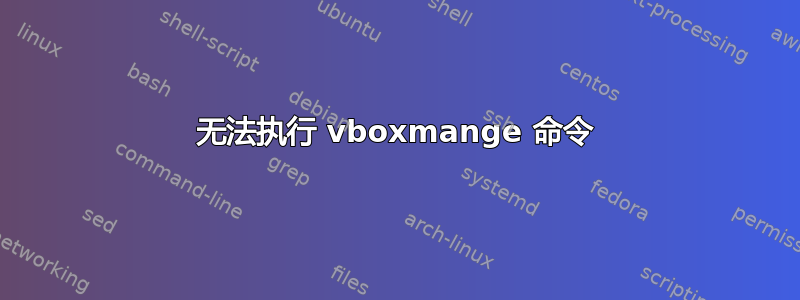
大家好,我无法掌握 vboxmange 命令,我可以得到一些帮助来更好地理解格式吗
C:\Program Files\Oracle\VirtualBox> VBoxManage.exe list vms
"mate" {e6d6f80c-826c-40f3-bf79-a4a8aded9c8b}
"windows crack" {2b0c0dba-dbf1-4716-81ce-5e2b0414d82e}
"windows crack Clone" {1e01c7b6-941a-4646-87b8-f2701a88b697}
"klin" {01d56e31-d85d-445c-b73e-da88859f3d0a}
"Kali-Linux-2020.1-vbox-amd64" {cc20fb4e-a9d5-4963-9f61-5c63f17470d2}
C:\Program Files\Oracle\VirtualBox> VBoxManage.exe debugvm {cc20fb4e-a9d5-4963-9f61-5c63f17470d2} "Kali-Linux-2020.1-vbox-amd64" log --debug
Oracle VM VirtualBox Command Line Management Interface Version 6.1.4
(C) 2005-2020 Oracle Corporation
All rights reserved.
VBoxManage.exe: error: Unknown subcommand: Kali-Linux-2020.1-vbox-amd64
Usage - Introspection and guest debugging:
VBoxManage debugvm <uuid|vmname> dumpvmcore [--filename=name]
VBoxManage debugvm <uuid|vmname> info <item> [args...]
VBoxManage debugvm <uuid|vmname> injectnmi
VBoxManage debugvm <uuid|vmname> log [--release | --debug] [group-settings...]
VBoxManage debugvm <uuid|vmname> logdest [--release | --debug] [destinations...]
VBoxManage debugvm <uuid|vmname> logflags [--release | --debug] [flags...]
VBoxManage debugvm <uuid|vmname> osdetect
VBoxManage debugvm <uuid|vmname> osinfo
VBoxManage debugvm <uuid|vmname> osdmesg [--lines=lines]
VBoxManage debugvm <uuid|vmname> getregisters [--cpu=id] [reg-set.reg-name...]
VBoxManage debugvm <uuid|vmname> setregisters [--cpu=id] [reg-set.reg-name=value...]
VBoxManage debugvm <uuid|vmname> show [--human-readable | --sh-export | --sh-eval | --cmd-set] [settings-item...]
VBoxManage debugvm <uuid|vmname> stack [--cpu=id]
VBoxManage debugvm <uuid|vmname> statistics [--reset] [--descriptions] [--pattern=pattern]
VBoxManage.exe: error: Unknown subcommand: Kali-Linux-2020.1-vbox-amd64
C:\Program Files\Oracle\VirtualBox> VBoxManage.exe debugvm {cc20fb4e-a9d5-4963-9f61-5c63f17470d2} | "Kali-Linux-2020.1-vbox-amd64" log --debug
'"Kali-Linux-2020.1-vbox-amd64"' is not recognized as an internal or external command,
operable program or batch file.
C:\Program Files\Oracle\VirtualBox> VBoxManage.exe debugvm <{cc20fb4e-a9d5-4963-9f61-5c63f17470d2} | "Kali-Linux-2020.1-vbox-amd64"> log --debug
The system cannot find the file specified.
C:\Program Files\Oracle\VirtualBox> VBoxManage.exe debugvm <cc20fb4e-a9d5-4963-9f61-5c63f17470d2 | Kali-Linux-2020.1-vbox-amd64> osdetect
The system cannot find the file specified.
C:\Program Files\Oracle\VirtualBox> VBoxManage.exe debugvm <cc20fb4e-a9d5-4963-9f61-5c63f17470d2 | Kali-Linux-2020.1-vbox-amd64> osdetect > file.txt
The system cannot find the file specified.
C:\Program Files\Oracle\VirtualBox> VBoxManage.exe debugvm <cc20fb4e-a9d5-4963-9f61-5c63f17470d2 | Kali-Linux-2020.1-vbox-amd64> osdetect
The system cannot find the file specified.
C:\Program Files\Oracle\VirtualBox> VBoxManage.exe debugvm <cc20fb4e-a9d5-4963-9f61-5c63f17470d2 | Kali-Linux-2020.1-vbox-amd64> osinfo
The system cannot find the file specified.
C:\Program Files\Oracle\VirtualBox> VBoxManage.exe debugvm "Kali-Linux-2020.1-vbox-amd64" osinfo --filename file.txt
Oracle VM VirtualBox Command Line Management Interface Version 6.1.4
(C) 2005-2020 Oracle Corporation
All rights reserved.
VBoxManage.exe: error: Too many parameters
Usage:
VBoxManage debugvm <uuid|vmname> osinfo
C:\Program Files\Oracle\VirtualBox> VBoxManage.exe debugvm <cc20fb4e-a9d5-4963-9f61-5c63f17470d2 | Kali-Linux-2020.1-vbox-amd64> osinfo --filename file.txt
The system cannot find the file specified.
C:\Program Files\Oracle\VirtualBox> VBoxManage.exe debugvm <cc20fb4e-a9d5-4963-9f61-5c63f17470d2 | Kali-Linux-2020.1-vbox-amd64> osinfo --filename > file.txt
The system cannot find the file specified.
C:\Program Files\Oracle\VirtualBox> VBoxManage.exe debugvm <cc20fb4e-a9d5-4963-9f61-5c63f17470d2 | Kali-Linux-2020.1-vbox-amd64> osinfo
The system cannot find the file specified.
C:\Program Files\Oracle\VirtualBox>
答案1
或<…>仅[…]表示必需或可选参数,而不是文字括号。
管道符号|表示“或”,因此<uuid|vmname>您必须指定 UUID或者名称 – 该命令不需要两者。
例如:
VBoxManage debugvm {cc20fb4e-a9d5-4963-9f61-5c63f17470d2} log --debug
VBoxManage debugvm "Kali-Linux-2020.1-vbox-amd64" log --debug


