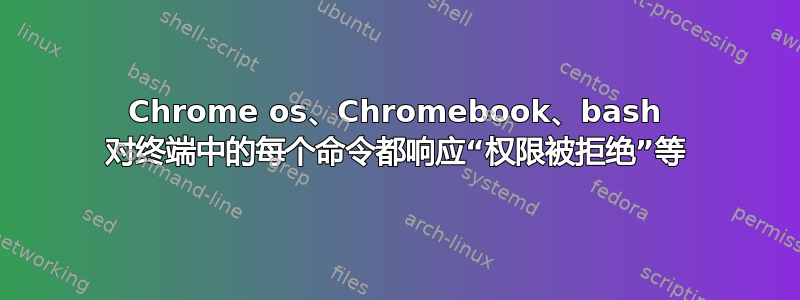
这是我第六次尝试写帖子来发布我的问题,我快要疯了,
我对这一切都不熟悉,并试图在我的 Chromebook 上安装 Linux 发行版,但无法通过 crosh 开始,下面是最后一次与 crosh/bash 的交流的副本,无论如何。我已经为此努力了一个多星期,我认为我所学到的就是我需要获得执行权限才能解决这个问题。但我甚至不知道最后一次交流说了什么,除了我不能对我的 Chromebook 做我想做的事。任何建议都很好,
mount: PATH/TO/YOUR/FILE,: mount point does not exist.
chronos@localhost / $ sudo mount -o remount,rw -io exec PATH/TO/YOUR/
mount: PATH/TO/YOUR/: mount point does not exist.
chronos@localhost / $ crosh> shell
bash: shell: Permission denied
chronos@localhost / $ chronos@localhost / $ /usr/share/crosh/dev.d/50-crosh.sh
bash: chronos@localhost: command not found
chronos@localhost / $ bash: /usr/share/crosh/dev.d/50-crosh.sh: Permission denied
bash: bash:: command not found
chronos@localhost / $ chronos@localhost / $ sudo mount -o remount,rw -o exec PATH/TO/YOUR/FILE,
bash: chronos@localhost: command not found
chronos@localhost / $
chronos@localhost / $ We trust you have received the usual lecture from the local System
bash: We: command not found
chronos@localhost / $ Administrator. It usually boils down to these three things:
bash: Administrator.: command not found
chronos@localhost / $
chronos@localhost / $ #1) Respect the privacy of others.
chronos@localhost / $ #2) Think before you type.
chronos@localhost / $ #3) With great power comes great responsibility.
chronos@localhost / $
chronos@localhost / $ mount: PATH/TO/YOUR/FILE,: mount point does not exist.
bash: mount:: command not found
chronos@localhost / $ chronos@localhost / $ sudo mount -o remount,rw -io exec PATH/TO/YOUR/
bash: chronos@localhost: command not found
chronos@localhost / $ mount: PATH/TO/YOUR/: mount point does not exist.
bash: mount:: command not found
chronos@localhost / $ chronos@localhost / $
答案1
sudo su
localhost / $ df --output=target
localhost / $ df --output=target /path/to/YOUR
localhost / $ sudo mount -o remount,rw -io exec PATH/TO/YOUR/


