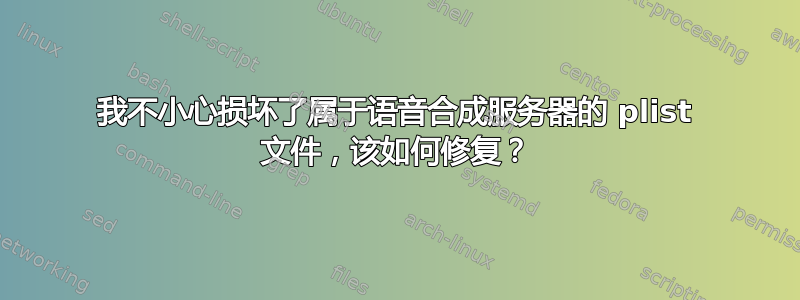
我试图编写一个 AppleScript,它可以识别所选文本的语言,然后相应地设置语音合成语音,然后让我的 Mac 大声读出文本。
这是我取得的进展:
on run {input, parameters}
set txt to (quoted form of (input as string))
set resp to do shell script "curl -s https://ws.detectlanguage.com/0.2/detect -H 'Authorization: Bearer <my api key>' -d q=" & txt & " | /usr/local/bin/jq '.data.detections[0].language'"
set isDutch to resp is equal to "\"nl\""
if isDutch then
do shell script "
defaults write com.apple.speech.voice.prefs SelectedVoiceID 5190
defaults write com.apple.speech.voice.prefs SelectedVoiceName 'Pieter Siri'
"
else
do shell script "
defaults write com.apple.speech.voice.prefs SelectedVoiceID 101
defaults write com.apple.speech.voice.prefs SelectedVoiceName 'Nora Siri'
"
end if
do shell script "
killall SpeechSynthesisServer
pkill com.apple.speech.speechsynthesisd
"
-- and then here I was gonna try and see if I could
-- press option+esc to trigger my Mac's native text to speech feature.
return input
end run
我以为我已经想出了如何正确设置这些设置,但显然我错了,因为现在文本到语音不再起作用,当我尝试在系统偏好设置中打开它时,我看到的是:
答案1
好的,解决方案是删除我的com.apple.speech.voice.prefs.plist文件,这是我从 reddit 上的一个用户那里学到的。它重置了我所有与语音相关的设置,但这比完全重新安装要好。



