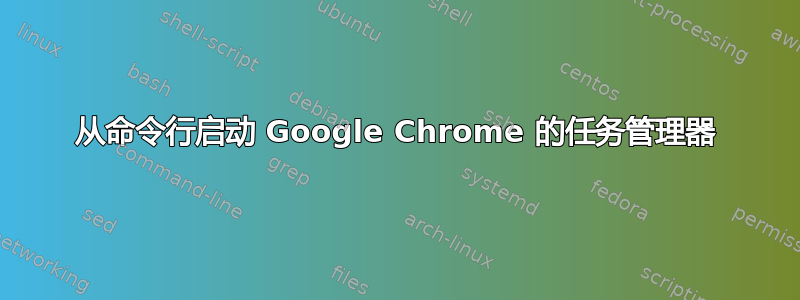
有没有办法从命令行启动谷歌浏览器的任务管理器?
(事实上,我甚至无法识别与任务管理器弹出窗口相关的进程。例如,我可以杀死除 gpu 进程和实用程序之外的每个 chrome.exe 进程,它们都不是任务管理器弹出窗口,而 chrome 任务管理器不受影响。)
答案1
要做到这一点,您确实需要的不仅仅是命令行。
尝试使用 cmd/bat 和 vbs 的混合脚本,使用 SendKeys 发送 Shift+Esc 来调用 Chrome 界面中的任务管理器。
<!-- :
@echo off
"%windir%\system32\wScript.exe" "%~dpnx0?.wsf" & goto :EOF
:: -->
<job>
<script language = "vbscript">
Set WshShell = WScript.CreateObject("WScript.Shell")
WshShell.Run "Chrome.exe", 9
WScript.Sleep 700
CreateObject("WScript.Shell").SendKeys "+{ESC}"
</script>
</job>
- 您还可以在 Powershell 中使用 SendKey ...
$wshell = New-Object -ComObject wscript.shell
$obj = New-Object -com Wscript.Shell
$wshell.Run('Chrome'),9
Start-Sleep -m 700
$obj.SendKeys("+{ESC}")


