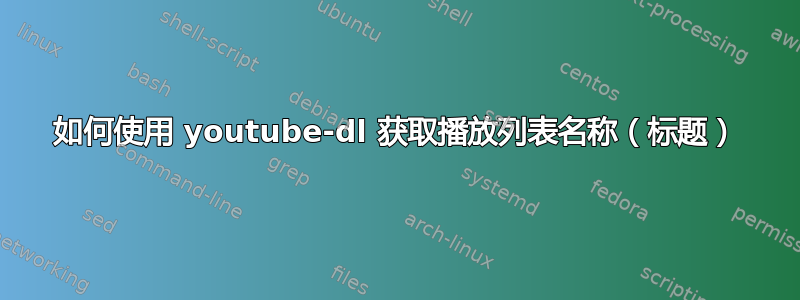
我在 Linux 上使用 youtube-dl 时遇到问题,所以我想创建一个 bash 脚本,让我下载播放列表并将所有视频放在一个单独的文件夹中,该文件夹的名称与该播放列表相同,这是我的尝试:
#!/bin/bash
echo 'Enter the URL of the playlist : '
read url
title = youtube-dl -o "%(title)s \"$url\""
mkdir "$title"
cd $title
youtube-dl --download-archive archive.txt $url
但总是出现这个错误:
[gerzal@dhcppc1 Videos]$ ./try.bash
Enter the URL of the playlist :
ff
youtube-dl -o %(title)s "ff"
./try.bash: line 6: title: command not found
mkdir: cannot create directory ‘’: No such file or directory
提前感谢您的帮助,我们将不胜感激。
更新信息:
我联系了一位 youtube-dl 开发人员,他用一个命令行给了我解决方案,而无需添加 mkdir 命令,以下是命令行:
youtube-dl --download-archive archive.txt -o '%(playlist_title)s/%(title)s-%(id)s.%(ext)s' "$url"
答案1
使用 -o 选项yt-dlp自定义输出文件名的命令
- 为了指数:%(播放列表索引)
- 为了标题: %(标题)
- 为了Youtuber 名称: %(上传者)
- 为了视频 ID: %(id)s
yt-dlp -i -o "%(playlist_index)s-%(title)s-%(uploader)s-%(id)s" --get-filename --skip-download --no-warnings youtube_link


