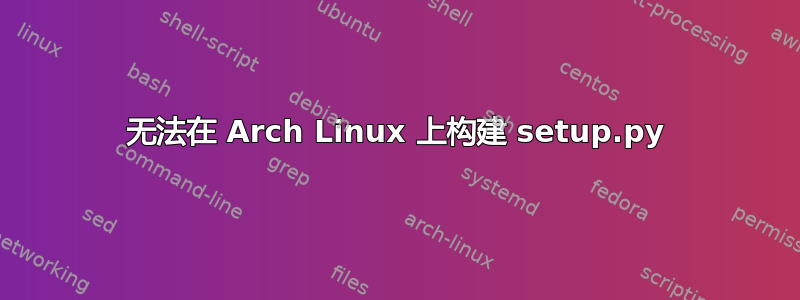
我当前安装了 Arch Linux,并且想为 Spyder3 安装 wxPython 模块。我用 pip 安装它时遇到了问题。因此,我下载了 wxpython tarball。以下是我遵循的步骤:
cd Downloads sudo tar -xvzf wxPython-4.0.6.tar.gz cd wxpython-4.0.6
之后,我想构建 setup.py 文件,但出现此错误:
python setup.py build running build WARNING: Building this way assumes that all generated files have been generated already. If that is not the case then use build.py directly to generate the source and perform the build stage. You can use --skip-build with the bdist_* or install commands to avoid this message and the wxWidgets and Phoenix build steps in the future.
"/usr/bin/python" -u build.py build Traceback (most recent call last): File "build.py", line 30, in <module> import pathlib2 ModuleNotFoundError: No module named 'pathlib2' Command '"/usr/bin/python" -u build.py build' failed with exit code 1.
我也尝试过python setup.py install,但我遇到了同样的错误。
有谁知道如何修理它?欢迎所有帮助。
答案1
确保 pip、setuptools 和wheel 是最新的
虽然单独使用 pip 就足以从预构建的二进制存档进行安装,但 setuptools 和wheel 项目的最新副本有助于确保您也可以从源存档进行安装:
python -m pip install --upgrade pip setuptools wheel
“ModuleNotFoundError:没有名为“pathlib2”的模块”
这意味着缺少所需的模块,因此请尝试安装该模块并尝试。
尝试这个
sudo pip install pathlib2
或者
sudo pip3 install pathlib2


