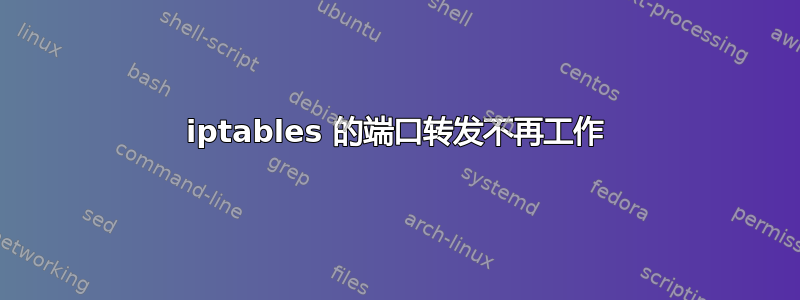
我安装了 SSH 蜜罐 cowrie 并配置了真正的 ssh 以使用不同的端口。蜜罐应该使用端口n。 Iptables 配置为在端口22之间路由流量%PORT:
iptables -t nat -A PREROUTING -p tcp --dport 22 -j REDIRECT --to-port %PORT
Cowrie 运行良好,这有效:
ssh root@localhost -p %PORT
不起作用的是:
ssh root@localhost
远程连接也是如此(除了端口 %PORT 不起作用,因为它没有打开。
ssh: connect to host localhost port 22: Connection refused
真正的 SSH 本身在某个地方的秘密端口上工作得很好。
这些是来自 iptables 的 nat 规则:
Chain PREROUTING (policy ACCEPT)
num target prot opt source destination
1 REDIRECT tcp -- anywhere anywhere tcp dpt:ssh redir ports %PORT
Chain POSTROUTING (policy ACCEPT)
num target prot opt source destination
Chain OUTPUT (policy ACCEPT)
num target prot opt source destination
这些是 iptables 的全局规则:
Chain INPUT (policy DROP)
num target prot opt source destination
1 f2b-dovecot-pop3imap tcp -- anywhere anywhere multiport dports pop3,imap2
2 f2b-sshd tcp -- anywhere anywhere multiport dports ssh
3 ACCEPT all -- anywhere anywhere state RELATED,ESTABLISHED
4 ACCEPT all -- anywhere anywhere
5 ACCEPT icmp -- anywhere anywhere icmp echo-request
[... removed some mappings not related to this toppics (http-specific, some mail-ports)]
15 ACCEPT tcp -- anywhere anywhere tcp dpt:%REAL_SSH_PORT ctstate NEW,ESTABLISHED
Chain FORWARD (policy DROP)
num target prot opt source destination
Chain OUTPUT (policy ACCEPT)
num target prot opt source destination
Chain f2b-dovecot-pop3imap (1 references)
num target prot opt source destination
1 RETURN all -- anywhere anywhere
Chain f2b-sshd (1 references)
num target prot opt source destination
1 REJECT all -- XXXXXXX anywhere reject-with icmp-port-unreachable
2 REJECT all -- XXXXXXX anywhere reject-with icmp-port-unreachable
3 REJECT all -- XXXXXXX anywhere reject-with icmp-port-unreachable
4 REJECT all -- XXXXXXX anywhere reject-with icmp-port-unreachable
5 RETURN all -- anywhere anywhere
一些旁注:
选择不同的源端口(例如 99)也不起作用
从本地计算机连接时,使用这样的本地端口转发规则效果很好
iptables -t nat -A OUTPUT -p tcp --dport 22 -j REDIRECT --to-port %PORT
我在这里没有看到什么?
答案1
感谢@wurtel - PREROUTING 确实不是意味着打开一个端口。我还必须像这样打开 SSH-honeypots 端口:
iptables -A INPUT -p tcp --dport %PORT -m conntrack --ctstate NEW,ESTABLISHED -j ACCEPT


