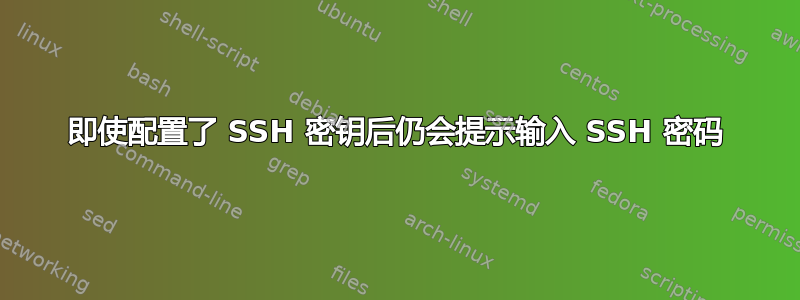
我正在尝试设置无密码 ssh 登录到远程主机。为此,我生成了一个公钥,并将其复制到
/home/user/.ssh/authorized_keys
正如在各个帖子中提到的,我检查了目录是否具有正确的权限:
当地的:
.ssh chmod 700 ~/.ssh
.ssh/config chmod 600 ~/.ssh/config
.ssh/id_rsa.pub chmod 600 ~/.ssh/id_rsa.pub
在服务器上:
.ssh chmod 700 ~/.ssh
.ssh/authorized_keys chmod 600 ~/.ssh/authorized_keys
不幸的是,即使我检查了authorised_keys中公钥的存在和权限,我仍然无法在没有密码的情况下登录。我的ssh配置如下
Host <alias>
HostName <hostname>
Port 24
User <user>
IdentityFile /Users/<user>/.ssh/id_rsa
ForwardAgent yes
该命令ssh <alias> -vv产生以下输出
OpenSSH_8.1p1, LibreSSL 2.7.3
debug1: Reading configuration data /Users/<user>/.ssh/config
debug1: /Users/<user>/.ssh/config line 33: Applying options for <alias>
debug1: Reading configuration data /etc/ssh/ssh_config
debug1: /etc/ssh/ssh_config line 47: Applying options for *
debug1: Connecting to <hostname> port 24.
debug1: Connection established.
debug1: identity file /Users/<user>/.ssh/id_rsa type 0
debug1: identity file /Users/<user>/.ssh/id_rsa-cert type -1
debug1: Local version string SSH-2.0-OpenSSH_8.1
debug1: Remote protocol version 2.0, remote software version OpenSSH_5.3
debug1: match: OpenSSH_5.3 pat OpenSSH_5* compat 0x0c000002
debug1: Authenticating to <hostname>:24 as '<user>'
debug1: SSH2_MSG_KEXINIT sent
debug1: SSH2_MSG_KEXINIT received
debug2: local client KEXINIT proposal
debug2: KEX algorithms: curve25519-sha256,[email protected],ecdh-sha2-nistp256,ecdh-sha2-nistp384,ecdh-sha2-nistp521,diffie-hellman-group-exchange-sha256,diffie-hellman-group16-sha512,diffie-hellman-group18-sha512,diffie-hellman-group14-sha256,diffie-hellman-group14-sha1,ext-info-c
debug2: host key algorithms: [email protected],[email protected],[email protected],rsa-sha2-512,rsa-sha2-256,ssh-rsa,[email protected],[email protected],[email protected],[email protected],ecdsa-sha2-nistp256,ecdsa-sha2-nistp384,ecdsa-sha2-nistp521,ssh-ed25519
debug2: ciphers ctos: [email protected],aes128-ctr,aes192-ctr,aes256-ctr,[email protected],[email protected]
debug2: ciphers stoc: [email protected],aes128-ctr,aes192-ctr,aes256-ctr,[email protected],[email protected]
debug2: MACs ctos: [email protected],[email protected],[email protected],[email protected],[email protected],[email protected],[email protected],hmac-sha2-256,hmac-sha2-512,hmac-sha1
debug2: MACs stoc: [email protected],[email protected],[email protected],[email protected],[email protected],[email protected],[email protected],hmac-sha2-256,hmac-sha2-512,hmac-sha1
debug2: compression ctos: none,[email protected],zlib
debug2: compression stoc: none,[email protected],zlib
debug2: languages ctos:
debug2: languages stoc:
debug2: first_kex_follows 0
debug2: reserved 0
debug2: peer server KEXINIT proposal
debug2: KEX algorithms: diffie-hellman-group-exchange-sha256,diffie-hellman-group-exchange-sha1,diffie-hellman-group14-sha1,diffie-hellman-group1-sha1
debug2: host key algorithms: ssh-rsa,ssh-dss
debug2: ciphers ctos: aes128-ctr,aes192-ctr,aes256-ctr,arcfour256,arcfour128,aes128-cbc,3des-cbc,blowfish-cbc,cast128-cbc,aes192-cbc,aes256-cbc,arcfour,[email protected]
debug2: ciphers stoc: aes128-ctr,aes192-ctr,aes256-ctr,arcfour256,arcfour128,aes128-cbc,3des-cbc,blowfish-cbc,cast128-cbc,aes192-cbc,aes256-cbc,arcfour,[email protected]
debug2: MACs ctos: hmac-md5,hmac-sha1,[email protected],hmac-sha2-256,hmac-sha2-512,hmac-ripemd160,[email protected],hmac-sha1-96,hmac-md5-96
debug2: MACs stoc: hmac-md5,hmac-sha1,[email protected],hmac-sha2-256,hmac-sha2-512,hmac-ripemd160,[email protected],hmac-sha1-96,hmac-md5-96
debug2: compression ctos: none,[email protected]
debug2: compression stoc: none,[email protected]
debug2: languages ctos:
debug2: languages stoc:
debug2: first_kex_follows 0
debug2: reserved 0
debug1: kex: algorithm: diffie-hellman-group-exchange-sha256
debug1: kex: host key algorithm: ssh-rsa
debug1: kex: server->client cipher: aes128-ctr MAC: [email protected] compression: none
debug1: kex: client->server cipher: aes128-ctr MAC: [email protected] compression: none
debug1: SSH2_MSG_KEX_DH_GEX_REQUEST(2048<3072<8192) sent
debug1: got SSH2_MSG_KEX_DH_GEX_GROUP
debug2: bits set: 1529/3072
debug1: SSH2_MSG_KEX_DH_GEX_INIT sent
debug1: got SSH2_MSG_KEX_DH_GEX_REPLY
debug1: Server host key: ssh-rsa SHA256:X8A9iSSMmTFCKdw8p1TDnazVonwcgBpo6hXA7krpHwU
debug1: Host '[<hostname>]:24' is known and matches the RSA host key.
debug1: Found key in /Users/<user>/.ssh/known_hosts:211
debug2: bits set: 1584/3072
debug2: set_newkeys: mode 1
debug1: rekey out after 4294967296 blocks
debug1: SSH2_MSG_NEWKEYS sent
debug1: expecting SSH2_MSG_NEWKEYS
debug1: SSH2_MSG_NEWKEYS received
debug2: set_newkeys: mode 0
debug1: rekey in after 4294967296 blocks
debug1: Will attempt key: /Users/<user>/.ssh/id_rsa RSA SHA256:3LIhc2rldQppUUeETqR863VdZHh+fluZCfWZnspaN+4 explicit
debug2: pubkey_prepare: done
debug2: service_accept: ssh-userauth
debug1: SSH2_MSG_SERVICE_ACCEPT received
debug1: Authentications that can continue: password,keyboard-interactive
debug1: Next authentication method: keyboard-interactive
debug2: userauth_kbdint
debug2: we sent a keyboard-interactive packet, wait for reply
debug2: input_userauth_info_req
debug2: input_userauth_info_req: num_prompts 1
Password:
编辑:
/etc/ssh/ssh_config 文件如下所示:
# $OpenBSD: ssh_config,v 1.34 2019/02/04 02:39:42 dtucker Exp $
# This is the ssh client system-wide configuration file. See
# ssh_config(5) for more information. This file provides defaults for
# users, and the values can be changed in per-user configuration files
# or on the command line.
# Configuration data is parsed as follows:
# 1. command line options
# 2. user-specific file
# 3. system-wide file
# Any configuration value is only changed the first time it is set.
# Thus, host-specific definitions should be at the beginning of the
# configuration file, and defaults at the end.
# Site-wide defaults for some commonly used options. For a comprehensive
# list of available options, their meanings and defaults, please see the
# ssh_config(5) man page.
# Host *
# ForwardAgent no
# ForwardX11 no
# PasswordAuthentication yes
# HostbasedAuthentication no
# GSSAPIAuthentication no
# GSSAPIDelegateCredentials no
# BatchMode no
# CheckHostIP yes
# AddressFamily any
# ConnectTimeout 0
# StrictHostKeyChecking ask
# IdentityFile ~/.ssh/id_rsa
# IdentityFile ~/.ssh/id_dsa
# IdentityFile ~/.ssh/id_ecdsa
# IdentityFile ~/.ssh/id_ed25519
# Port 22
# Ciphers aes128-ctr,aes192-ctr,aes256-ctr,aes128-cbc,3des-cbc
# MACs hmac-md5,hmac-sha1,[email protected]
# EscapeChar ~
# Tunnel no
# TunnelDevice any:any
# PermitLocalCommand no
# VisualHostKey no
# ProxyCommand ssh -q -W %h:%p gateway.example.com
# RekeyLimit 1G 1h
Host *
SendEnv LANG LC_*
任何关于可能发生的事情的想法都将不胜感激!
Local OS: MacOS Catalina 10.15.4
Remote OS: Scientific Linux release 6.6 (Carbon)
答案1
debug1: Authentications that can continue: password,keyboard-interactive
远程服务器不接受公钥身份验证。它只接受密码(以及“键盘交互”,即通常是另一种形式的密码验证)。如果服务器接受公钥,那么上面这一行也会包含“publickey”。
从您的评论来看,您没有远程服务器的管理权限。您应该与管理员讨论使用公钥身份验证。


