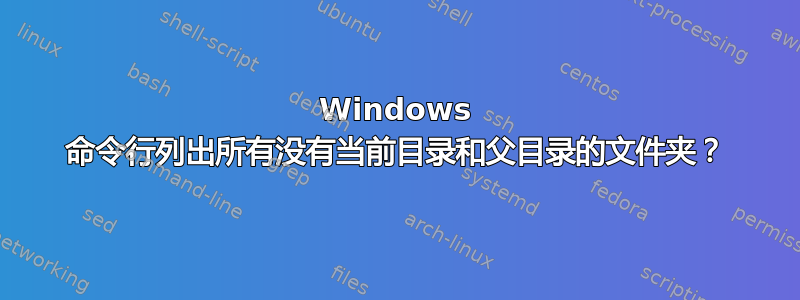
Windows 命令行中列出所有文件夹(不包括当前目录和父目录)的方法是什么?类似于ls -ALinux 中的命令行
答案1
ls -A列出所有文件和目录而不仅仅是文件夹
在 cmd 中执行此操作要棘手得多。dir /ah将列出具有隐属性,所以你会错过只有系统属性。您需要使用 单独获取系统文件dir /as,以及使用 的普通文件夹,dir因为没有任何属性的文件夹不会显示在dir /ah和中dir /as。有关更多信息,请运行dir /?或阅读dir文档
接下来是合并结果的问题。Windows 10 中sort有一个新的/unique标志,因此您可以使用以下命令来获取所需的结果
(dir /ah & dir /as & dir) | sort /unique
您还可以使用(dir /b /ah & dir /b /as & dir /b) | sort /unique以获得更合理的结果。在较旧的 Windows 中,您可以自行删除重复的条目
最好使用 PowerShell。只需运行以下任一命令即可
Get-ChildItem -Force
Get-ChildItem -Attributes Directory,Hidden,System
或其缩写版本
ls -Fo
ls -At D,H,S
你可以像这样从 cmd 调用它们powershell -Command "Get-ChildItem -Attributes Directory,Hidden,System",或者powershell -c "ls -Fo"。有关命令的更多信息,请阅读Get-ChildItem


