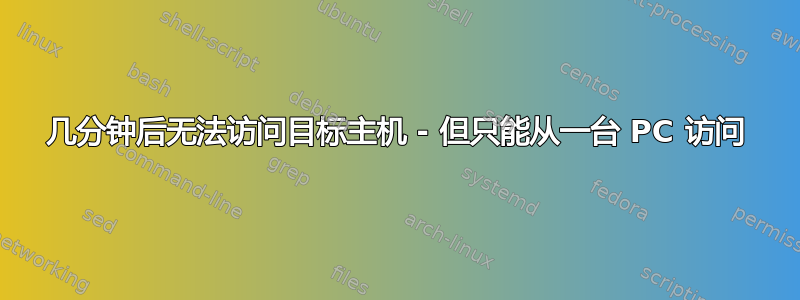
这是一个奇怪的问题,我在家工作时正试图解决它。
- 制造工厂。
- Windows 10/Cisco 环境。
图 1. 布局要点。
- VLAN 上的 PC 无法平这Moxa 路由器。我尝试过重新启动电脑。
- 我的笔记本电脑通过 VPN 在家工作时始终平路由器。
- 如果我重新启动 Moxa 路由器,那么 VLAN 上的 PC 就可以平路由器大约两分钟 - 尽管这是零星的。
来自 VLAN 上的 PC 的 ping 结果。
c:\>ping -t 10.162.26.200
Reply from 10.162.30.133: Destination host unreachable. [Router rebooting.]
Reply from 10.162.30.133: Destination host unreachable.
Reply from 10.162.30.133: Destination host unreachable.
Reply from 10.162.26.200: bytes=32 time=1996ms TTL=64
Reply from 10.162.26.200: bytes=32 time<1ms TTL=64
Reply from 10.162.26.200: bytes=32 time<1ms TTL=64
Request timed out.
Request timed out.
Request timed out.
Request timed out.
Request timed out.
Reply from 10.162.26.200: bytes=32 time=5ms TTL=64
Request timed out.
Reply from 10.162.26.200: bytes=32 time=1ms TTL=64
Reply from 10.162.26.200: bytes=32 time=1ms TTL=64
Reply from 10.162.26.200: bytes=32 time=1ms TTL=64
Request timed out.
Request timed out.
Request timed out.
Reply from 10.162.26.200: bytes=32 time=1ms TTL=64
Reply from 10.162.26.200: bytes=32 time<1ms TTL=64
Reply from 10.162.26.200: bytes=32 time<1ms TTL=64
Reply from 10.162.26.200: bytes=32 time<1ms TTL=64
Reply from 10.162.26.200: bytes=32 time=1ms TTL=64
Reply from 10.162.26.200: bytes=32 time<1ms TTL=64
Request timed out.
Reply from 10.162.26.200: bytes=32 time=1ms TTL=64
Reply from 10.162.26.200: bytes=32 time=1ms TTL=64
Reply from 10.162.26.200: bytes=32 time=1ms TTL=64
...
Reply from 10.162.30.133: Destination host unreachable.
Reply from 10.162.30.133: Destination host unreachable.
Reply from 10.162.30.133: Destination host unreachable.
如果我运行arp -aMoxa,IP 地址就不会列出(但多年来我很少使用 arp 工作)。
我以前从未见过这种情况。路由器总是响应平来自其他设备的请求并在几分钟内响应 VLAN 上的 PC。
您能否建议造成这种情况的可能原因以及一些测试和修复方法?
回复@user1686的评论:
据我了解,您正在通过远程连接访问 PC(并且家庭到 PC 的连接从未中断)?
正确。我使用 TightVNC 连接到 VLAN 上的 PC。
这是否与 ping 请求经过相同的 VLAN?您是否知道所有 3 个设备 (PC、VPN、Moxa) 之间的确切网络布局 - 即它们之间有多少个交换机;这些交换机是否受到管理(具有数据包计数器、错误计数器);
虚拟 LAN 专用于工程部门,已禁用 DHCP,我们分配了固定 IP 地址。没有迹象表明我们存在重复 IP 地址问题。我们的 IT 部门提供有关 Cisco 交换机等的详细信息,但他们第一次查看 VLAN 上 PC 的交换机端口时没有发现任何异常。
... 该问题是否发生在同一 VLAN 上的其他设备上(例如,在其他地方物理连接的其他 PC)?
我没有任何方便的方法来测试这个,但明天我可以回到现场,以便我可以检查。
Moxa 路由器在其自己的日志中记录了任何问题吗?
不,我检查了日志,没有看到任何相关信息。
来自@harrymc:
Moxa 路由器的固件是最新的吗?目前最新的是 2019 年 12 月 12 日的 v5.4。
不,它是 V5.0 版本 18083015。我明天可以在现场尝试升级。我认为通过 VPN 进行升级不是一个好主意。
回复@redgrittybrick的评论:
为了消除重复 IP 地址的可能性,您是否比较过 arp 缓存在工作时和不工作时的情况?– RedGrittyBrick
C:\>arp -a 10.162.26.200 <-- Before Moxa router reboot.
No ARP Entries Found.
C:\>arp -a 10.162.26.200 <-- After reboot while ping is working.
Interface: 10.162.30.133 --- 0x2
Internet Address Physical Address Type
10.162.26.200 00-90-e8-66-1f-02 dynamic
C:\>arp -a 10.162.26.200 <-- After ping stops working again.
No ARP Entries Found.
那里没有重复 IP 地址的迹象。(如前所述,我不必求助于ARP所以我不太熟悉它的用途。



