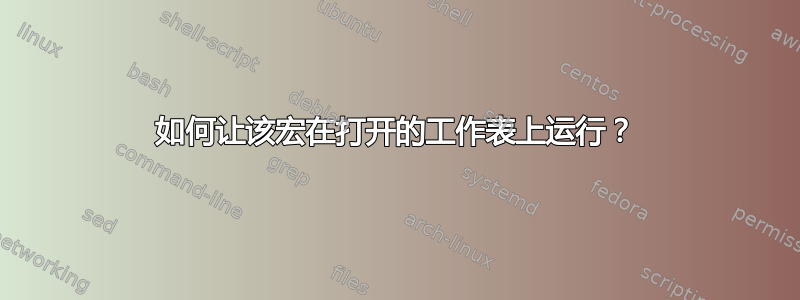
宏会删除我不需要的列,方法是删除除指定名称的列之外的所有列。
我无法弄清楚(应该很容易)如何让它在任何工作表上工作,而不是具有特定名称的工作表。宏存储在 personal.xlsb 中。我该怎么做?
Sub DeleteUnnecessaryColumns()
Dim currentSht As Worksheet
Dim i As Long, j As Long
Dim lastRow As Long, lastCol As Long
Dim startCell As Range
Dim colnames
Dim here As Boolean
colnames = Array("first column I want to keep", "Second column I want to keep", "goes on for ages")
Set currentSht = ActiveWorkbook.Sheets("export")
Set startCell = currentSht.Range("A1")
lastRow = startCell.SpecialCells(xlCellTypeLastCell).Row
lastCol = startCell.SpecialCells(xlCellTypeLastCell).Column
With currentSht
For i = lastCol To 1 Step -1
here = False
For j = LBound(colnames) To UBound(colnames)
If .Cells(1, i).Value = colnames(j) Then
here = True
Exit For
End If
Next j
If Not here Then
Columns(i).EntireColumn.Delete
End If
Next i
End With
End Sub
答案1
要使宏在活动工作表上运行,请替换:
Set currentSht = ActiveWorkbook.Sheets("export")
和:
Set currentSht = ActiveSheet


