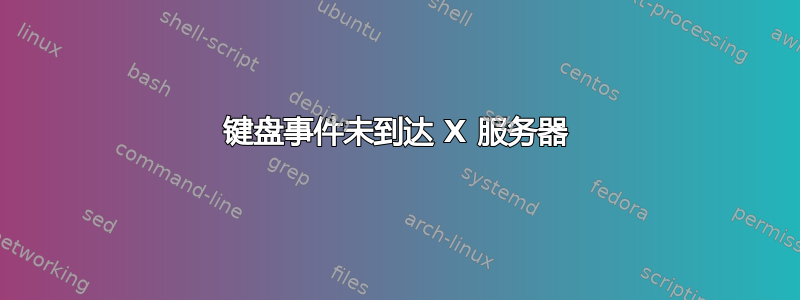
我使用的是 Raspbian 10(buster),没有 GUI。然后我安装了X服务器并做了一个startx,但是按键盘上的按键对屏幕没有任何影响,如图所示这个图片。
当我插入键盘时,以下内容会写入/var/log/Xorg.0.log,这表明键盘实际上已被识别。
[ 2121.984] (II) config/udev: Adding input device Logitech USB Keyboard System Control (/dev/input/event2)
[ 2121.984] (**) Logitech USB Keyboard System Control: Applying InputClass "libinput keyboard catchall"
[ 2121.984] (II) Using input driver 'libinput' for 'Logitech USB Keyboard System Control'
[ 2121.986] (II) systemd-logind: got fd for /dev/input/event2 13:66 fd 26 paused 0
[ 2121.986] (**) Logitech USB Keyboard System Control: always reports core events
[ 2121.986] (**) Option "Device" "/dev/input/event2"
[ 2121.986] (**) Option "_source" "server/udev"
[ 2121.995] (II) event2 - Logitech USB Keyboard System Control: is tagged by udev as: Keyboard
[ 2121.995] (II) event2 - Logitech USB Keyboard System Control: device is a keyboard
[ 2121.995] (II) event2 - Logitech USB Keyboard System Control: device removed
[ 2121.996] (**) Option "config_info" "udev:/sys/devices/platform/scb/fd500000.pcie/pci0000:00/0000:00:00.0/0000:01:00.0/usb1/1-1/1-1.2/1-1.2:1.1/0003:046D:C31C.0008/input/input11/event2"
[ 2121.996] (II) XINPUT: Adding extended input device "Logitech USB Keyboard System Control" (type: KEYBOARD, id 6)
[ 2121.996] (**) Option "xkb_model" "logitech_base"
[ 2121.996] (**) Option "xkb_layout" "us"
[ 2121.996] (WW) Option "xkb_variant" requires a string value
[ 2121.996] (**) Option "xkb_options" "terminate:ctrl_alt_bksp"
[ 2122.003] (II) event2 - Logitech USB Keyboard System Control: is tagged by udev as: Keyboard
[ 2122.003] (II) event2 - Logitech USB Keyboard System Control: device is a keyboard
[ 2122.044] (II) config/udev: Adding input device Logitech USB Keyboard (/dev/input/event0)
[ 2122.044] (**) Logitech USB Keyboard: Applying InputClass "libinput keyboard catchall"
[ 2122.044] (II) Using input driver 'libinput' for 'Logitech USB Keyboard'
[ 2122.046] (II) systemd-logind: got fd for /dev/input/event0 13:64 fd 30 paused 0
[ 2122.046] (**) Logitech USB Keyboard: always reports core events
[ 2122.046] (**) Option "Device" "/dev/input/event0"
[ 2122.046] (**) Option "_source" "server/udev"
[ 2122.053] (II) event0 - Logitech USB Keyboard: is tagged by udev as: Keyboard
[ 2122.053] (II) event0 - Logitech USB Keyboard: device is a keyboard
[ 2122.054] (II) event0 - Logitech USB Keyboard: device removed
[ 2122.054] (**) Option "config_info" "udev:/sys/devices/platform/scb/fd500000.pcie/pci0000:00/0000:00:00.0/0000:01:00.0/usb1/1-1/1-1.2/1-1.2:1.0/0003:046D:C31C.0007/input/input9/event0"
[ 2122.054] (II) XINPUT: Adding extended input device "Logitech USB Keyboard" (type: KEYBOARD, id 7)
[ 2122.054] (**) Option "xkb_model" "logitech_base"
[ 2122.054] (**) Option "xkb_layout" "us"
[ 2122.054] (WW) Option "xkb_variant" requires a string value
[ 2122.054] (**) Option "xkb_options" "terminate:ctrl_alt_bksp"
[ 2122.062] (II) event0 - Logitech USB Keyboard: is tagged by udev as: Keyboard
[ 2122.062] (II) event0 - Logitech USB Keyboard: device is a keyboard
[ 2122.065] (II) config/udev: Adding input device Logitech USB Keyboard Consumer Control (/dev/input/event1)
[ 2122.065] (**) Logitech USB Keyboard Consumer Control: Applying InputClass "libinput keyboard catchall"
[ 2122.065] (II) Using input driver 'libinput' for 'Logitech USB Keyboard Consumer Control'
[ 2122.162] (II) systemd-logind: got fd for /dev/input/event1 13:65 fd 31 paused 0
[ 2122.162] (**) Logitech USB Keyboard Consumer Control: always reports core events
[ 2122.162] (**) Option "Device" "/dev/input/event1"
[ 2122.162] (**) Option "_source" "server/udev"
[ 2122.169] (II) event1 - Logitech USB Keyboard Consumer Control: is tagged by udev as: Keyboard
[ 2122.169] (II) event1 - Logitech USB Keyboard Consumer Control: device is a keyboard
[ 2122.169] (II) event1 - Logitech USB Keyboard Consumer Control: device removed
[ 2122.170] (**) Option "config_info" "udev:/sys/devices/platform/scb/fd500000.pcie/pci0000:00/0000:00:00.0/0000:01:00.0/usb1/1-1/1-1.2/1-1.2:1.1/0003:046D:C31C.0008/input/input10/event1"
[ 2122.170] (II) XINPUT: Adding extended input device "Logitech USB Keyboard Consumer Control" (type: KEYBOARD, id 8)
[ 2122.170] (**) Option "xkb_model" "logitech_base"
[ 2122.170] (**) Option "xkb_layout" "us"
[ 2122.170] (WW) Option "xkb_variant" requires a string value
[ 2122.170] (**) Option "xkb_options" "terminate:ctrl_alt_bksp"
[ 2122.177] (II) event1 - Logitech USB Keyboard Consumer Control: is tagged by udev as: Keyboard
[ 2122.178] (II) event1 - Logitech USB Keyboard Consumer Control: device is a keyboard
我还怀疑键盘被识别了,因为当显示器休眠并且我按下 ESC 时,它被唤醒了。 Ctrl+Alt+ 也可以(我可以更改 tty)。
如果我这样做xinit,同样的事情也会发生。
我安装了以下相关软件包:
ii x11-xserver-utils 7.7+8 armhf X server utilities
ii xserver-common 2:1.20.4-1+rpt1 all common files used by various X servers
ii xserver-xorg 1:7.7+19+b8 armhf X.Org X server
ii xserver-xorg-core 2:1.20.4-1+rpt1 armhf Xorg X server - core server
ii xserver-xorg-input-all 1:7.7+19+b8 armhf X.Org X server -- input driver metapackage
ii xserver-xorg-input-libinput 0.28.2-2 armhf X.Org X server -- libinput input driver
ii xserver-xorg-input-wacom 0.34.99.1-1+b6 armhf X.Org X server -- Wacom input driver
ii xserver-xorg-legacy 2:1.20.4-1+rpt1 armhf setuid root Xorg server wrapper
ii xserver-xorg-video-all 1:7.7+19+b8 armhf X.Org X server -- output driver metapackage
ii xserver-xorg-video-amdgpu 18.1.99+git20190207-1 armhf X.Org X server -- AMDGPU display driver
ii xserver-xorg-video-ati 1:19.0.1-1 armhf X.Org X server -- AMD/ATI display driver wrapper
ii xserver-xorg-video-fbdev 1:0.5.0-1+b2 armhf X.Org X server -- fbdev display driver
ii xserver-xorg-video-nouveau 1:1.0.16-1 armhf X.Org X server -- Nouveau display driver
ii xserver-xorg-video-radeon 1:19.0.1-1 armhf X.Org X server -- AMD/ATI Radeon display driver
ii xserver-xorg-video-vesa 1:2.4.0-1+b1 armhf X.Org X server -- VESA display driver
正如我在 中看到的那样,事件实际上是生成的showkey。
有任何想法吗?
答案1
我认为您的键盘可以工作,但 X 应用程序可能没有焦点。尝试这个。在 ~/.xinitrc 中添加一行(如果不存在则创建该文件)
xterm &
这告诉 startx 在启动时运行该命令。尝试在那里打字。如果它不起作用并且您有鼠标,请单击 xterm 窗口并再次键入。如果您没有鼠标,请尝试执行 Alt-tab 并查看是否可以输入。


