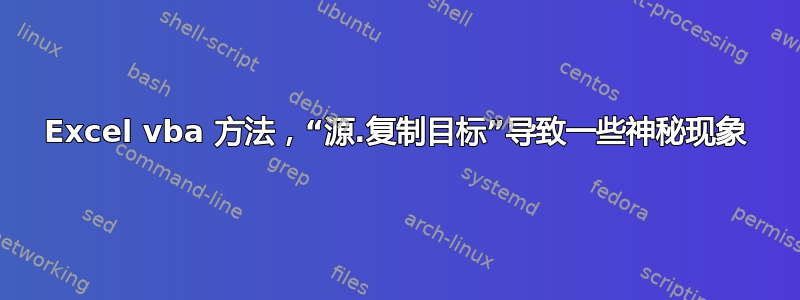
这是宏:
Sub dddExport()
Dim sFile As String
Dim rSource As Range
Dim rDest As Range
Set rSource = ThisWorkbook.ActiveSheet.Range("a1")
sFile = "C:\dann\dan.xlsx" ''''Adjust as needed
Workbooks.Open sFile
Set rDest = ActiveWorkbook.Sheets(1).Range("a1")
rSource.Copy rDest
ActiveWorkbook.Close True
End Sub
无论范围 A1 中的内容是什么,在源中,粘贴到目标后,我都会得到:
在此处输入图片描述
<TABLE class="table table-bordered" cellSpacing=0 cellPadding=1 width="100%" border=1 data-cols="3"><CAPTION style="FONT-SIZE: 1.2em; FONT-WEIGHT: bold; PADDING-BOTTOM: 3px; TEXT-ALIGN: left">Monatsmittelkurs (gültig für Oktober 2019) </CAPTION>
<TBODY>
<TR role=columnheader>
<TH>Land</TH>
<TH>Währung </TH>
<TH>Devisenkurs (Verkauf) </TH></TR></TBODY>
<TBODY>
<TR>
<TD style="FONT-WEIGHT: bold" vAlign=top>Europäische Währungsunion</TD>
<TD style="FONT-WEIGHT: bold; TEXT-ALIGN: right" vAlign=top>1 EUR</TD>
<TD style="FONT-WEIGHT: bold; TEXT-ALIGN: right" vAlign=top>1.1021</TD></TR>
<TR>
<TD style="FONT-WEIGHT: bold" vAlign=top>USA</TD>
<TD style="FONT-WEIGHT: bold; TEXT-ALIGN: right" vAlign=top>1 USD</TD>
<TD style="FONT-WEIGHT: bold; TEXT-ALIGN: right" vAlign=top>0.9983</TD></TR>
<TR>
<TD vAlign=top>Ägypten</TD>
<TD style="TEXT-ALIGN: right" vAlign=top>100 EGP</TD>
<TD style="TEXT-ALIGN: right" vAlign=top>6.0811</TD></TR>
<TR>
<TD vAlign=top>Albanien</TD>
<TD style="TEXT-ALIGN: right" vAlign=top>100 ALL</TD>
<TD style="TEXT-ALIGN: right" vAlign=top>0.9161</TD></TR>
<TR>
<TD vAlign=top>Argentinien</TD>
<TD style="TEXT-ALIGN: right" vAlign=top>1 ARS</TD>
<TD style="TEXT-ALIGN: right" vAlign=top>0.0177</TD></TR>
<TR>....etc
如果源是 A1:B1,我还会得到以下信息:
<!DOCTYPE HTML PUBLIC "-//W3C//DTD HTML 4.01//EN"
"http://www.w3.org/TR/html4/strict.dtd">
<html>
<head>
<title>THIS DOMAIN NAME IS FOR SALE </title>
<META name="description" content="Contact WebsiteNames.com to inquire about this domain."><META name="keywords" content="WebsiteNames.com, buy domains, for sale, domains for sale, premium domains, webside address, internet address, names for sale">
</head>
<frameset rows="100%,*" border="0">
<frame src="http://www.contactwebsitenames.com" frameborder="0" />
<frame frameborder="0" noresize />
</frameset>
<!-- pageok -->
<!-- 12 -->
<!-- -->
</html>
两个文件,源文件和目标文件都是新的、干净的文件。
如果源范围不是 A1 或 B1,则什么也不会发生。
有什么解释吗?(为什么是“Monatsmittelkurs(gültig für Oktober 2019)”,为什么是“联系 WebsiteNames.com 进行咨询”?)
谢谢。
答案1
无法重现 - 提供的代码运行正常(Office 2010 Prof)。尝试分享有问题的工作簿...
当然,不会执行任何可能改变焦点的并行进程。
不过我还是建议您编辑代码:
Sub dddExport()
Dim sFile As String
Dim rSource As Range
Dim rDest As Range
' Do not use Active???? - use definite object. '
' Set rSource = ThisWorkbook.ActiveSheet.Range("a1") '
Set rSource = ThisWorkbook.Sheets("Sheet1").Range("a1")
sFile = "C:\dann\dan.xlsx" ' Adjust as needed '
' Store the reference to opened workbook - this allows to avoid Active???? usage '
' Workbooks.Open sFile '
Dim wDest As Workbook
Set wDest = Workbooks.Open(sFile)
' Do not use Active???? - use definite object. '
' Set rDest = ActiveWorkbook.Sheets(1).Range("a1") '
Set rDest = wDest.Sheets("Sheet1").Range("a1")
rSource.Copy rDest
' Do not use Active???? - use definite object. '
' Use explicit focusing. '
' ActiveWorkbook.Close True '
wDest.Close True
Set wDest = Nothing
ThisWorkbook.Activate
ThisWorkbook.Sheets("Sheet1").Activate
End Sub


