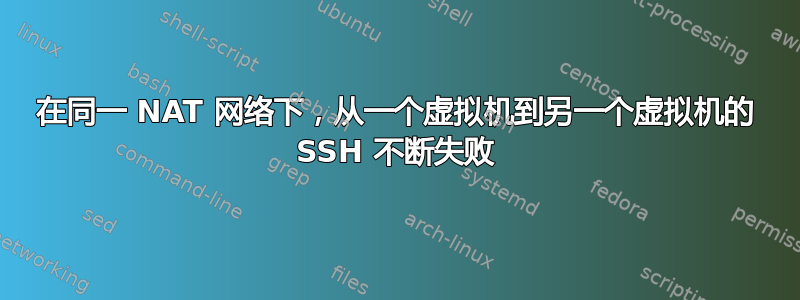
我已在同一 VirtualBox 主机上设置了两个虚拟机,它们在同一个 NAT 网络下工作,并且每个虚拟机都有一个 IP。它们的网络设置如下:


为了让 SSH 正常工作,我遵循了本线程的指令,我的端口转发设置如下:
 ssh_config 和它们的网络接口是默认的,默认网络接口如下所示:
ssh_config 和它们的网络接口是默认的,默认网络接口如下所示:
# interfaces(5) file used by ifup(8) and ifdown(8)
auto lo
iface lo inet loopback
ssh_config 如下所示:
Host *
# ForwardAgent no
# ForwardX11 no
# ForwardX11Trusted yes
# PasswordAuthentication yes
# HostbasedAuthentication no
# GSSAPIAuthentication no
# GSSAPIDelegateCredentials no
# GSSAPIKeyExchange no
# GSSAPITrustDNS no
# BatchMode no
# CheckHostIP yes
# AddressFamily any
# ConnectTimeout 0
# StrictHostKeyChecking ask
# IdentityFile ~/.ssh/id_rsa
# IdentityFile ~/.ssh/id_dsa
# IdentityFile ~/.ssh/id_ecdsa
# IdentityFile ~/.ssh/id_ed25519
# Port 22
# Protocol 2
# Ciphers aes128-ctr,aes192-ctr,aes256-ctr,aes128-cbc,3des-cbc
# MACs hmac-md5,hmac-sha1,[email protected]
# EscapeChar ~
# Tunnel no
# TunnelDevice any:any
# PermitLocalCommand no
# VisualHostKey no
# ProxyCommand ssh -q -W %h:%p gateway.example.com
# RekeyLimit 1G 1h
SendEnv LANG LC_*
HashKnownHosts yes
GSSAPIAuthentication yes
这两个虚拟机之间的 ping 命令运行正常,但每当我尝试从 PC-3 ssh 到 PC-2 时,它总是失败。我尝试在 PC-2 上的 ssh_config 中取消注释端口 22,这会产生相同的失败结果。我的带有调试输出的 ssh 如下所示:

有人能指出我在设置中犯了什么错误导致 ssh 失败吗?提前谢谢。
答案1
我通过安装 ssh 服务器解决了这个问题。sudo apt install openssh-server


