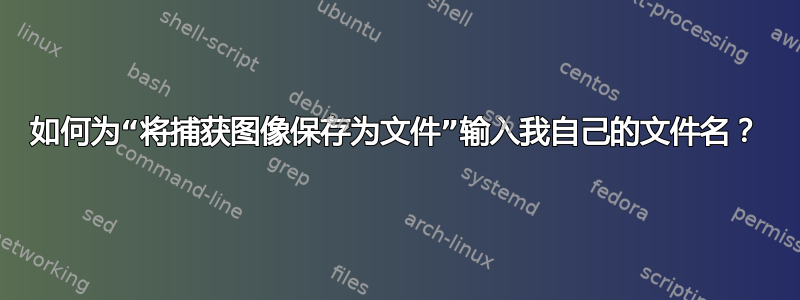
答案1
如何选择文件名取决于你,仅取决于你。你必须决定如何构造名称。从 OP 上的图像来看,保存的文件的名称将以 开头,capture_后面是数字,然后是当前日期时间。如果你不喜欢以 开头capture_,而更喜欢Image,你可以替换它。你必须进行实验,以避免在删除数字和/或日期和时间后,某些图像具有相同的名称。
$U表示当前系统日期/时间。从 Irfan 的角度来看文本/图案选项:
Placeholder Tag name/function $D - file directory/folder (whole path) $d - file directory/folder (last subfolder only) $F - file name (with extension) $N - file name (without extension) $O - file extension $S - file size $T - file date/time (see Appendix A for additional examples) $U - current system date/time (see Appendix A for additional examples) $X - file directory index $M - page index in a multipage image $Z - actual zoom size (for full screen/slideshow) $W - image width $H - image height $B - image bits per pixel $p - image DPI $C - JPG/Webshots image comment, if available $I - all IPTC data $Ix - value of the JPG IPTC tag x, if available (x is a number, see below) (IPTC PlugIn required) $E - all EXIF data $Ex - value of the JPG EXIF tag x, if available (x is a number, see below) (EXIF PlugIn required) | - new line
日期和时间:
%Y - year, 4 numbers %y - year, 2 numbers (00-99) %m - month %d - day %H - hour %M - minute %S - second
同一页面上列出了更多模式。



