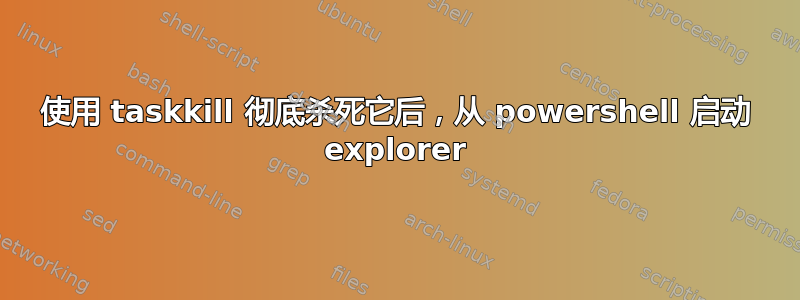
我编写了一个脚本来运行一个老游戏,这个游戏在 explorer.exe 运行时会出现图形问题。这个脚本会杀死 explorer.exe,taskkill /F /IM explorer.exe这样就可以正常工作。但是当我运行它时start explorer.exe,Start-Process explorer.exe它不会恢复我的界面(任务栏等),而是打开一个单独的资源管理器窗口。如何使用 powershell 命令恢复我的 GUI?
谢谢!
编辑:来源
Mount-DiskImage -ImagePath "D:\Roms\PC\Anno\Anno 1602 KE\Anno 1602 KE.iso"
taskkill /F /IM explorer.exe
Start-Process .\1602.exe -Wait
start explorer.exe
Dismount-DiskImage -ImagePath "D:\Roms\PC\Anno\Anno 1602 KE\Anno 1602 KE.iso"
答案1
尝试像这样重写脚本:
Mount-DiskImage -ImagePath "D:\Roms\PC\Anno\Anno 1602 KE\Anno 1602 KE.iso"
taskkill /F /IM explorer.exe
Start-Process .\1602.exe
Wait-Process 1602.exe
Start explorer.exe
Dismount-DiskImage -ImagePath "D:\Roms\PC\Anno\Anno 1602 KE\Anno 1602 KE.iso"
然后再次运行脚本行政人员。
参考:


