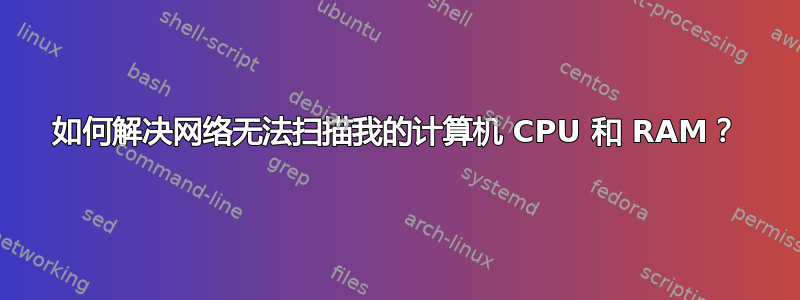
我想在 ProctorU 参加 TOEFL iBT TELXML 考试。但是它报错如下:
Camera Height: Your Camera Height could not be found.
Camera Width: Your Camera Width could not be found.
Monitor width: [PASSING] Minimum width is 640px. You have 2048px.
Monitor height: [PASSING] Minimum height is 480px. You have 1152px.
Monitor count: [FAILING] You may only use 1 monitor during your exam. Your monitor count could not be found.
CPU Model Name:
CPU Core Count: Your CPU Core Count could not be found.
CPU Architecture: Your CPU Architecture could not be found.
CPU usage: [FAILING] Maximum usage is 95%. Your current usage could not be found.
RAM size: [FAILING] Minimum size is 1 GB. Your size could not be found.
RAM Usage: [FAILING] Maximum usage is 100%. Your current usage could not be found.
Download speed: [FAILING] Minimum speed is 768 kbps. Your speed could not be found.
Upload speed: [FAILING] Minimum speed is 384 kbps. Your speed could not be found.
Browser: Chrome
Browser version: [PASSING] The minimum version for Chrome is 35. You have 81.0.4044.138.
Operating system: Windows
OS version: [PASSING] The minimum version for Windows is 04. You have 10.
User agent: Mozilla/5.0 (Windows NT 10.0; Win64; x64) AppleWebKit/537.36 (KHTML, like Gecko) Chrome/81.0.4044.138 Safari/537.36
Extension version: Your Extension Version could not be found.
Connection to ProctorU video servers: Fail
Workflow: [PASSING] Your system supports your institution's exam workflows.
系统无法扫描我的电脑 CPU 及其架构。如何解决?谢谢。


