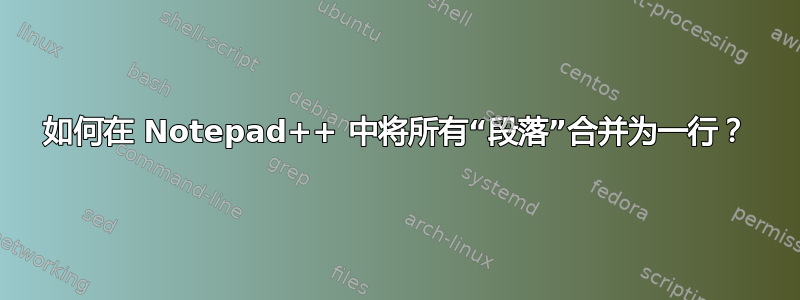
假设我有一个这样的文件:
This is some text
and there are line breaks.
but this is still a paragraph.
And now we have another paragraph.
What will you do about it?
我在使用“查找/替换”将由空白行分隔的文本块转换为一行时遇到了麻烦,如下所示:
This is some text and there are line breaks. but this is still a paragraph.
And now we have another paragraph. What will you do about it?
看起来正则表达式应该有一个前瞻性参数,但我不确定它是如何工作的。





