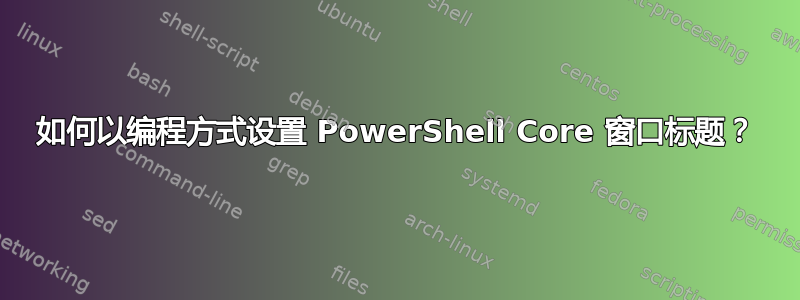
我曾经在 PowerShell 6.x 配置文件中使用过此脚本,它将窗口标题更新为当前 Git 存储库的名称:
function Set-Title([string] $title) {
$host.UI.RawUI.WindowTitle = $title
}
$gitDir = git rev-parse --show-toplevel
if ($gitDir) {
$repoName = Split-Path $gitDir -Leaf
Set-Title $repoName
}
但是在 pwsh 中,这个标题只出现了一小会儿,然后就被重置为当前目录的名称。我该如何强制执行?


