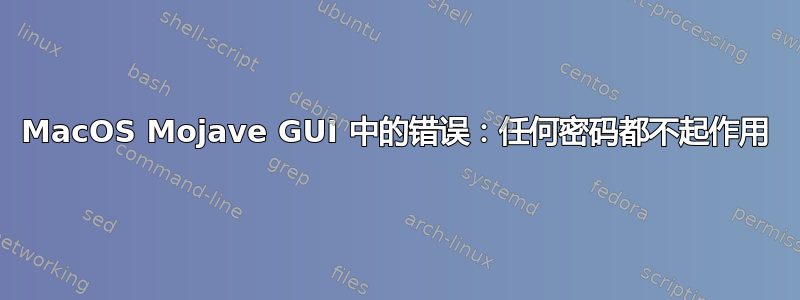
昨天,我重启了 Macbook Air(13 英寸,2015 年初)Mojave 系统后,发现无法在 GUI 中登录所有本地帐户。今天我使用了以下命令。
/sbin/fsck -fy
/sbin/mount -uw /
launchctl load /System/Library/LaunchDaemons/com.apple.opendirectoryd.plist
passwd <Username>
然后我尝试查看密码是否已更改(但并未更改)
Old Password: ~ // entered the right password
New Password: ~ // entered a one-character string (to see if old password has not been changed)
Retype Password: ~
..<ENTER>..
passwd: Failed global policy "com.apple.defaultpasswordpolicy"
Password change failed because password does not meet minimum quality requirements.
//Note: Line 1 is correct , stuck at line 2
Old Password: ~ < entered a wrong password // catch error at first line
New Password: ~ < again entered a one-character string
Retype Password ~
..<ENTER>..
AppleKeyStore: operation failed (pid: 15 sel: 75: ret: e00002ce '-536870194', -1, 100000)
passwd: Credentials could not be verified, username or password is invalid.
比较两种反应的结果:密码没有更改,所以这不是问题。另外,我在使用多个本地帐户时也遇到了这个问题,密码在 GUI 中不起作用。
我接下来尝试使用外接键盘来查看布局是否不正确,但布局是正确的,因为我可以在恢复模式 Safari 中按正确的顺序输入一排键。
我推测这可能是 GUI 中的一个错误。有人知道如何修复吗?
更新我重新安装了操作系统,没有删除任何数据,这似乎是解决方案。虽然我不知道是什么原因造成的。


