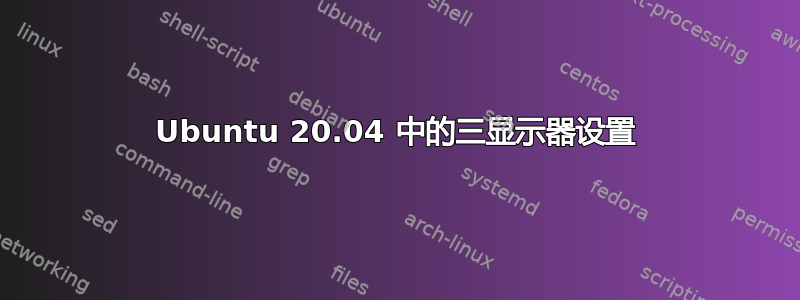
我有一台运行 Ubuntu 20 的联想 Thinkpad E531。我想使用笔记本电脑上的 VGA 和 HDMI 接口连接两个外接显示器。
我遇到的问题是 xrandr 不会显示多个外接显示器。更多信息如下:
xrandr:配置 crtc 2 失败
我尝试使用 ubuntu 显示设置。尝试使用 xrandr 和 arandr。我尝试设置一个接一个的显示器。我尝试使用 xrandr 进行不同的设置。
我得到的最好的东西是两个外接显示器镜像和扩展笔记本电脑屏幕。有人能告诉我解决方案的方向吗?
输出操作系统xrandr --listproviders是:
Providers: number : 1
Provider 0: id: 0x48 cap: 0x9, Source Output, Sink Offload crtcs: 3 outputs: 6 associated providers: 0 name:modesetting
xrandr:
Screen 0: minimum 320 x 200, current 1920 x 2130, maximum 16384 x 16384
LVDS-1 connected primary 1920x1080+0+1050 (normal left inverted right x axis y axis) 344mm x 194mm
1920x1080 60.01*+ 59.97 59.96 59.93
1680x1050 59.95 59.88
1600x1024 60.17
1400x1050 59.98
1600x900 59.99 59.94 59.95 59.82
1280x1024 60.02
1440x900 59.89
1400x900 59.96 59.88
1280x960 60.00
1440x810 60.00 59.97
1368x768 59.88 59.85
1360x768 59.80 59.96
1280x800 59.99 59.97 59.81 59.91
1152x864 60.00
1280x720 60.00 59.99 59.86 59.74
1024x768 60.04 60.00
960x720 60.00
928x696 60.05
896x672 60.01
1024x576 59.95 59.96 59.90 59.82
960x600 59.93 60.00
960x540 59.96 59.99 59.63 59.82
800x600 60.00 60.32 56.25
840x525 60.01 59.88
864x486 59.92 59.57
800x512 60.17
700x525 59.98
800x450 59.95 59.82
640x512 60.02
720x450 59.89
700x450 59.96 59.88
640x480 60.00 59.94
720x405 59.51 58.99
684x384 59.88 59.85
680x384 59.80 59.96
640x400 59.88 59.98
576x432 60.06
640x360 59.86 59.83 59.84 59.32
512x384 60.00
512x288 60.00 59.92
480x270 59.63 59.82
400x300 60.32 56.34
432x243 59.92 59.57
320x240 60.05
360x202 59.51 59.13
320x180 59.84 59.32
VGA-1 connected 1680x1050+0+0 (normal left inverted right x axis y axis) 474mm x 296mm
1680x1050 59.95*+
1600x1200 60.00
1400x1050 59.98
1280x1024 75.02
1440x900 74.98 59.89
1280x960 60.00
1360x768 59.95
1152x864 75.00
1024x768 75.03 70.07 60.00
832x624 74.55
800x600 72.19 75.00 60.32 56.25
640x480 75.00 72.81 66.67 59.94
720x400 70.08
HDMI-1 connected (normal left inverted right x axis y axis)
1920x1080 60.00 59.94
1600x1200 60.00
1280x1024 75.02 60.02
1152x864 75.00
1024x768 75.03 60.00
800x600 75.00 60.32
640x480 75.00 60.00 59.94
720x400 70.08
DP-1 disconnected (normal left inverted right x axis y axis)
HDMI-2 disconnected (normal left inverted right x axis y axis)
DP-2 disconnected (normal left inverted right x axis y axis)


