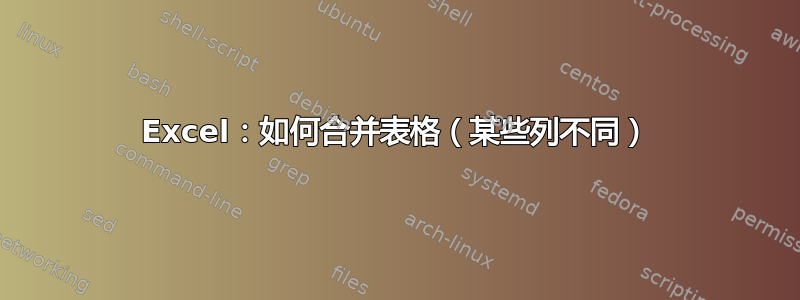
我在 Excel 中有一些以下格式的表格(十进制):
Table1 Table2 Table3 Table4
+------+------+------+ +------+------+------+------+ +------+------+------+ +------+------+------+------+
| A | B | C | | A | B | C | D | | A | C | B | | A | B | C | E |
+------+------+------+ +------+------+------+------+ +------+------+------+ +------+------+------+------+
| datA | datB | datC | | datA | datB | datC | datD | | datA | datC | datB | | datA | datB | datC | datE |
| datA | datB | datC | | datA | datB | datC | datD | | datA | datC | datB | | datA | datB | datC | datE |
| datA | datB | datC | | datA | datB | datC | datD | | datA | datC | datB | +------+------+------+------+
| datA | datB | datC | | datA | datB | datC | datD | | datA | datC | datB |
+------+------+------+ | datA | datB | datC | datD | +------+------+------+
| datA | datB | datC | datD |
+------+------+------+------+
并希望将它们合并到一张大表中。
+--------+------+------+------+------+------+
| Source | A | B | C | D | E |
+--------+------+------+------+------+------+
| Table1 | datA | datB | datC | | |
| Table1 | datA | datB | datC | | |
| Table1 | datA | datB | datC | | |
| Table1 | datA | datB | datC | | |
| Table2 | datA | datB | datC | datD | |
| Table2 | datA | datB | datC | datD | |
| Table2 | datA | datB | datC | datD | |
| Table2 | datA | datB | datC | datD | |
| Table2 | datA | datB | datC | datD | |
| Table2 | datA | datB | datC | datD | |
| Table3 | datA | datB | datC | | |
| Table3 | datA | datB | datC | | |
| Table3 | datA | datB | datC | | |
| Table3 | datA | datB | datC | | |
| Table4 | datA | datB | datC | | datE |
| Table4 | datA | datB | datC | | datE |
+--------+------+------+------+------+------+






