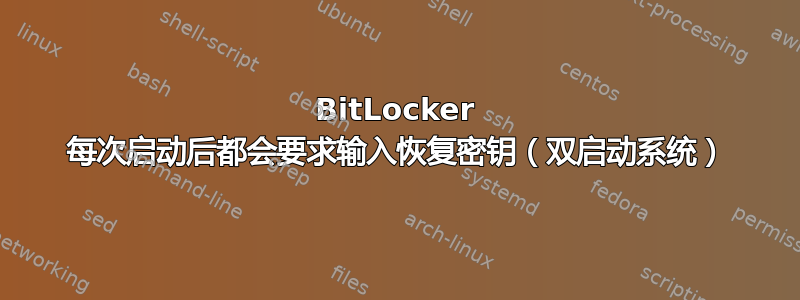
我双启动 Windows 10 Pro 和 Ubuntu。我最近重新安装了 W10 并安装了可信平台模块,这使我能够直接加密 C:(和 D:)并在启动时自动解密。
但是,我在重新安装 Windows 时丢失了 grub。这没什么问题,因为我可以从 bios 强制启动到 linux,运行 update-grub,然后它就恢复了。但是,现在每次启动 Windows 时都会要求我输入恢复密钥。
我怎样才能不再需要恢复密钥?
我尝试过的事情:
- 解密并重新加密 C:
- 通过故障排除程序擦除 TPM(Windows 重新启动时无需恢复密钥,但下次重新启动时会再次询问)
- 删除并添加保护器(按照建议这里):
manage-bde -protectors -get C:查找 TPM IDmanage-bde -protectors -delete C: -ID {XXXXX}manage-bde -protectors -add C: -TPM
基本信息:
C:\Windows\system32>manage-bde -status C:
BitLocker Drive Encryption: Configuration Tool version 10.0.19041
Copyright (C) 2013 Microsoft Corporation. All rights reserved.
Disk volumes that can be protected with
BitLocker Drive Encryption:
Volume C: []
[OS Volume]
Size: 445,54 GB
BitLocker Version: 2.0
Conversion Status: Used Space Only Encrypted
Percentage Encrypted: 100,0%
Encryption Method: XTS-AES 128
Protection Status: Protection On
Lock Status: Unlocked
Identification Field: Unknown
Key Protectors:
TPM
Numerical Password


