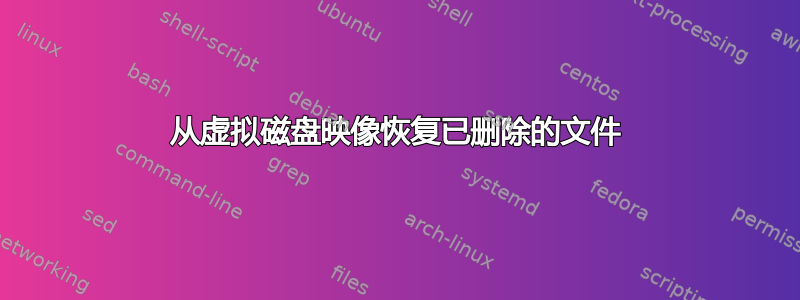
我需要帮助。不小心,根目录下的所有文件都被删除了。不是我)如果有简单的磁盘分区就很容易了。但是,使用了逻辑卷。 Centos 7 KVM QEMU
$ ll server.img
-rw-------. 1 root root 53687091200 oct 23 14:35 server.img
$ file -sL server.img
server.img: x86 boot sector; partition 1: ID=0x83, active, starthead 32, startsector 2048, 2097152 sectors; partition 2: ID=0x8e, starthead 170, startsector 2099200, 102758400 sectors, code offset 0x63
我尝试了一些事情但没有成功。有人知道如何从 /dev/cl/root 恢复数据吗?会欣赏任何想法。
答案1
如果有人需要 ext3/4 文件系统的解决方案。这里是。检查fs表
# fdisk -lu server.img
Disk server.img: 53.7 GB, 53687091200 bytes, 104857600 sectors
Units = sectors of 1 * 512 = 512 bytes
Sector size (logical/physical): 512 bytes / 512 bytes
I/O size (minimum/optimal): 512 bytes / 512 bytes
Disk label type: dos
Disk identifier: 0x000bef15
Device Boot Start End Blocks Id System
server.img1 * 2048 2099199 1048576 83 Linux
server.img2 2099200 104857599 51379200 8e Linux LVM
目标分区从扇区 2099200 开始,大小为 512*2099200 = 1074790400
# losetup -o 1074790400 /dev/loop0 server.img
# fsck -fv /dev/loop0
fsck from util-linux 2.23.2
# lvmdiskscan
/dev/loop0 [ 49.00 GiB] LVM physical volume
/dev/cl/root [ 430.71 GiB]
/dev/sda1 [ 1.00 GiB]
/dev/cl/swap [ 4.00 GiB]
/dev/sda2 [ 464.71 GiB] LVM physical volume
2 disks
1 partition
0 LVM physical volume whole disks
1 LVM physical volumes
检查卷组。
# vgscan
Reading volume groups from cache.
Found volume group "cl" using metadata type lvm2
Found volume group "cl" using metadata type lvm2
# vgdisplay
--- Volume group ---
VG Name cl
System ID
Format lvm2
Metadata Areas 1
Metadata Sequence No 4
VG Access read/write
VG Status resizable
MAX LV 0
Cur LV 3
Open LV 3
Max PV 0
Cur PV 1
Act PV 1
VG Size 464.71 GiB
PE Size 4.00 MiB
Total PE 118965
Alloc PE / Size 118965 / 464.71 GiB
Free PE / Size 0 / 0
VG UUID qXzwwe-OLg7-Xm25-LImC-fBb9-ohLh-RMqtxn
--- Volume group ---
VG Name cl
System ID
Format lvm2
Metadata Areas 1
Metadata Sequence No 4
VG Access read/write
VG Status resizable
MAX LV 0
Cur LV 2
Open LV 0
Max PV 0
Cur PV 1
Act PV 1
VG Size 49.00 GiB
PE Size 4.00 MiB
Total PE 12543
Alloc PE / Size 12543 / 49.00 GiB
Free PE / Size 0 / 0
VG UUID tMnvy0-3LWI-SWX3-SuHr-Cxfy-ueE7-7jeYZc
我们的卷组具有相同的名称。重命名目标卷组。
# vgrename -v tMnvy0-3LWI-SWX3-SuHr-Cxfy-ueE7-7jeYZc cl_new
# vgscan
Reading volume groups from cache.
Found volume group "cl" using metadata type lvm2
Found volume group "cl_new" using metadata type lvm2
# lvscan
ACTIVE '/dev/cl/root' [430.71 GiB] inherit
ACTIVE '/dev/cl/home' [30.00 GiB] inherit
ACTIVE '/dev/cl/swap' [4.00 GiB] inherit
inactive '/dev/cl_new/root' [44.00 GiB] inherit
inactive '/dev/cl_new/swap' [5.00 GiB] inherit
激活逻辑卷
# lvchange -ay /dev/cl_new/root
# lvscan
ACTIVE '/dev/cl/root' [430.71 GiB] inherit
ACTIVE '/dev/cl/home' [30.00 GiB] inherit
ACTIVE '/dev/cl/swap' [4.00 GiB] inherit
ACTIVE '/dev/cl_new/root' [44.00 GiB] inherit
inactive '/dev/cl_new/swap' [5.00 GiB] inherit
使用一些工具恢复文件(extundelete、ext3magic、ext4magic等)
# extundelete /dev/cl_new/root --restore-all
祝你好运!并且不要将 rm -rf / 与 sudo 一起使用:)
附言。我的虚拟磁盘上有 XFS,但它失败了。
extundelete:尝试打开文件系统 /dev/cl_new/root 时超级块中的错误幻数


