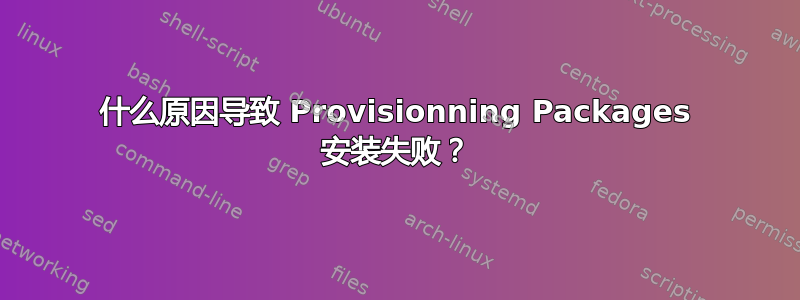
我正在尝试使用 Provisionning 包将一台电脑设置为信息亭。
当我使用域管理员帐户登录目标计算机并安装 ppkg 时,收到以下错误消息:
ProvXML category 'Policies' failed with '0x800706D9' at CSP node 'NULL'. Policies applied successfully.
我试图弄清楚错误代码的含义,以及Microsoft 错误查找工具给我
There are no more endpoints available from the endpoint mapper error in Windows 10
这对我没什么帮助。
编辑:使用 XML
此 XML 文件似乎没有任何与之关联的样式信息。文档树如下所示。
<WindowsCustomizations>
<PackageConfig xmlns="urn:schemas-Microsoft-com:Windows-ICD-Package-Config.v1.0">
<ID>{1871019b-9eef-466b-9cce-408d82689c1a}</ID>
<Name>PTI</Name>
<Version>1.4</Version>
<OwnerType>OEM</OwnerType>
<Rank>0</Rank>
<Notes />
</PackageConfig>
<Settings xmlns="urn:schemas-microsoft-com:windows-provisioning">
<Customizations>
<Common>
<Accounts>
<Users>
<User UserName="pti">
<Password>password</Password>
<UserGroup>Standard Users</UserGroup>
</User>
</Users>
</Accounts>
<OOBE>
<Desktop>
<HideOobe>True</HideOobe>
</Desktop>
</OOBE>
<Policies>
<ApplicationManagement>
<AllowAllTrustedApps>Yes</AllowAllTrustedApps>
</ApplicationManagement>
</Policies>
<ProvisioningCommands>
<PrimaryContext>
<Command>
<CommandConfig Name="InstallShellLauncher">
<CommandLine>dism /online /enable-feature /FeatureName:Client-EmbeddedShellLauncher /all</CommandLine>
</CommandConfig>
<CommandConfig Name="InstallCustomLogon">
<CommandLine>dism /online /enable-feature /FeatureName:Client-EmbeddedLogon /all /norestart</CommandLine>
</CommandConfig>
<CommandConfig Name="SetACScreenTimeoutToNever">
<CommandLine>powercfg /setacvalueindex SCHEME_CURRENT 7516b95f-f776-4464-8c53-06167f40cc99 3c0bc021-c8a8-4e07-a973-6b14cbcb2b7e 0</CommandLine>
</CommandConfig>
<CommandConfig Name="SetACSleepTimeoutToNever">
<CommandLine>powercfg /setacvalueindex SCHEME_CURRENT 238c9fa8-0aad-41ed-83f4-97be242c8f20 29f6c1db-86da-48c5-9fdb-f2b67b1f44da 0</CommandLine>
</CommandConfig>
<CommandConfig Name="SetDCScreenTimeoutToNever">
<CommandLine>powercfg /setdcvalueindex SCHEME_CURRENT 7516b95f-f776-4464-8c53-06167f40cc99 3c0bc021-c8a8-4e07-a973-6b14cbcb2b7e 0</CommandLine>
</CommandConfig>
<CommandConfig Name="SetDCSleepTimeoutToNever">
<CommandLine>powercfg /setdcvalueindex SCHEME_CURRENT 238c9fa8-0aad-41ed-83f4-97be242c8f20 29f6c1db-86da-48c5-9fdb-f2b67b1f44da 0</CommandLine>
</CommandConfig>
</Command>
</PrimaryContext>
</ProvisioningCommands>
<SMISettings>
<AutoLogon>
<Enable>ENABLE</Enable>
<Password>password</Password>
<UserName>pti</UserName>
</AutoLogon>
<BrandingNeutral>17</BrandingNeutral>
<HideAutologonUI>True</HideAutologonUI>
<NoLockScreen>True</NoLockScreen>
<ShellLauncher>
<Enable>ENABLE</Enable>
<UserSpecificSettings>
<LocalUserSpecificSettings>
<LocalUserShellSetting Username="pti">
<UserCustomShell>c:\program files\internet explorer\iexplore.exe -k https://superuser.com</UserCustomShell>
</LocalUserShellSetting>
</LocalUserSpecificSettings>
</UserSpecificSettings>
</ShellLauncher>
<UIVerbosityLevel>Suppress</UIVerbosityLevel>
</SMISettings>
<TabletMode>
<SignInMode>Tablet mode</SignInMode>
</TabletMode>
</Common>
</Customizations>
</Settings>
</WindowsCustomizations>
这个错误是什么意思?我该如何解决?


