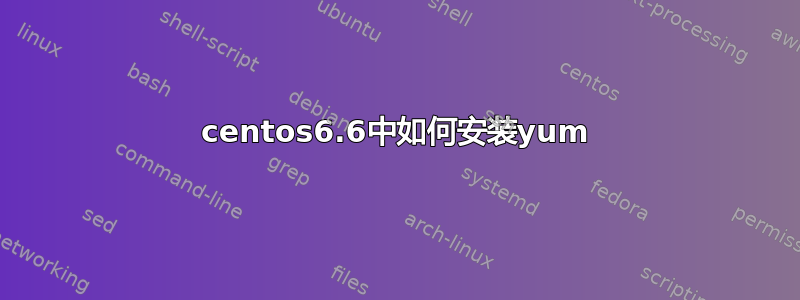
我使用的是centOS 6.6:
[root@localhost ~]# cat /etc/centos-release
CentOS release 6.6 (Final)
我需要操作系统版本更新。但此时出现了如下错误:
[root@localhost ~]# yum update
bash: /usr/bin/yum: No such file or directory
我执行以下命令:
[root@localhost ~]# pip install yum
但是,没有成功。错误是:
ERROR: Could not find a version that satisfies the requirement yum (from versions: none)
ERROR: No matching distribution found for yum
我的 python 和 pip 版本 2.7。并检查版本 3.6 和 2.6。
我应该怎么办?


