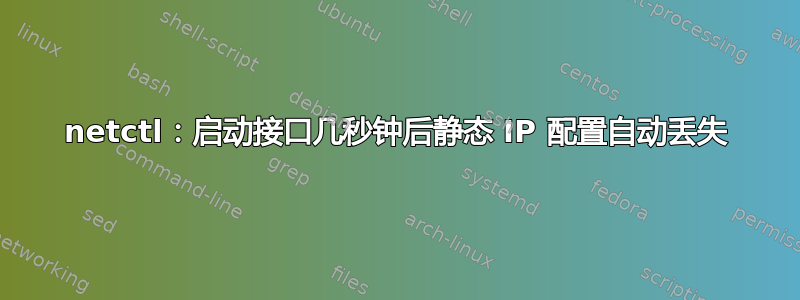
我在 Hyper-V 上的 Arch Linux 中使用 netctl。我有两个以太网接口 eth0 和 eth1。
IP 配置:
- eth0:dhcp(自动配置,无需netctl参与)
- eth1:使用 netctl 配置文件的静态 ip(10.10.10.1/8)
- dhcpcd 安装并在启动时启用
- 启动时安装并启用 NetworkManager
eth1 netctl 配置文件(/etc/netctl/sth1static):
Description='Static IP config for eth1'
Interface=eth1
Connection=ethernet
IP=static
Address=('10.10.10.1/8')
Gateway='10.10.10.2'
DNS=('10.10.10.2')
要启动界面我执行以下操作:
# netctl stop eth1static
# ip link set eth1 down
# # netctl start eth1static
# # netctl enable eth1static
按照上述步骤后,我能够看到使用 1ip a . Also I am able to ping the guest interface from my host OS successfully. However after a minute or so, I see the interface lose its configuration and gets afe80:` 基于 IPv6 地址的接口应用的静态 IP 配置,并且 ping 停止工作...即使重新启动后,我也看不到接口上的 IP 配置,而另一个接口(eth0)工作正常。
有人能指出哪里出了问题以及如何解决吗?


