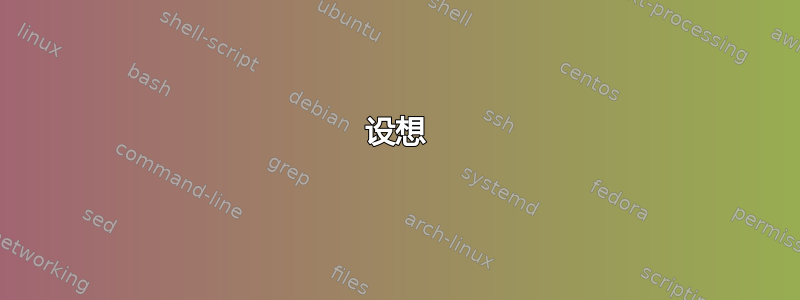
设想
为了使用 powershell 自动安装和初始化 WSL Ubuntu 18.04,我尝试自动初始化/设置第一个用户名和密码。但是,当我第一次从 powershell 命令运行 wsl 时,powershell 会转到 wsl 的 shell,等待用户手动输入密码。
平均能量损失
在 wsl 初始化之后,我尝试了五次将用户名、密码(以及再次输入密码)传送到输入提示符,这些尝试包含在以下 MWE 中。
##############Required for MWE###################
# Enable wsl subsystems for linux (if powershell is ran in admin mode)
Enable-WindowsOptionalFeature -Online -FeatureName Microsoft-Windows-Subsystem-Linux
# Set Tls12 protocol to be able to download the wsl application
[Net.ServicePointManager]::SecurityProtocol = [Net.SecurityProtocolType]::Tls12
# check to see if ubuntu1804 installation file exists and download the app otherwise
$fileToCheck = "Ubuntu1804.appx"
if (Test-Path $fileToCheck -PathType leaf)
{"File does Exist"}
else
{Invoke-WebRequest -Uri https://aka.ms/wsl-ubuntu-1804 -OutFile Ubuntu1804.appx -UseBasicParsing}
# Actually install the wsl ubuntu 18.04 app
Add-AppxPackage .\Ubuntu1804.appx
Write-Output "Installed the ubuntu18.04"
# backup installation command if the first command did not function properly
invoke-expression -Command "Add-AppxPackage .\Ubuntu1804.appx"
Write-Output "Installed the ubuntu with backup attempt"
##############Actual attempts to initialize ubuntu without prompting for user input###################
Write-Host "Trying to initialize ubuntu"
# Attempt 0: makes it start installing the wsl but hangs prompting user name
#Write-Host "wsl whoami"
# Attempt 0 conclusion: Starts installing the wsl but then waits on user input
# Attempt 0.1: So would like to pipe a "password | password | username | whoami" in there but that does not work.
#Write-Host "wsl 'somepassword | somepassword | someusername | whoami'"
#Write-Host "wsl somepassword | somepassword | someusername | whoami"
# Attempt 0.1 conclusion: doesn't work, still dives into the wsl shell and waits on user input
# Attempt 1: does not make it start installing
#$output = bash -c "wsl whoami"
#$output = bash -c "wsl 'somepassword | somepassword | someusername | whoami'"
# Attempt 1 conclusion: Does not work, requires a user input to start installing (e.g. arrow down) (and then waits on user input).
# Attempt 2: try to prevent the prompt for username by setting default user to root immediatly
# Attempt 2.1: First define path to the installed ubuntu1804.exe
$str1="/Users/"
$str2="/AppData/Local/Microsoft/WindowsApps/ubuntu1804"
$hdd_name=(Get-WmiObject Win32_OperatingSystem).SystemDrive
$username=$env:UserName
[String] $ubuntu1804_path=$hdd_name+$str1+$username+$str2
# Attempt 2.2: Create command to set root as default user
$str1=" config --default-user root"
$set_user=$ubuntu1804_path+$str1
# Attempt 2.3: Create command to set root as default user and execute it
#invoke-expression -Command $set_user
# Attempt 2.3 conclusion: Doesn't work still asks for username and waits on user input
# Attempt 3: passing a username, password, and password again as one is prompted at the startup
$strA = "test | test | root"
#$output = bash "-c" $strA
# Attempt 3 conclusion: Doesn't work, requires user input to go to the next line (e.g. arrow down)
# Attempt 4: let root be default username
$str1=" install --root"
$set_user=$ubuntu1804_path+$str1
# Attempt 4 conclusion: Doesn't work, requires user input to go to the next line (e.g. arrow down)
invoke-expression -Command $set_user
# Attempt 4 conclusion: Pending.
Write-Host "Done with setup."
尝试 0、1、2 和 3 均未成功自动初始化 WSL Ubuntu 18.04,无需用户干预。这些尝试的问题写在评论的结论中。归根结底,wsl 一旦激活就会开始安装/初始化,但随后会在 powershell 窗口中等待用户输入,而不会在那里传输命令的其余部分。
问题:
如何从 powershell 执行 WSL Ubuntu 18.04 的无人值守安装和初始化?
假设
我事先知道了 Powershell 中变量中的用户名和密码。
答案1
Add-AppxPackage不要使用安装 Appx 包,而是使用Expand-Archive
cmdlet 将其提取到文件夹中。然后执行ubuntu.exe来配置其余部分。请参阅WSL:Windows Server 安装指南以获得进一步的想法。
答案2
解释
第四次尝试使用默认用户 root 作为参数初始化 wsl(不是该ubuntu1804 config --default-user root命令)有效,并且不需要输入任何密码。
解决方案
以下代码从 powershell 自动安装 WSL Ubuntu 18.04:
##############Downloading and installing the app###################
# Enable wsl subsystems for linux (if powershell is ran in admin mode)
Enable-WindowsOptionalFeature -Online -FeatureName Microsoft-Windows-Subsystem-Linux
# Set Tls12 protocol to be able to download the wsl application
[Net.ServicePointManager]::SecurityProtocol = [Net.SecurityProtocolType]::Tls12
# check to see if ubuntu1804 installation file exists and download the app otherwise
$fileToCheck = "Ubuntu1804.appx"
if (Test-Path $fileToCheck -PathType leaf)
{"File does Exist"}
else
{Invoke-WebRequest -Uri https://aka.ms/wsl-ubuntu-1804 -OutFile Ubuntu1804.appx -UseBasicParsing}
# Actually install the wsl ubuntu 18.04 app
Add-AppxPackage .\Ubuntu1804.appx
Write-Output "Installed the ubuntu18.04"
# backup installation command if the first command did not function properly
invoke-expression -Command "Add-AppxPackage .\Ubuntu1804.appx"
Write-Output "Installed the ubuntu with backup attempt"
##############Initializing the wsl ubuntu 18.04 app without requiring user input###################
# First define path to the installed ubuntu1804.exe
$str1="/Users/"
$str2="/AppData/Local/Microsoft/WindowsApps/ubuntu1804"
$hdd_name=(Get-WmiObject Win32_OperatingSystem).SystemDrive
$username=$env:UserName
[String] $ubuntu1804_path=$hdd_name+$str1+$username+$str2
# let root be default username
$str1=" install --root"
$set_user=$ubuntu1804_path+$str1
invoke-expression -Command $set_user
Write-Host "Done with setup."


