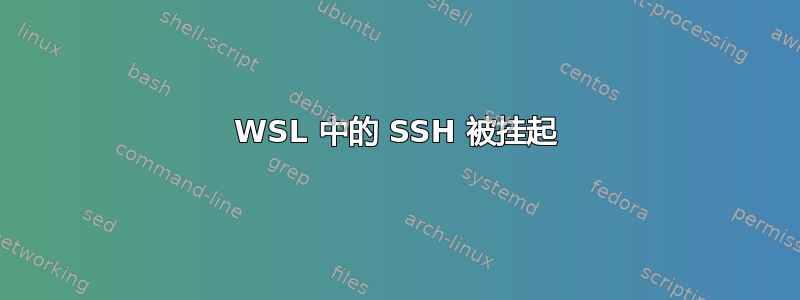
我正在尝试从 WSL 实例(Ubuntu 实例)通过 ssh 连接到外部 CentOS 计算机(可通过从 Windows 主机连接的 VPN 访问)。我已经配置了密钥对,它们似乎可以正常工作。
当我通过 ssh 启动命令时,它起作用:
$ ssh host uptime
bash: warning: setlocale: LC_ALL: cannot change locale (C.UTF-8)
10:28:22 up 64 days, 21:16, 5 users, load average: 0.04, 0.01, 0.00
但当我尝试获取终端时,它只是挂起而不提供提示。查看调试信息似乎没有什么帮助:
$ ssh -vvvv host
OpenSSH_8.2p1 Ubuntu-4ubuntu0.1, OpenSSL 1.1.1f 31 Mar 2020
debug1: Reading configuration data /etc/ssh/ssh_config
debug1: /etc/ssh/ssh_config line 19: include /etc/ssh/ssh_config.d/*.conf matched no files
debug1: /etc/ssh/ssh_config line 21: Applying options for *
debug2: resolving "host" port 22
debug2: ssh_connect_direct
debug1: Connecting to host [172.16.10.20] port 22.
debug1: Connection established.
debug1: identity file /home/user/.ssh/id_rsa type 0
debug1: identity file /home/user/.ssh/id_rsa-cert type -1
debug1: identity file /home/user/.ssh/id_dsa type -1
debug1: identity file /home/user/.ssh/id_dsa-cert type -1
debug1: identity file /home/user/.ssh/id_ecdsa type -1
debug1: identity file /home/user/.ssh/id_ecdsa-cert type -1
debug1: identity file /home/user/.ssh/id_ecdsa_sk type -1
debug1: identity file /home/user/.ssh/id_ecdsa_sk-cert type -1
debug1: identity file /home/user/.ssh/id_ed25519 type -1
debug1: identity file /home/user/.ssh/id_ed25519-cert type -1
debug1: identity file /home/user/.ssh/id_ed25519_sk type -1
debug1: identity file /home/user/.ssh/id_ed25519_sk-cert type -1
debug1: identity file /home/user/.ssh/id_xmss type -1
debug1: identity file /home/user/.ssh/id_xmss-cert type -1
debug1: Local version string SSH-2.0-OpenSSH_8.2p1 Ubuntu-4ubuntu0.1
debug1: Remote protocol version 2.0, remote software version OpenSSH_5.3
debug1: match: OpenSSH_5.3 pat OpenSSH_5* compat 0x0c000002
debug2: fd 3 setting O_NONBLOCK
debug1: Authenticating to host:22 as 'user'
debug3: hostkeys_foreach: reading file "/home/user/.ssh/known_hosts"
debug3: record_hostkey: found key type RSA in file /home/user/.ssh/known_hosts:1
debug3: load_hostkeys: loaded 1 keys from host
debug3: order_hostkeyalgs: prefer hostkeyalgs: [email protected],[email protected],[email protected],rsa-sha2-512,rsa-sha2-256,ssh-rsa
debug3: send packet: type 20
debug1: SSH2_MSG_KEXINIT sent
debug3: receive packet: type 20
debug1: SSH2_MSG_KEXINIT received
debug2: local client KEXINIT proposal
debug2: KEX algorithms: curve25519-sha256,[email protected],ecdh-sha2-nistp256,ecdh-sha2-nistp384,ecdh-sha2-nistp521,diffie-hellman-group-exchange-sha256,diffie-hellman-group16-sha512,diffie-hellman-group18-sha512,diffie-hellman-group14-sha256,ext-info-c
debug2: host key algorithms: [email protected],[email protected],[email protected],rsa-sha2-512,rsa-sha2-256,ssh-rsa,[email protected],[email protected],[email protected],[email protected],[email protected],[email protected],ecdsa-sha2-nistp256,ecdsa-sha2-nistp384,ecdsa-sha2-nistp521,[email protected],ssh-ed25519,[email protected]
debug2: ciphers ctos: [email protected],aes128-ctr,aes192-ctr,aes256-ctr,[email protected],[email protected]
debug2: ciphers stoc: [email protected],aes128-ctr,aes192-ctr,aes256-ctr,[email protected],[email protected]
debug2: MACs ctos: [email protected],[email protected],[email protected],[email protected],[email protected],[email protected],[email protected],hmac-sha2-256,hmac-sha2-512,hmac-sha1
debug2: MACs stoc: [email protected],[email protected],[email protected],[email protected],[email protected],[email protected],[email protected],hmac-sha2-256,hmac-sha2-512,hmac-sha1
debug2: compression ctos: none,[email protected],zlib
debug2: compression stoc: none,[email protected],zlib
debug2: languages ctos:
debug2: languages stoc:
debug2: first_kex_follows 0
debug2: reserved 0
debug2: peer server KEXINIT proposal
debug2: KEX algorithms: diffie-hellman-group-exchange-sha256,diffie-hellman-group-exchange-sha1,diffie-hellman-group14-sha1,diffie-hellman-group1-sha1
debug2: host key algorithms: ssh-rsa,ssh-dss
debug2: ciphers ctos: aes128-ctr,aes192-ctr,aes256-ctr,arcfour256,arcfour128,aes128-cbc,3des-cbc,blowfish-cbc,cast128-cbc,aes192-cbc,aes256-cbc,arcfour,[email protected]
debug2: ciphers stoc: aes128-ctr,aes192-ctr,aes256-ctr,arcfour256,arcfour128,aes128-cbc,3des-cbc,blowfish-cbc,cast128-cbc,aes192-cbc,aes256-cbc,arcfour,[email protected]
debug2: MACs ctos: hmac-md5,hmac-sha1,[email protected],hmac-sha2-256,hmac-sha2-512,hmac-ripemd160,[email protected],hmac-sha1-96,hmac-md5-96
debug2: MACs stoc: hmac-md5,hmac-sha1,[email protected],hmac-sha2-256,hmac-sha2-512,hmac-ripemd160,[email protected],hmac-sha1-96,hmac-md5-96
debug2: compression ctos: none,[email protected]
debug2: compression stoc: none,[email protected]
debug2: languages ctos:
debug2: languages stoc:
debug2: first_kex_follows 0
debug2: reserved 0
debug1: kex: algorithm: diffie-hellman-group-exchange-sha256
debug1: kex: host key algorithm: ssh-rsa
debug1: kex: server->client cipher: aes128-ctr MAC: [email protected] compression: none
debug1: kex: client->server cipher: aes128-ctr MAC: [email protected] compression: none
debug3: send packet: type 34
debug1: SSH2_MSG_KEX_DH_GEX_REQUEST(2048<3072<8192) sent
debug3: receive packet: type 31
debug1: got SSH2_MSG_KEX_DH_GEX_GROUP
debug2: bits set: 1581/3072
debug3: send packet: type 32
debug1: SSH2_MSG_KEX_DH_GEX_INIT sent
debug3: receive packet: type 33
debug1: got SSH2_MSG_KEX_DH_GEX_REPLY
debug1: Server host key: ssh-rsa SHA256:FAKE2w5EZDJTIjoQfEbnBB9dRfjPM4mJ19umVRufake
debug3: hostkeys_foreach: reading file "/home/user/.ssh/known_hosts"
debug3: record_hostkey: found key type RSA in file /home/user/.ssh/known_hosts:1
debug3: load_hostkeys: loaded 1 keys from host
debug3: hostkeys_foreach: reading file "/home/user/.ssh/known_hosts"
debug3: record_hostkey: found key type RSA in file /home/user/.ssh/known_hosts:2
debug3: load_hostkeys: loaded 1 keys from 172.16.10.20
debug1: Host 'host' is known and matches the RSA host key.
debug1: Found key in /home/user/.ssh/known_hosts:1
debug2: bits set: 1501/3072
debug3: send packet: type 21
debug2: set_newkeys: mode 1
debug1: rekey out after 4294967296 blocks
debug1: SSH2_MSG_NEWKEYS sent
debug1: expecting SSH2_MSG_NEWKEYS
debug3: receive packet: type 21
debug1: SSH2_MSG_NEWKEYS received
debug2: set_newkeys: mode 0
debug1: rekey in after 4294967296 blocks
debug1: Will attempt key: /home/user/.ssh/id_rsa RSA SHA256:FAKE5zXGf2hAcMAIokDJoSXoYSxm7ZUq/uJRM67fake
debug1: Will attempt key: /home/user/.ssh/id_dsa
debug1: Will attempt key: /home/user/.ssh/id_ecdsa
debug1: Will attempt key: /home/user/.ssh/id_ecdsa_sk
debug1: Will attempt key: /home/user/.ssh/id_ed25519
debug1: Will attempt key: /home/user/.ssh/id_ed25519_sk
debug1: Will attempt key: /home/user/.ssh/id_xmss
debug2: pubkey_prepare: done
debug3: send packet: type 5
debug3: receive packet: type 6
debug2: service_accept: ssh-userauth
debug1: SSH2_MSG_SERVICE_ACCEPT received
debug3: send packet: type 50
debug3: receive packet: type 51
debug1: Authentications that can continue: publickey,gssapi-keyex,gssapi-with-mic,password
debug3: start over, passed a different list publickey,gssapi-keyex,gssapi-with-mic,password
debug3: preferred gssapi-with-mic,publickey,keyboard-interactive,password
debug3: authmethod_lookup gssapi-with-mic
debug3: remaining preferred: publickey,keyboard-interactive,password
debug3: authmethod_is_enabled gssapi-with-mic
debug1: Next authentication method: gssapi-with-mic
debug1: Unspecified GSS failure. Minor code may provide more information
No Kerberos credentials available (default cache: FILE:/tmp/krb5cc_1000)
debug1: Unspecified GSS failure. Minor code may provide more information
No Kerberos credentials available (default cache: FILE:/tmp/krb5cc_1000)
debug2: we did not send a packet, disable method
debug3: authmethod_lookup publickey
debug3: remaining preferred: keyboard-interactive,password
debug3: authmethod_is_enabled publickey
debug1: Next authentication method: publickey
debug1: Offering public key: /home/user/.ssh/id_rsa RSA SHA256:FAKE5zXGf2hAcMAIokDJoSXoYSxm7ZUq/uJRM67fake
debug3: send packet: type 50
debug2: we sent a publickey packet, wait for reply
debug3: receive packet: type 60
debug1: Server accepts key: /home/user/.ssh/id_rsa RSA SHA256:FAKE5zXGf2hAcMAIokDJoSXoYSxm7ZUq/uJRM67fake
debug3: sign_and_send_pubkey: RSA SHA256:FAKE5zXGf2hAcMAIokDJoSXoYSxm7ZUq/uJRM67fake
debug3: sign_and_send_pubkey: signing using ssh-rsa SHA256:FAKE5zXGf2hAcMAIokDJoSXoYSxm7ZUq/uJRM67fake
debug3: send packet: type 50
debug3: receive packet: type 52
debug1: Authentication succeeded (publickey).
Authenticated to host([172.16.10.20]:22).
debug1: channel 0: new [client-session]
debug3: ssh_session2_open: channel_new: 0
debug2: channel 0: send open
debug3: send packet: type 90
debug1: Requesting [email protected]
debug3: send packet: type 80
debug1: Entering interactive session.
debug1: pledge: network
debug3: receive packet: type 91
debug2: channel_input_open_confirmation: channel 0: callback start
debug2: fd 3 setting TCP_NODELAY
debug3: ssh_packet_set_tos: set IP_TOS 0x10
debug2: client_session2_setup: id 0
debug2: channel 0: request pty-req confirm 1
debug3: send packet: type 98
debug1: Sending environment.
debug3: Ignored env SHELL
debug3: Ignored env WSL_DISTRO_NAME
debug3: Ignored env LANGUAGE
debug3: Ignored env NAME
debug3: Ignored env PWD
debug3: Ignored env LOGNAME
debug3: Ignored env HOME
debug1: Sending env LANG = C.UTF-8
debug2: channel 0: request env confirm 0
debug3: send packet: type 98
debug3: Ignored env WSL_INTEROP
debug3: Ignored env LS_COLORS
debug3: Ignored env LESSCLOSE
debug3: Ignored env TERM
debug3: Ignored env LESSOPEN
debug3: Ignored env USER
debug3: Ignored env DISPLAY
debug3: Ignored env SHLVL
debug1: Sending env LC_CTYPE = C.UTF-8
debug2: channel 0: request env confirm 0
debug3: send packet: type 98
debug3: Ignored env WSLENV
debug3: Ignored env LOCALE
debug1: Sending env LC_ALL = C.UTF-8
debug2: channel 0: request env confirm 0
debug3: send packet: type 98
debug3: Ignored env XDG_DATA_DIRS
debug3: Ignored env PATH
debug3: Ignored env HOSTTYPE
debug3: Ignored env _
debug3: Ignored env OLDPWD
debug2: channel 0: request shell confirm 1
debug3: send packet: type 98
debug2: channel_input_open_confirmation: channel 0: callback done
debug2: channel 0: open confirm rwindow 0 rmax 32768
debug3: receive packet: type 99
debug2: channel_input_status_confirm: type 99 id 0
debug2: PTY allocation request accepted on channel 0
debug2: channel 0: rcvd adjust 2097152
debug3: receive packet: type 99
debug2: channel_input_status_confirm: type 99 id 0
debug2: shell request accepted on channel 0
在最后一行之后,ssh 被阻止,退出的唯一方法是从另一个终端终止该进程。没有提示,对任何盲输入的命令都没有响应……但身份验证成功了。
我也尝试让 rsync 在这两个主机之间工作,并且得到了类似的行为。可能这两个问题都是有关联的。在 rsync 场景中,我可以看到它设法获取文件列表,但它也会阻止并且不执行任何文件复制:
$ rsync -vvvvv --recursive host:devel/software/ .
cmd=<NULL> machine=host user=<NULL> path=devel/software/
cmd[0]=ssh cmd[1]=host cmd[2]=rsync cmd[3]=--server cmd[4]=--sender cmd[5]=-vvvvvre.iLsfxC cmd[6]=. cmd[7]=devel/software/
opening connection using: ssh host rsync --server --sender -vvvvvre.iLsfxC . devel/software/ (8 args)
msg checking charset: UTF-8
bash: warning: setlocale: LC_ALL: cannot change locale (C.UTF-8)
FILE_STRUCT_LEN=24, EXTRA_LEN=4
(Server) Protocol versions: remote=31, negotiated=30
(Client) Protocol versions: remote=30, negotiated=30
FILE_STRUCT_LEN=24, EXTRA_LEN=4
receiving incremental file list
server_sender starting pid=28674
[sender] change_dir(/home/devel/user/devel/software)
[sender] make_file(.,*,0)
recv_file_name(.)
[sender] make_file(file1.py,*,2)
recv_file_name(file1.py)
[sender] make_file(.gitignore,*,2)
recv_file_name(.gitignore)
[sender] make_file(.git,*,2)
recv_file_name(.git)
[sender] make_file(readme.md,*,2)
recv_file_name(readme.md)
[sender] make_file(file2.py,*,2)
知道会发生什么吗?


