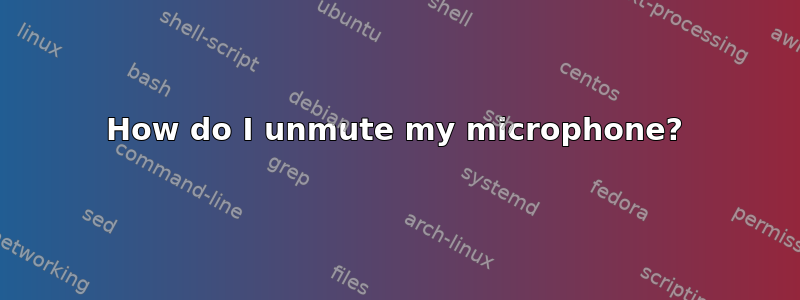
I have an HP laptop running Windows 10 with a Conexant ISST Audio internal microphone. Recently, multiple meeting applications have warned that my microphone is muted, or the person on the other end of the meeting cannot hear me.
How do I unmute the microphone on this machine?
Things I've tried:
- Typing "microphone" into the Start menu brings up Microphone privacy settings. No volume or mute control here.
- Microphone setup likewise has no volume or mute control.
- The microphone icon in the system tray has no menu for the volume or mute, either.
答案1
Solution #1
Right-click the Speaker icon in the lower-right corner of the screen > Open Sound settings > Test your microphone > Troubleshoot
Solution #2
Type "sound" in the start menu > Sound settings > Test your microphone > Troubleshoot
Either of the above will start the troubleshooting tool, which fixed the problem. Now I can go back to my meetings. :-)



