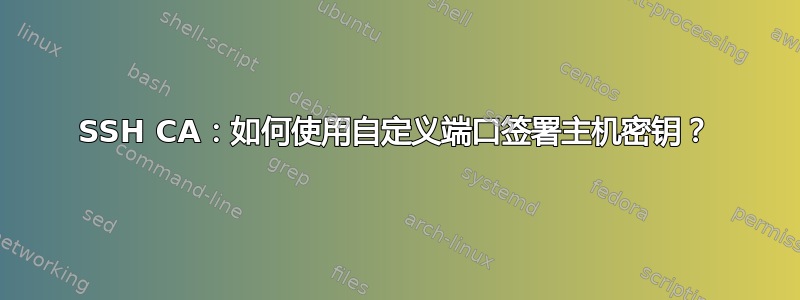
sshd我有一台监听非标准端口的服务器,例如 8022。我尝试像这样签署其主机密钥:
ssh-keygen -s ibug_ca -I example -h -n '[example.com]:8022' ssh_host_rsa_key.pub
然后我将其添加到sshd_config并运行systemctl reload ssh.service:
HostCertificate /etc/ssh/ssh_host_rsa_key-cert.pub
现在,当我尝试使用 SSH 连接到服务器时,OpenSSH 客户端会显示以下内容:ssh -p 8022 [email protected]
Certificate invalid: name is not a listed principal
The authenticity of host '[example.com]:8022 ([example.com]:8022)' can't be established.
当我为 SSH 端口为 22(标准)的服务器签署证书时,情况并非如此。我确信我做的其他所有事情都是正确的,因为我已经这样做过很多次了。
签署非标准 SSH 端口的正确方法是什么?


