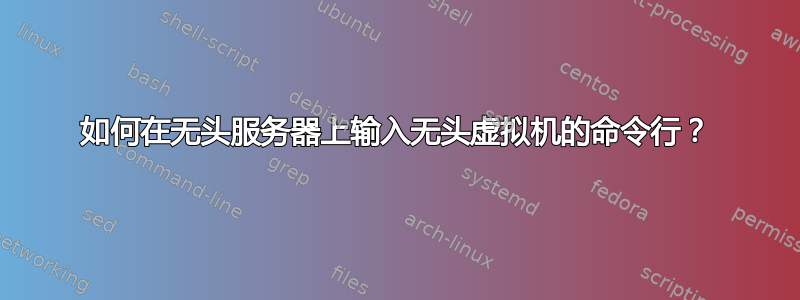
我正在 Arch Linux 上运行一个服务器,我想使用 Virtual Box 将其分成几个虚拟机。服务器和虚拟机都是无头机器,都将运行 Arch Linux。我按照 Oracle 提供的指南(我的客户操作系统不同,因此设置略有不同)和提供的文档创建了虚拟机:
设置
创建虚拟机:
输入:
vboxmanage createvm --name test --basefolder vm --ostype Arch_Linux64 --register
建立网络连接:
VBoxManage modifyvm test --nic1 bridged --bridgeadapter1 eth0 --nicpromisc1 allow-all --bridgeadapter1 eno1
创建硬盘:
vboxmanage createhd --filename vm/testhd.vdi --size 5000 --variant Fixed
添加 IDE 控制器:
vboxmanage storagectl test --name "IDE Controller" --add ide
附加高清:
vboxmanage storageattach test --storagectl "IDE Controller" --port 0 --device 0 --type hdd --medium vm/testhd.vdi
附加 Arch Linux iso:
vboxmanage storageattach test --storagectl "IDE Controller" --port 0 --device 1 --type dvddrive --medium archlinux.iso
激活VRDE:
vboxmanage modifyvm test --vrde on
VM 结果
一旦完成,这就是 Virtual Box 描述的机器:
vboxmanage showvminfo test
Name: test
Groups: /
Guest OS: Arch_Linux64
UUID: c501670b-5b2d-451b-bcd8-b3c66845bf97
Config file: /home/eric/.config/VirtualBox/vm/test/test.vbox
Snapshot folder: /home/eric/.config/VirtualBox/vm/test/Snapshots
Log folder: /home/eric/.config/VirtualBox/vm/test/Logs
Hardware UUID: c501670b-5b2d-451b-bcd8-b3c66845bf97
Memory size 128MB
Page Fusion: disabled
VRAM size: 8MB
CPU exec cap: 100%
HPET: disabled
CPUProfile: host
Chipset: piix3
Firmware: BIOS
Number of CPUs: 1
PAE: enabled
Long Mode: enabled
Triple Fault Reset: disabled
APIC: enabled
X2APIC: disabled
Nested VT-x/AMD-V: disabled
CPUID Portability Level: 0
CPUID overrides: None
Boot menu mode: message and menu
Boot Device 1: Floppy
Boot Device 2: DVD
Boot Device 3: HardDisk
Boot Device 4: Not Assigned
ACPI: enabled
IOAPIC: enabled
BIOS APIC mode: APIC
Time offset: 0ms
RTC: local time
Hardware Virtualization: enabled
Nested Paging: enabled
Large Pages: disabled
VT-x VPID: enabled
VT-x Unrestricted Exec.: enabled
Paravirt. Provider: Default
Effective Paravirt. Prov.: None
State: powered off (since 2020-07-26T14:50:34.000000000)
Graphics Controller: VBoxVGA
Monitor count: 1
3D Acceleration: disabled
2D Video Acceleration: disabled
Teleporter Enabled: disabled
Teleporter Port: 0
Teleporter Address:
Teleporter Password:
Tracing Enabled: disabled
Allow Tracing to Access VM: disabled
Tracing Configuration:
Autostart Enabled: disabled
Autostart Delay: 0
Default Frontend:
VM process priority: default
Storage Controller Name (0): IDE Controller
Storage Controller Type (0): PIIX4
Storage Controller Instance Number (0): 0
Storage Controller Max Port Count (0): 2
Storage Controller Port Count (0): 2
Storage Controller Bootable (0): on
IDE Controller (0, 0): /home/eric/vm/testhd.vdi (UUID: 628a95cf-f6c2-4c6a-8c14-6c64e8fd4512)
IDE Controller (0, 1): /home/eric/archlinux.iso (UUID: 4b760f28-1e86-44b9-98b3-146728a9077f)
NIC 1: MAC: 080027CC8BB8, Attachment: Bridged Interface 'eno1', Cable connected: on, Trace: off (file: none), Type: 82540EM, Reported speed: 0 Mbps, Boot priority: 0, Promisc Policy: allow-all, Bandwidth group: none
NIC 2: disabled
NIC 3: disabled
NIC 4: disabled
NIC 5: disabled
NIC 6: disabled
NIC 7: disabled
NIC 8: disabled
Pointing Device: PS/2 Mouse
Keyboard Device: PS/2 Keyboard
UART 1: disabled
UART 2: disabled
UART 3: disabled
UART 4: disabled
LPT 1: disabled
LPT 2: disabled
Audio: enabled (Driver: ALSA, Controller: AC97, Codec: STAC9700)
Audio playback: disabled
Audio capture: disabled
Clipboard Mode: disabled
Drag and drop Mode: disabled
VRDE: enabled (Address 0.0.0.0, Ports 3389, MultiConn: off, ReuseSingleConn: off, Authentication type: null)
Video redirection: disabled
OHCI USB: disabled
EHCI USB: disabled
xHCI USB: disabled
USB Device Filters:
<none>
Bandwidth groups: <none>
Shared folders:<none>
Capturing: not active
Capture audio: not active
Capture screens: 0
Capture file: /home/eric/.config/VirtualBox/vm/test/test.webm
Capture dimensions: 1024x768
Capture rate: 512kbps
Capture FPS: 25kbps
Capture options:
Guest:
Configured memory balloon size: 0MB
和
vboxmanage guestproperty enumerate test
Name: /VirtualBox/HostInfo/VBoxVerExt, value: 6.1.0, timestamp: 1595776246189995001, flags: TRANSIENT, RDONLYGUEST
Name: /VirtualBox/VMInfo/ResumeCounter, value: 0, timestamp: 1595776246170655000, flags: TRANSIENT, RDONLYGUEST
Name: /VirtualBox/HostGuest/SysprepExec, value: , timestamp: 1595776246170655000, flags: TRANSIENT, RDONLYGUEST
Name: /VirtualBox/HostGuest/SysprepArgs, value: , timestamp: 1595776246170655000, flags: TRANSIENT, RDONLYGUEST
Name: /VirtualBox/VMInfo/ResetCounter, value: 0, timestamp: 1595776246170655000, flags: TRANSIENT, RDONLYGUEST
Name: /VirtualBox/HostInfo/VBoxRev, value: 135406, timestamp: 1595776246189995002, flags: TRANSIENT, RDONLYGUEST
Name: /VirtualBox/HostInfo/VBoxVer, value: 6.1.0, timestamp: 1595776246189995000, flags: TRANSIENT, RDONLYGUEST
运行虚拟机
我尝试使用以下命令激活虚拟机:
vboxmanage startvm test --type headless
输出
Waiting for VM "test" to power on...
VM "test" has been successfully started.
和
vboxheadless --startvm test
输出
Oracle VM VirtualBox Headless Interface 6.1.0
(C) 2008-2019 Oracle Corporation
All rights reserved.
我被困的地方
此时,机器似乎正在运行,但我无法通过 SSH 或任何远程桌面访问它。有人知道这是怎么回事吗?Arch Linux 的安装过程非常复杂,所以我需要能够真正进入 VM 环境并设置机器的其余部分。我该如何进入?
谢谢!


