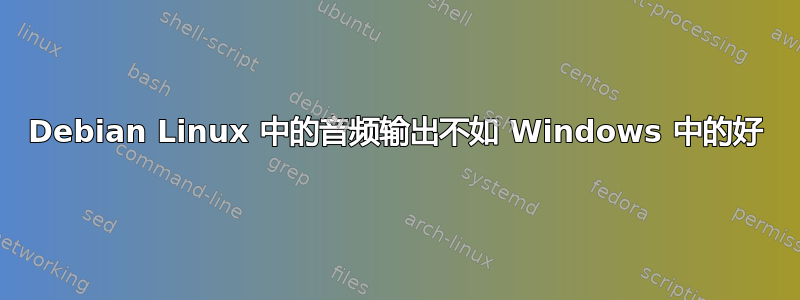
我使用 Behringer Uphoria UMC404HD 音频接口耳机输出在我的高端耳机上收听 Spotify。
该接口具有 的功能192000Hz。
在安装 Debian 并调整一些脉冲音频设置后,我似乎无法获得与 Windows 相当的音频细节。
音频听起来颗粒感强、刺耳、不平衡,就好像我戴着廉价耳机,而不是高端耳机。
我在音频播放过程中也遇到了噼啪声,但更明显的是,在播放通知声音时,或者更确切地说,在音频播放的开始和结束时。
内容~/.config/pulse/daemon.conf
flat-volumes = no
high-priority = yes
default-sample-format = float32le
default-sample-rate = 48000
alternate-sample-rate = 44100
avoid-resampling = true
default-fragment-size-msec = 25
resample-method = speex-float-10
enable-lfe-remixing = yes
nice-level = -11
daemonize = no
default-sample-channels = 2
default-channel-map = front-left,front-right
default-fragments = 5
default-fragment-size-msec = 2
当前 pulseaudio 配置转储pulseaudio --dump-conf。。
### Read from configuration file: /home/rzjnzk/.config/pulse//daemon.conf ###
daemonize = no
fail = yes
high-priority = yes
nice-level = -11
realtime-scheduling = yes
realtime-priority = 5
allow-module-loading = yes
allow-exit = yes
use-pid-file = yes
system-instance = no
local-server-type = user
cpu-limit = no
enable-shm = yes
flat-volumes = no
lock-memory = no
exit-idle-time = 20
scache-idle-time = 20
dl-search-path = /usr/lib/pulse-12.2/modules
default-script-file = /etc/pulse/default.pa
load-default-script-file = yes
log-target =
log-level = notice
resample-method = speex-float-10
avoid-resampling = no
enable-remixing = yes
remixing-use-all-sink-channels = yes
enable-lfe-remixing = yes
lfe-crossover-freq = 0
default-sample-format = float32le
default-sample-rate = 48000
alternate-sample-rate = 44100
default-sample-channels = 2
default-channel-map = front-left,front-right
default-fragments = 5
default-fragment-size-msec = 2
enable-deferred-volume = yes
deferred-volume-safety-margin-usec = 8000
deferred-volume-extra-delay-usec = 0
shm-size-bytes = 0
log-meta = no
log-time = no
log-backtrace = 0
rlimit-fsize = -1
rlimit-data = -1
rlimit-stack = -1
rlimit-core = -1
rlimit-rss = -1
rlimit-as = -1
rlimit-nproc = -1
rlimit-nofile = 256
rlimit-memlock = -1
rlimit-locks = -1
rlimit-sigpending = -1
rlimit-msgqueue = -1
rlimit-nice = 31
rlimit-rtprio = 9
rlimit-rttime = 200000
可用的重采样方法:pulseaudio --dump-resample-methods。
trivial
speex-float-0
speex-float-1
speex-float-2
speex-float-3
speex-float-4
speex-float-5
speex-float-6
speex-float-7
speex-float-8
speex-float-9
speex-float-10
speex-fixed-0
speex-fixed-1
speex-fixed-2
speex-fixed-3
speex-fixed-4
speex-fixed-5
speex-fixed-6
speex-fixed-7
speex-fixed-8
speex-fixed-9
speex-fixed-10
ffmpeg
auto
copy
peaks
soxr-mq
soxr-hq
soxr-vhq
重采样方法按明显质量从最佳到最差的顺序排列。这是一个完全主观的、可能不准确的列表。
- speex-float-10(如果不使用恒定输出,噼啪声会很小,尽管改变 Spotify 的音量会导致瞬间的噼啪声。声音质量仍然不足)。
- soxr-vhq
- 复制
- speex-float-1
- src-sinc-最佳质量
该命令pacmd list-sinks在使用 Spotify(我的主要音乐应用程序)时输出以下内容。
5 sink(s) available.
index: 0
name: <jack_out>
driver: <module-jack-sink.c>
flags: DECIBEL_VOLUME LATENCY
state: IDLE
suspend cause: (none)
priority: 0
volume: front-left: 65536 / 100% / 0.00 dB, front-right: 65536 / 100% / 0.00 dB, rear-left: 65536 / 100% / 0.00 dB, rear-right: 65536 / 100% / 0.00 dB, front-center: 65536 / 100% / 0.00 dB, lfe: 65536 / 100% / 0.00 dB
balance 0.00
base volume: 65536 / 100% / 0.00 dB
volume steps: 65537
muted: no
current latency: 56.77 ms
max request: 24 KiB
max rewind: 0 KiB
monitor source: 0
sample spec: float32le 6ch 48000Hz
channel map: front-left,front-right,rear-left,rear-right,front-center,lfe
Surround 5.1
used by: 0
linked by: 1
fixed latency: 42.67 ms
module: 5
properties:
device.api = "jack"
device.description = "Jack sink (PulseAudio JACK Sink)"
jack.client_name = "PulseAudio JACK Sink"
device.icon_name = "audio-card"
index: 1
name: <alsa_output.pci-0000_01_00.1.hdmi-stereo>
driver: <module-alsa-card.c>
flags: HARDWARE DECIBEL_VOLUME LATENCY
state: IDLE
suspend cause: (none)
priority: 9030
volume: front-left: 65536 / 100% / 0.00 dB, front-right: 65536 / 100% / 0.00 dB
balance 0.00
base volume: 65536 / 100% / 0.00 dB
volume steps: 65537
muted: no
current latency: 10.00 ms
max request: 3 KiB
max rewind: 3 KiB
monitor source: 2
sample spec: s32le 2ch 48000Hz
channel map: front-left,front-right
Stereo
used by: 0
linked by: 1
fixed latency: 10.00 ms
card: 0 <alsa_card.pci-0000_01_00.1>
module: 8
properties:
alsa.resolution_bits = "32"
device.api = "alsa"
device.class = "sound"
alsa.class = "generic"
alsa.subclass = "generic-mix"
alsa.name = "HDMI 0"
alsa.id = "HDMI 0"
alsa.subdevice = "0"
alsa.subdevice_name = "subdevice #0"
alsa.device = "3"
alsa.card = "2"
alsa.card_name = "HDA NVidia"
alsa.long_card_name = "HDA NVidia at 0xef080000 irq 17"
alsa.driver_name = "snd_hda_intel"
device.bus_path = "pci-0000:01:00.1"
sysfs.path = "/devices/pci0000:00/0000:00:01.0/0000:01:00.1/sound/card2"
device.bus = "pci"
device.vendor.id = "10de"
device.vendor.name = "NVIDIA Corporation"
device.product.id = "10ef"
device.product.name = "GP102 HDMI Audio Controller"
device.string = "hdmi:2"
device.buffering.buffer_size = "3840"
device.buffering.fragment_size = "768"
device.access_mode = "mmap"
device.profile.name = "hdmi-stereo"
device.profile.description = "Digital Stereo (HDMI)"
device.description = "GP102 HDMI Audio Controller Digital Stereo (HDMI)"
alsa.mixer_name = "Nvidia GPU 82 HDMI/DP"
alsa.components = "HDA:10de0082,14583752,00100100"
module-udev-detect.discovered = "1"
device.icon_name = "audio-card-pci"
ports:
hdmi-output-0: HDMI / DisplayPort (priority 5900, latency offset 0 usec, available: yes)
properties:
device.icon_name = "video-display"
device.product.name = "VG27A
"
active port: <hdmi-output-0>
* index: 2
name: <alsa_output.usb-BEHRINGER_UMC404HD_192k-00.analog-surround-40>
driver: <module-alsa-card.c>
flags: HARDWARE DECIBEL_VOLUME LATENCY
state: RUNNING
suspend cause: (none)
priority: 9049
volume: front-left: 65536 / 100% / 0.00 dB, front-right: 65536 / 100% / 0.00 dB, rear-left: 65536 / 100% / 0.00 dB, rear-right: 65536 / 100% / 0.00 dB
balance 0.00
base volume: 65536 / 100% / 0.00 dB
volume steps: 65537
muted: no
current latency: 10.58 ms
max request: 7 KiB
max rewind: 7 KiB
monitor source: 3
sample spec: s32le 4ch 48000Hz
channel map: front-left,front-right,rear-left,rear-right
Surround 4.0
used by: 1
linked by: 3
fixed latency: 10.00 ms
card: 1 <alsa_card.usb-BEHRINGER_UMC404HD_192k-00>
module: 9
properties:
alsa.resolution_bits = "32"
device.api = "alsa"
device.class = "sound"
alsa.class = "generic"
alsa.subclass = "generic-mix"
alsa.name = "USB Audio"
alsa.id = "USB Audio"
alsa.subdevice = "0"
alsa.subdevice_name = "subdevice #0"
alsa.device = "0"
alsa.card = "1"
alsa.card_name = "UMC404HD 192k"
alsa.long_card_name = "BEHRINGER UMC404HD 192k at usb-0000:00:14.0-3, high speed"
alsa.driver_name = "snd_usb_audio"
device.bus_path = "pci-0000:00:14.0-usb-0:3:1.0"
sysfs.path = "/devices/pci0000:00/0000:00:14.0/usb1/1-3/1-3:1.0/sound/card1"
udev.id = "usb-BEHRINGER_UMC404HD_192k-00"
device.bus = "usb"
device.vendor.id = "1397"
device.vendor.name = "BEHRINGER International GmbH"
device.product.id = "0509"
device.product.name = "UMC404HD 192k"
device.serial = "BEHRINGER_UMC404HD_192k"
device.string = "surround40:1"
device.buffering.buffer_size = "7680"
device.buffering.fragment_size = "1536"
device.access_mode = "mmap"
device.profile.name = "analog-surround-40"
device.profile.description = "Analog Surround 4.0"
device.description = "UMC404HD 192k Analog Surround 4.0"
alsa.mixer_name = "USB Mixer"
alsa.components = "USB1397:0509"
module-udev-detect.discovered = "1"
device.icon_name = "audio-card-usb"
ports:
analog-output: Analog Output (priority 9900, latency offset 0 usec, available: unknown)
properties:
active port: <analog-output>
index: 3
name: <PulseEffects_apps>
driver: <module-null-sink.c>
flags: DECIBEL_VOLUME LATENCY DYNAMIC_LATENCY
state: RUNNING
suspend cause: (none)
priority: 9000
volume: front-left: 65536 / 100% / 0.00 dB, front-right: 65536 / 100% / 0.00 dB
balance 0.00
base volume: 65536 / 100% / 0.00 dB
volume steps: 65537
muted: no
current latency: 3.33 ms
max request: 3 KiB
max rewind: 3 KiB
monitor source: 5
sample spec: float32le 2ch 48000Hz
channel map: front-left,front-right
Stereo
used by: 1
linked by: 4
configured latency: 10.00 ms; range is 0.50 .. 2000.00 ms
module: 25
properties:
device.description = "PulseEffects(apps)"
device.class = "sound"
device.icon_name = "audio-card"
index: 4
name: <PulseEffects_mic>
driver: <module-null-sink.c>
flags: DECIBEL_VOLUME LATENCY DYNAMIC_LATENCY
state: IDLE
suspend cause: (none)
priority: 9000
volume: front-left: 65536 / 100% / 0.00 dB, front-right: 65536 / 100% / 0.00 dB
balance 0.00
base volume: 65536 / 100% / 0.00 dB
volume steps: 65537
muted: no
current latency: 39.24 ms
max request: 15 KiB
max rewind: 15 KiB
monitor source: 6
sample spec: float32le 2ch 48000Hz
channel map: front-left,front-right
Stereo
used by: 0
linked by: 1
configured latency: 40.00 ms; range is 0.50 .. 2000.00 ms
module: 27
properties:
device.description = "PulseEffects(mic)"
device.class = "sound"
device.icon_name = "audio-card"
我已打开 Pulseaudio 设置并确保 Spotify 和其他音频的音量条不超过 100%。
我安装了 PulseEffects,并且次要 EQ 设置与我Equaliser APO在 Windows 10 上使用的设置相匹配。
一些 pulseeffects 设置、alsamixer 和音频设备配置文件的照片:https://photos.app.goo.gl/QdhHyYYWY3ZGoY8N6。
更新时间:2020-11-2 上午 7:52(UTC)
我通过在 Windows 和 Linux 上使用 VLC 播放 FLAC 文件进行了比较,声音差异仍然存在。
答案1
我暂时无法发表评论,因此作为回复:您可能希望尝试将输出配置文件设置为数字配置文件之一。
目前,上面的输出表明它正在使用模拟的
device.profile.name = "analog-surround-40"
device.profile.description = "Analog Surround 4.0"
使用您用来配置 pulseaudio 的任何应用程序来更改这些(例如 pavucontrol)。这可能会改变您的有效音量级别(通常降低),因此,为了以防万一,请在执行此操作之前调低音量。可用的配置文件因设备而异,因此您需要检查您的硬件支持哪些配置文件。
如果这不能解决问题,您能否分享有关声音的更多细节:例如,当您使用外围设备或硬盘驱动器时,噪音是否涉及低级噼啪声,或者它是否更有规律?


