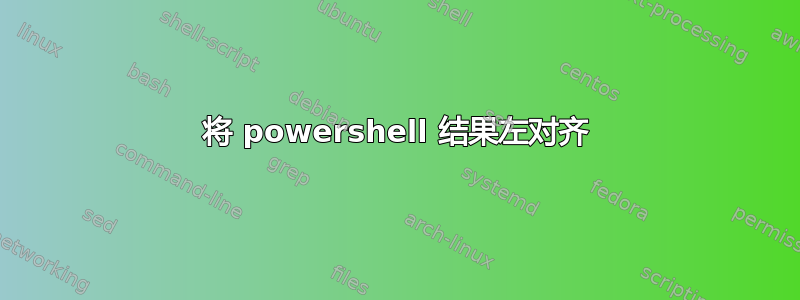
我有以下脚本:
Get-Acl 'c:\folder' | Select -ExpandProperty Access | Select IdentityReference,FileSystemRights,AccessControlType,IsInherited | Format-Table -AutoSize
我应该添加什么才能使文本左对齐?
我尝试过谷歌搜索,但没有结果。
答案1
原始输出:
Get-Acl -Path 'C:\folder' |
Select-Object -ExpandProperty Access |
Select-Object -Property IdentityReference,
FileSystemRights,
AccessControlType, IsInherited
IdentityReference FileSystemRights AccessControlType IsInherited ----------------- ---------------- ----------------- ----------- BUILTIN\Administrators FullControl Allow True NT AUTHORITY\SYSTEM FullControl Allow True BUILTIN\Users ReadAndExecute, Synchronize Allow True NT AUTHORITY\Authenticated Users Modify, Synchronize Allow True NT AUTHORITY\Authenticated Users -536805376 Allow True
我应该添加什么才能使文本左对齐?尝试概念计算属性(仅适用于FileSystemRights以下示例中的属性):
Get-Acl -Path 'C:\folder' |
Select-Object -ExpandProperty Access |
Select-Object -Property IdentityReference,
@{Name='FileSystemRights';Expression={"$($_.FileSystemRights)"}},
AccessControlType, IsInherited
IdentityReference FileSystemRights AccessControlType IsInherited ----------------- ---------------- ----------------- ----------- BUILTIN\Administrators FullControl Allow True NT AUTHORITY\SYSTEM FullControl Allow True BUILTIN\Users ReadAndExecute, Synchronize Allow True NT AUTHORITY\Authenticated Users Modify, Synchronize Allow True NT AUTHORITY\Authenticated Users -536805376 Allow True
答案2
这是 PowerShell 中的默认格式化程序,如果您想要不同的东西,您需要更改格式化程序或使用 format-* cmdlet、字符串格式化,或创建结果的自定义对象(如计算属性、哈希表等)并按您希望的方式格式化。
-f 格式运算符
对齐。正数将右对齐 n 个字符。负数将左对齐 n 个字符。
左对齐和右对齐文本:
“|{0,-10}| |{1,10}|” -f“你好”,“世界”|你好||世界|
因此,例如,组合计算属性和 -F 运算符将得到以下结果...(顺便说一句,您可以在下面看到我使用点引用与 -ExpandProperty 来获取数据。)
(Get-Acl -Path 'D:\temp').Access |
Select-Object -Property @{Name = 'IdentityReference ';Expression = {$PSItem.IdentityReference}},
@{Name = 'FileSystemRights ';Expression = {"{0,6}" -f $PSItem.FileSystemRights}},
@{Name = 'AccessControlType ';Expression = {"{0,5}" -f $PSItem.AccessControlType}},
@{Name = 'IsInherited';Expression = {"{0,6}" -f $PSItem.IsInherited}}
# Results
<#
IdentityReference FileSystemRights AccessControlType IsInherited
------------------ ----------------- ------------------ -----------
NT AUTHORITY\SYSTEM FullControl Allow False
BUILTIN\Administrators FullControl Allow False
...
#>
或者 PSCustomObject,像这样......
ForEach ($AclObject in (Get-Acl -Path 'D:\temp').Access)
{
[PSCustomObject]@{
IdentityReference = $AclObject.IdentityReference
FileSystemRights = ($AclObject.FileSystemRights).ToString()
AccessControlType = ($AclObject.AccessControlType).ToString()
IsInherited = ($AclObject.IsInherited).ToString()
}
}
# Results
<#
IdentityReference FileSystemRights AccessControlType IsInherited
----------------- ---------------- ----------------- -----------
NT AUTHORITY\SYSTEM FullControl Allow False
BUILTIN\Administrators FullControl Allow False
...
#>
或这个...
ForEach ($AclObject in (Get-Acl -Path 'D:\temp').Access)
{
[PSCustomObject]@{
IdentityReference = $AclObject.IdentityReference
FileSystemRights = "$($AclObject.FileSystemRights)"
AccessControlType = "$($AclObject.AccessControlType)"
IsInherited = "$($AclObject.IsInherited)"
}
}
# Results
<#
IdentityReference FileSystemRights AccessControlType IsInherited
----------------- ---------------- ----------------- -----------
NT AUTHORITY\SYSTEM FullControl Allow False
BUILTIN\Administrators FullControl Allow False
...
#>


