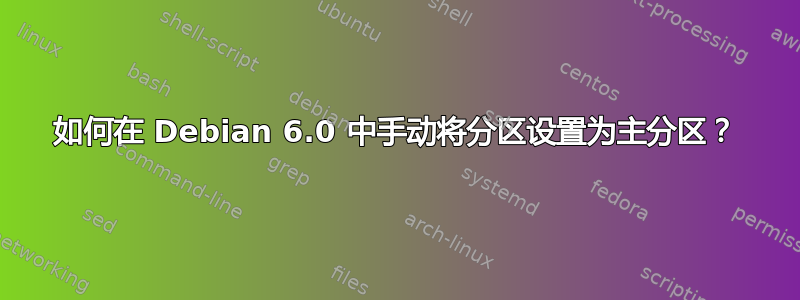
在安装 Debian 6.0 时,我进行了手动分区,但显然搞砸了。仅当我在恢复模式下启动计算机并且 fdisk 输出没有主分区时,操作系统才会加载。 AFAIK - 我必须至少有 1 个主分区供 PC 启动 - 对吗?有没有办法将扩展分区转换为主分区?
目前我的分区表如下所示:
cme@cmehost:~$ sudo fdisk -c -l /dev/sda
Disk /dev/sda: 500.1 GB, 500107862016 bytes
255 heads, 63 sectors/track, 60801 cylinders
Units = cylinders of 16065 * 512 = 8225280 bytes
Sector size (logical/physical): 512 bytes / 512 bytes
I/O size (minimum/optimal): 512 bytes / 512 bytes
Disk identifier: 0x00010629
Device Boot Start End Blocks Id System
/dev/sda1 1 1216 9764864 82 Linux swap / Solaris
/dev/sda2 1216 60802 478618625 5 Extended
/dev/sda5 * 1216 6091 39158784 83 Linux
/dev/sda6 6092 60802 439458816 83 Linux
这是我的/boot/grub/grub.cfg文件:
# DO NOT EDIT THIS FILE
#
# It is automatically generated by grub-mkconfig using templates
# from /etc/grub.d and settings from /etc/default/grub
#
### BEGIN /etc/grub.d/00_header ###
if [ -s $prefix/grubenv ]; then
load_env
fi
set default="0"
if [ "${prev_saved_entry}" ]; then
set saved_entry="${prev_saved_entry}"
save_env saved_entry
set prev_saved_entry=
save_env prev_saved_entry
set boot_once=true
fi
function savedefault {
if [ -z "${boot_once}" ]; then
saved_entry="${chosen}"
save_env saved_entry
fi
}
function load_video {
insmod vbe
insmod vga
insmod video_bochs
insmod video_cirrus
}
insmod part_msdos
insmod ext2
set root='(hd1,msdos5)'
search --no-floppy --fs-uuid --set 19b27164-6e7a-4d55-89be-9986c2a5fe73
if loadfont /usr/share/grub/unicode.pf2 ; then
set gfxmode=640x480
load_video
insmod gfxterm
fi
terminal_output gfxterm
insmod part_msdos
insmod ext2
set root='(hd1,msdos5)'
search --no-floppy --fs-uuid --set 19b27164-6e7a-4d55-89be-9986c2a5fe73
set locale_dir=($root)/boot/grub/locale
set lang=en
insmod gettext
set timeout=5
### END /etc/grub.d/00_header ###
### BEGIN /etc/grub.d/05_debian_theme ###
insmod part_msdos
insmod ext2
set root='(hd1,msdos5)'
search --no-floppy --fs-uuid --set 19b27164-6e7a-4d55-89be-9986c2a5fe73
insmod png
if background_image /usr/share/images/desktop-base/spacefun-grub.png; then
set color_normal=light-gray/black
set color_highlight=white/black
else
set menu_color_normal=cyan/blue
set menu_color_highlight=white/blue
fi
### END /etc/grub.d/05_debian_theme ###
### BEGIN /etc/grub.d/10_linux ###
menuentry 'Debian GNU/Linux, with Linux 2.6.32-5-amd64' --class debian --class gnu-linux --class gnu --class os {
insmod part_msdos
insmod ext2
set root='(hd1,msdos5)'
search --no-floppy --fs-uuid --set 19b27164-6e7a-4d55-89be-9986c2a5fe73
echo 'Loading Linux 2.6.32-5-amd64 ...'
linux /boot/vmlinuz-2.6.32-5-amd64 root=UUID=19b27164-6e7a-4d55-89be-9986c2a5fe73 ro quiet
echo 'Loading initial ramdisk ...'
initrd /boot/initrd.img-2.6.32-5-amd64
}
menuentry 'Debian GNU/Linux, with Linux 2.6.32-5-amd64 (recovery mode)' --class debian --class gnu-linux --class gnu --class os {
insmod part_msdos
insmod ext2
set root='(hd1,msdos5)'
search --no-floppy --fs-uuid --set 19b27164-6e7a-4d55-89be-9986c2a5fe73
echo 'Loading Linux 2.6.32-5-amd64 ...'
linux /boot/vmlinuz-2.6.32-5-amd64 root=UUID=19b27164-6e7a-4d55-89be-9986c2a5fe73 ro single
echo 'Loading initial ramdisk ...'
initrd /boot/initrd.img-2.6.32-5-amd64
}
### END /etc/grub.d/10_linux ###
### BEGIN /etc/grub.d/20_linux_xen ###
### END /etc/grub.d/20_linux_xen ###
### BEGIN /etc/grub.d/30_os-prober ###
### END /etc/grub.d/30_os-prober ###
### BEGIN /etc/grub.d/40_custom ###
# This file provides an easy way to add custom menu entries. Simply type the
# menu entries you want to add after this comment. Be careful not to change
# the 'exec tail' line above.
### END /etc/grub.d/40_custom ###
### BEGIN /etc/grub.d/41_custom ###
if [ -f $prefix/custom.cfg ]; then
source $prefix/custom.cfg;
fi
### END /etc/grub.d/41_custom ###
我查了一下/var/log/boot,里面是空的。我还应该检查其他一些文件吗? :)
更新 嗯 - 我有点开始相信这可能是一些硬件问题。因为安装程序甚至从未进入 grub 菜单。不管怎样,我会把它炸掉然后重新安装,没什么大不了的。 :)
更新 2 - 解决方案
好的 - 已排序!我发现的问题是我诚实地相信unetbootin 的设计目的是允许我们从USB 驱动器将各种操作系统安装到计算机上——这……嗯……完全错误。 Unetbootin 是一款用于创建实时 USB 驱动器的软件,以便您可以从它们启动您的电脑。
所以,我只需重新创建我的安装拇指驱动器,如下所示:
cat image.iso > /dev/sdb1
sync
或者
dd if=image.iso of=/dev/sdb1
当然,之后一切都安装得很好,很容易。
抱歉让大家感到困惑。 ;)
答案1
我非常同意法希姆的观点。
这有点像“当一个人可以用困难的方式完成它时,为什么要选择最简单的解决方案?”案件。
说真的,放入 CD,擦除所有内容,让安装程序选择或仅使用 2 个分区:/(根)和 Swap(RAM 的 2 倍)。完毕。我喜欢将 /home 放在另一个分区中,以便备份和重新安装更容易。


