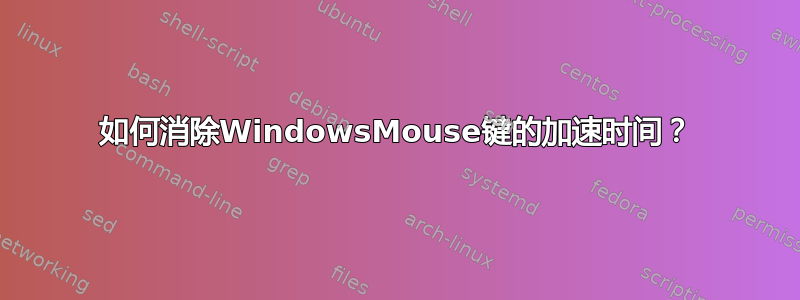
有时我会断开鼠标连接,为其他设备腾出空间,但我仍然在使用鼠标键。然而,加速时间让我失去了耐心。
我曾经使用过 Windows Ghost Image,其中的鼠标键没有加速时间,所以我知道可以将其删除。我timetomaximumspeed在注册表中编辑了,但它只会使鼠标键变慢。我在网上搜索过。
唯一一个类似的问题发布在微软论坛上,但没有得到答案。我尝试过 Neat Mouse 等替代品,但体验并不好,因为键盘映射不一样。我目前使用的是 Windows 7。
我愿意编辑所有内容,甚至是 DLL 文件?
答案1
不幸的是,Windows 鼠标键无法实现太多功能。删除指针精度可能会有所帮助,但现在当您需要精度时,您的实际鼠标就变得毫无用处了。
替代的解决方案是
- 安装免费和开源https://www.autohotkey.com/
- 在任意位置创建一个 mouse.ahk 文件(内容如下)
- 复制以下要点内容
- 双击 mouse.ahk - 您应该看到它开始工作,并且托盘中应该有一个 AHK 图标
- 如果你希望脚本在启动时运行,请按照以下说明操作https://windowsloop.com/run-autohotkey-script-at-windows-startup/
- 根据你的喜好进行修改并分享反馈
mouse.ahk 内容
#SingleInstance Force
varSlowStep := 10
varFastStep := 75
pressingUp := False
pressingDown := False
pressingLeft := False
pressingRight := False
lastHorizontal := 0
lastVertical := 0
;jump to center
NumpadDel::DllCall("SetCursorPos", "int", A_ScreenWidth / 2, "int", A_ScreenHeight / 2)
;right click
#NumpadClear::Click, Right
;ctrl click
^NumpadClear::Send ^{Click}
;scroll
varInScrollMode :=false
ScrollLock::
varInScrollMode := !varInScrollMode
;set state on so it is obvious that now page will be scrolling
if (varInScrollMode)
SetScrollLockState, On
else
SetScrollLockState, Off
return
Up::
if (varInScrollMode)
Click, WU
else
Send {Up}
return
Down::
if (varInScrollMode)
Click, WD
else
Send {Down}
return
Left::
if (varInScrollMode)
Click, WL
else
Send {Left}
return
Right::
if (varInScrollMode)
Click, WR
else
Send {Right}
return
;hold action
varIsHolding := false
NumpadIns::
varIsHolding := true
Send {Click, Down}
return
;normal click or release hold
NumpadClear::
if (varIsHolding) {
Send {Click, Up} ;release
varIsHolding := false
}
else
Send {Click} ;normal click
return
;modified version of https://github.com/uahnbu/mousekeys/blob/f7640c3ac648761246604685b628defd22be0e19/mouse.ahk#L1
;press down regular
^NumpadUp::
NumpadUp::PressUp()
^NumpadDown::
NumpadDown::PressDown()
^NumpadLeft::
NumpadLeft::PressLeft()
^NumpadRight::
NumpadRight::PressRight()
;release regular
^NumpadUp UP::
NumpadUp UP::ReleaseUp()
^NumpadDown UP::
NumpadDown UP::ReleaseDown()
^NumpadLeft UP::
NumpadLeft UP::ReleaseLeft()
^NumpadRight UP::
NumpadRight UP::ReleaseRight()
;press down diagonal
^NumpadHome::
NumpadHome::PressUp() PressLeft()
^NumpadEnd::
NumpadEnd::PressDown() PressLeft()
^NumpadPgUp::
NumpadPgUp::PressUp() PressRight()
^NumpadPgDn::
NumpadPgDn::PressDown() PressRight()
;release diagonal
^NumpadHome UP::
NumpadHome UP::ReleaseUp() ReleaseLeft()
^NumpadEnd UP::
NumpadEnd UP::ReleaseDown() ReleaseLeft()
^NumpadPgUp UP::
NumpadPgUp UP::ReleaseUp() ReleaseRight()
^NumpadPgDn UP::
NumpadPgDn UP::ReleaseDown() ReleaseRight()
return
;functions to continuously run move functions while keys are pressed
PressUp() {
global
if (lastVertical = -1)
return
offDirection := ["Left", "", "Right"][lastHorizontal + 2]
if (pressingDown || lastHorizontal != 0)
SetTimer % "Move" . ["", "Down"][pressingDown + 1] . offDirection, Delete
SetTimer % "MoveUp" . offDirection, 1
lastVertical := -1, pressingUp := True
}
PressDown() {
global
if (lastVertical = 1)
return
offDirection := ["Left", "", "Right"][lastHorizontal + 2]
if (pressingUp || lastHorizontal != 0)
SetTimer % "Move" . ["", "Up"][pressingUp + 1] . offDirection, Delete
SetTimer % "MoveDown" . offDirection, 1
lastVertical := 1, pressingDown := True
}
PressLeft() {
global
if (lastHorizontal = -1)
return
offDirection := ["Up", "", "Down"][lastVertical + 2]
if (pressingRight || lastVertical != 0)
SetTimer % "Move" . offDirection . ["", "Right"][pressingRight + 1], Delete
SetTimer % "Move" . offDirection . "Left", 1
lastHorizontal := -1, pressingLeft := True
}
PressRight() {
global
if (lastHorizontal = 1)
return
offDirection := ["Up", "", "Down"][lastVertical + 2]
if (pressingLeft || lastVertical != 0)
SetTimer % "Move" . offDirection . ["", "Left"][pressingLeft + 1], Delete
SetTimer % "Move" . offDirection . "Right", 1
lastHorizontal := 1, pressingRight := True
}
ReleaseUp() {
global
lastVertical := pressingDown, pressingUp := False
offDirection := ["Left", "", "Right"][lastHorizontal + 2]
SetTimer % "MoveUp" . offDirection, Delete
if (pressingDown || lastHorizontal != 0)
SetTimer % "Move" . ["", "Down"][pressingDown + 1] . offDirection, 1
}
ReleaseDown() {
global
lastVertical := -pressingUp, pressingDown := False
offDirection := ["Left", "", "Right"][lastHorizontal + 2]
SetTimer % "MoveDown" . offDirection, Delete
if (pressingUp || lastHorizontal != 0)
SetTimer % "Move" . ["", "Up"][pressingUp + 1] . offDirection, 1
}
ReleaseLeft() {
global
lastHorizontal := pressingRight, pressingLeft := False
offDirection := ["Up", "", "Down"][lastVertical + 2]
SetTimer % "Move" . offDirection . "Left", Delete
if (pressingRight || lastVertical != 0)
SetTimer % "Move" . offDirection . ["", "Right"][pressingRight + 1], 1
}
ReleaseRight() {
global
lastHorizontal := -pressingLeft, pressingRight := False
offDirection := ["Up", "", "Down"][lastVertical + 2]
SetTimer % "Move" . offDirection . "Right", Delete
if (pressingLeft || lastVertical != 0)
SetTimer % "Move" . offDirection . ["", "Left"][pressingLeft + 1], 1
}
MoveLeft() {
step := GetStep()
MouseMove -step, 0, 0, R
}
MoveRight() {
step := GetStep()
MouseMove step, 0, 0, R
}
MoveUp() {
step := GetStep()
MouseMove 0, -step, 0, R
}
MoveDown() {
step := GetStep()
MouseMove 0, step, 0, R
}
MoveUpLeft() {
step := GetStep()
MouseMove -step, -step, 0, R
}
MoveUpRight() {
step := GetStep()
MouseMove step, -step, 0, R
}
MoveDownLeft() {
step := GetStep()
MouseMove -step, step, 0, R
}
MoveDownRight() {
step := GetStep()
MouseMove step, step, 0, R
}
GetStep() {
global
return GetKeyState("Ctrl", "P") ? varFastStep : varSlowStep
}
当 NumLock 停用时,鼠标键将被激活。
- 数字键盘1-4,6-9:移动鼠标
- Ctrl + 移动键:快速移动
- 数字键盘5:左键单击(多次单击为双击、三击)
- Win+数字键5:右键点击
- 数字键盘0:按住左 MButton,释放数字键盘5
- ScrollLock + 箭头:向任意方向滚动
视频演示在这里:https://youtu.be/dYjXPDM2xPQ


