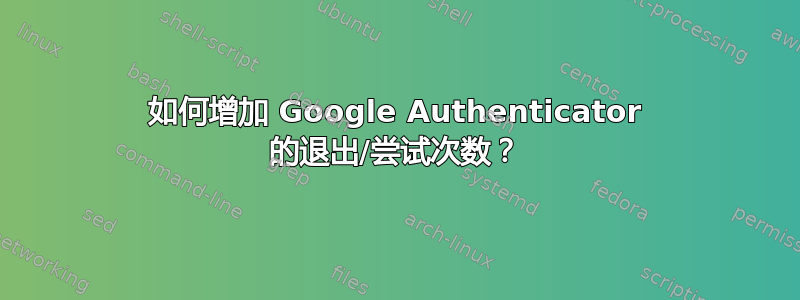
我相信我的 ubuntu 服务器中的 libpam-google-authenticator 模块会在用户 3 或 4 次输入错误的密码或验证码时暂时阻止 ssh。我该如何增加尝试次数?
我的 /etc/pam.d 中有以下文件
atd
chfn
chpasswd
chsh
common-account
common-auth
common-password
common-session
common-session-noninteractive
cron
login
newusers
other
passwd
polkit-1
runuser
runuser-l
sshd
su
sudo
systemd-user
vmtoolsd
在 3 到 4 次错误尝试后,auth.log 中就会出现此信息
Aug 28 11:45:07 Bastion sshd[20639]: pam_unix(sshd:auth): authentication failure; logname= uid=0 euid=0 tty=ssh ruser= rhost=xxx.xxx.xxx.xxx user=username
Aug 28 11:45:09 Bastion sshd[20574]: error: PAM: Authentication failure for username from xxx.xxx.xxx.xxx
Aug 28 11:45:10 Bastion sshd[20640]: pam_unix(sshd:auth): authentication failure; logname= uid=0 euid=0 tty=ssh ruser= rhost=xxx.xxx.xxx.xxx user=username
请帮我。
答案1
我能够找出问题所在。这是 OSSEC。我在服务器上还安装了 ossec-hids 代理。ossec 中的主动响应功能会阻止 ssh 失败的 IP。通过在全局块中的 <white_list>1.2.3.4</white_list> 中添加要忽略的 IP 来解决此问题。感谢大家提供的所有有用提示。


