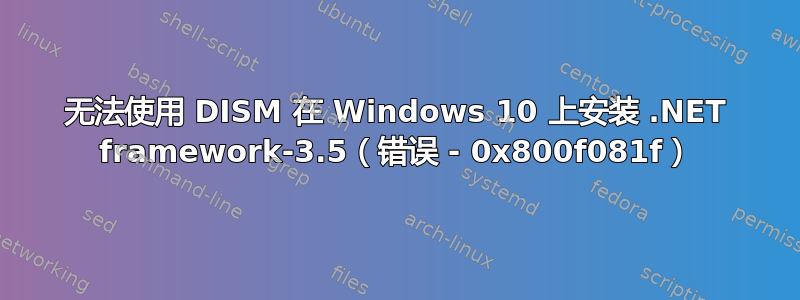
已经过去差不多三天了,我尝试了互联网上提供的几乎所有在 Windows 10 上安装 .NET 框架的方法,但没有成功。
方法 1。当我尝试通过启用该功能从控制面板进行安装时,它卡在“正在下载所需文件屏幕并且永远无法完成。
方法 2。之后我在互联网上发现可以使用 iso 映像中的 DISM 进行安装,为此我安装了用于在我的系统上安装 Windows 的 Windows 10 的 iso 映像,并从 Windows Power Shell 运行以下命令 - E:\sources\sxs - 它是安装的 Windows 映像内文件夹的位置,其中包含 microsoft-windows-netfx3-ondemand-package.cab 文件。
DISM /Online /Enable-Feature /FeatureName:NetFx3 /All /LimitAccess /Source:E:\sources\sxs
但它给出了以下错误 -
Enabling feature(s)
[==========================100.0%==========================]
Error: 0x800f081f
The source files could not be found.
Use the "Source" option to specify the location of the files that are required to restore the feature. For more information on specifying a source location, see http://go.microsoft.com/fwlink/?LinkId=243077.
The DISM log file can be found at C:\Windows\Logs\DISM\dism.log
方法 3。尝试了另一个命令,这次提供了包名称
dism /online /add-package /packagepath:E:\sources\sxs\microsoft-windows-netfx3-ondemand-package.cab
但也失败了,出现以下错误
Processing 1 of 1 - An error occurred - Microsoft-Windows-NetFx3-OnDemand-Package Error: 0x800f0818
Error: 0x800f0818
DISM failed. No operation was performed.
For more information, review the log file.
The DISM log file can be found at C:\Windows\Logs\DISM\dism.log
方法4.然后我尝试了另一个解决方案,建议卸载已安装的 .NET Framework 版本 4.0,然后尝试上述方法 2,但也没有用,而且我得到了同样的错误。
我真的对这个问题感到困惑,不知道我做错了什么或者下一步应该做什么,如果我能在这里找到这个问题的解决方案,那将会非常有帮助。
PS:每次我尝试这个命令时 - DISM.EXE /Online /Add-Capability /CapabilityName:NetFX3~~~~ 每次重新启动系统后,它都会完成到一定百分比然后卡住,似乎其他一些进程会在一段时间后停止它,不确定这是否给出了任何线索


