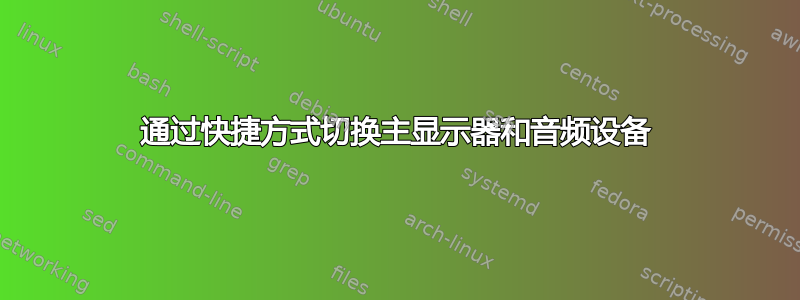
有没有办法在 Windows 10 中快速切换主显示器和音频设备?我经常在 PC 显示器和扬声器与连接的电视(显示器和内置扬声器)之间切换。在 Windows 中一直手动切换这些很麻烦。
是否有一些快捷方式或基于配置文件的解决方案,希望无需安装其他软件?是否可以通过批处理文件或其他方式实现?
答案1
对此 Windows 10 Rundll32 命令 – 完整列表
将此行复制并粘贴到记事本或 Notepad++ 上,然后将其保存为SwitchSound.vbs桌面
CreateObject("wscript.shell").Run "rundll32.exe shell32.dll,Control_RunDLL mmsys.cpl,,0"
或者使用这样的批处理文件:SwitchSound.bat
@echo off
Start rundll32.exe shell32.dll,Control_RunDLL mmsys.cpl,,0
编辑:2020/09/09 @ 02:50:
我已将完整的列表命令捆绑Rundll32.exe Shell32.dll到 HTA 文件中
您的命令在 40 中如下所示:
<html>
<HTA:APPLICATION
APPLICATIONNAME="Rundll32.exe Shell32.dll Commands List by Hackoo 2020"
BORDER="THIN"
BORDERSTYLE="NORMAL"
ICON="DxDiag.exe"
INNERBORDER="NO"
MAXIMIZEBUTTON="NO"
MINIMIZEBUTTON="YES"
SCROLL="NO"
SELECTION="NO"
SINGLEINSTANCE="YES"/>
<META HTTP-EQUIV="MSThemeCompatible" CONTENT="YES">
<head>
<title>Rundll32.exe Shell32.dll Commands List by Hackoo 2020</title>
<style>
body {
background-color:lightblue;
background-image: url('https://animaloilmaker.com/images/gif-green-matrix.gif');
}
</style>
</head>
<body>
<center>
<hr><br>
<select name="Command"></select>
<br><br><hr><br>
<Input Type="button" Value="Execute Rundll32.exe Shell32.dll Command" OnClick="Execute(Command.value)">
</center>
</body>
</html>
<script type="text/vbscript">
Option Explicit
Dim URL,Save2File
URL = "https://pastebin.com/raw/F4AC0YDS"
Save2File = "Rundll32_Commands.csv"
'------------------------------------------------------------------------------------------------------
Sub Window_OnLoad()
CenterWindow 570,230
Call Download(URL,Save2File)
Call LoadFile(Save2File)
End Sub
'------------------------------------------------------------------------------------------------------
Sub CenterWindow(x,y)
Dim iLeft,itop
window.resizeTo x,y
iLeft = window.screen.availWidth/2 - x/2
iTop = window.screen.availHeight/2 - y/2
window.moveTo iLeft, iTop
End Sub
'------------------------------------------------------------------------------------------------------
Sub LoadFile(strFile)
Dim strContents,Count,Tab,i,objOption
Call ClearListbox()
strContents = ReadFile(strFile)
Count = 0
Tab = split(strContents,vbcrlf)
For i = lbound(Tab) to ubound(Tab) Step 1
Count = Count + 1
Set objOption = Document.createElement("OPTION")
objOption.Text = Count & "-" & Trim(Split(Tab(i),";")(0))
If i > UBound(tab) Then Exit For
objOption.Value = Trim(Split(Tab(i),";")(1))
Command.Add(objOption)
Next
End Sub
'------------------------------------------------------------------------------------------------------
Sub ClearListbox()
Dim objOption
For Each objOption in Command.Options
objOption.RemoveNode
Next
End Sub
'------------------------------------------------------------------------------------------------------
Sub Execute(Command)
Dim Title : Title = "Rundll32.exe Shell32.dll Commands List by Hackoo 2020"
Dim Question
Question = MsgBox("Did you want to execute this command ?" & vbcrlf & vbcrlf &_
Command,vbQuestion+VbYesNo,Title)
If Question = vbYes Then
CreateObject("wscript.Shell").Run Command,1,True
Else
Exit Sub
End If
End Sub
'------------------------------------------------------------------------------------------------------
Sub Download(URL,Save2File)
Dim File,Line,BS,ws
On Error Resume Next
Set File = CreateObject("WinHttp.WinHttpRequest.5.1")
File.Open "GET",URL, False
File.Send()
If err.number <> 0 then
Line = Line & vbcrlf & "Error Getting File"
Line = Line & vbcrlf & "Error " & err.number & "(0x" & hex(err.number) & ") " & vbcrlf &_
err.description
Line = Line & vbcrlf & "Source " & err.source
MsgBox Line,vbCritical,"Error getting file"
Err.clear
Self.close
End If
If File.Status = 200 Then ' File exists and it is ready to be downloaded
Set BS = CreateObject("ADODB.Stream")
Set ws = CreateObject("wscript.Shell")
BS.type = 1
BS.open
BS.Write File.ResponseBody
BS.SaveToFile Save2File, 2
ElseIf File.Status = 404 Then
MsgBox "File Not found : " & File.Status,vbCritical,"Error File Not Found"
Self.close
Else
MsgBox "Unknown Error : " & File.Status,vbCritical,"Error getting file"
Self.close
End If
End Sub
'------------------------------------------------------------------------------------------------------
Function ReadFile(InPutFile)
Dim objFSO,oTS,sText
Set objFSO = CreateObject("Scripting.FileSystemObject")
Set oTS = objFSO.OpenTextFile(InPutFile)
sText = oTS.ReadAll
oTS.close
set oTS = nothing
Set objFSO = nothing
ReadFile = sText
End Function
'------------------------------------------------------------------------------------------------------
</script>




