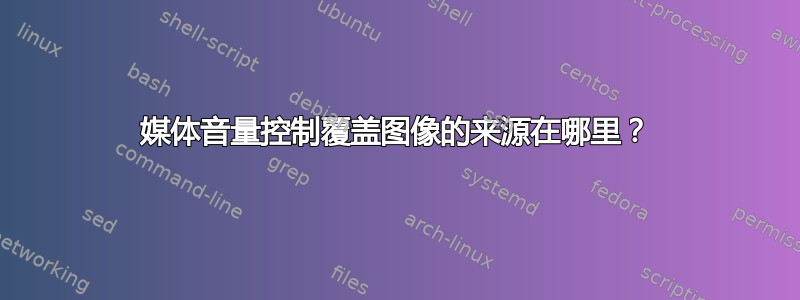
答案1
以下是如何在 python 中将图像保存到当前目录
import asyncio
from winrt.windows.media.control import \
GlobalSystemMediaTransportControlsSessionManager as MediaManager
from winrt.windows.storage.streams import \
DataReader, Buffer, InputStreamOptions
async def get_media_info():
sessions = await MediaManager.request_async()
# This source_app_user_model_id check and if statement is optional
# Use it if you want to only get a certain player/program's media
# (e.g. only chrome.exe's media not any other program's).
current_session = sessions.get_current_session()
if current_session: # there needs to be a media session running
info = await current_session.try_get_media_properties_async()
# song_attr[0] != '_' ignores system attributes
info_dict = {song_attr: info.__getattribute__(song_attr) for song_attr in dir(info) if song_attr[0] != '_'}
# converts winrt vector to list
info_dict['genres'] = list(info_dict['genres'])
return info_dict
# It could be possible to select a program from a list of current
# available ones. I just haven't implemented this here for my use case.
# See references for more information.
raise Exception('No current media session')
current_media_info = asyncio.run(get_media_info())
async def read_stream_into_buffer(stream_ref, buffer):
readable_stream = await stream_ref.open_read_async()
readable_stream.read_async(buffer, buffer.capacity, InputStreamOptions.READ_AHEAD)
# create the current_media_info dict with the earlier code first
thumb_stream_ref = current_media_info['thumbnail']
# 5MB (5 million byte) buffer - thumbnail unlikely to be larger
thumb_read_buffer = Buffer(5000000)
# copies data from data stream reference into buffer created above
asyncio.run(read_stream_into_buffer(thumb_stream_ref, thumb_read_buffer))
# reads data (as bytes) from buffer
buffer_reader = DataReader.from_buffer(thumb_read_buffer)
byte_buffer = buffer_reader.read_bytes(thumb_read_buffer.length)
with open('media_thumb.jpg', 'wb+') as fobj:
fobj.write(bytearray(byte_buffer))



